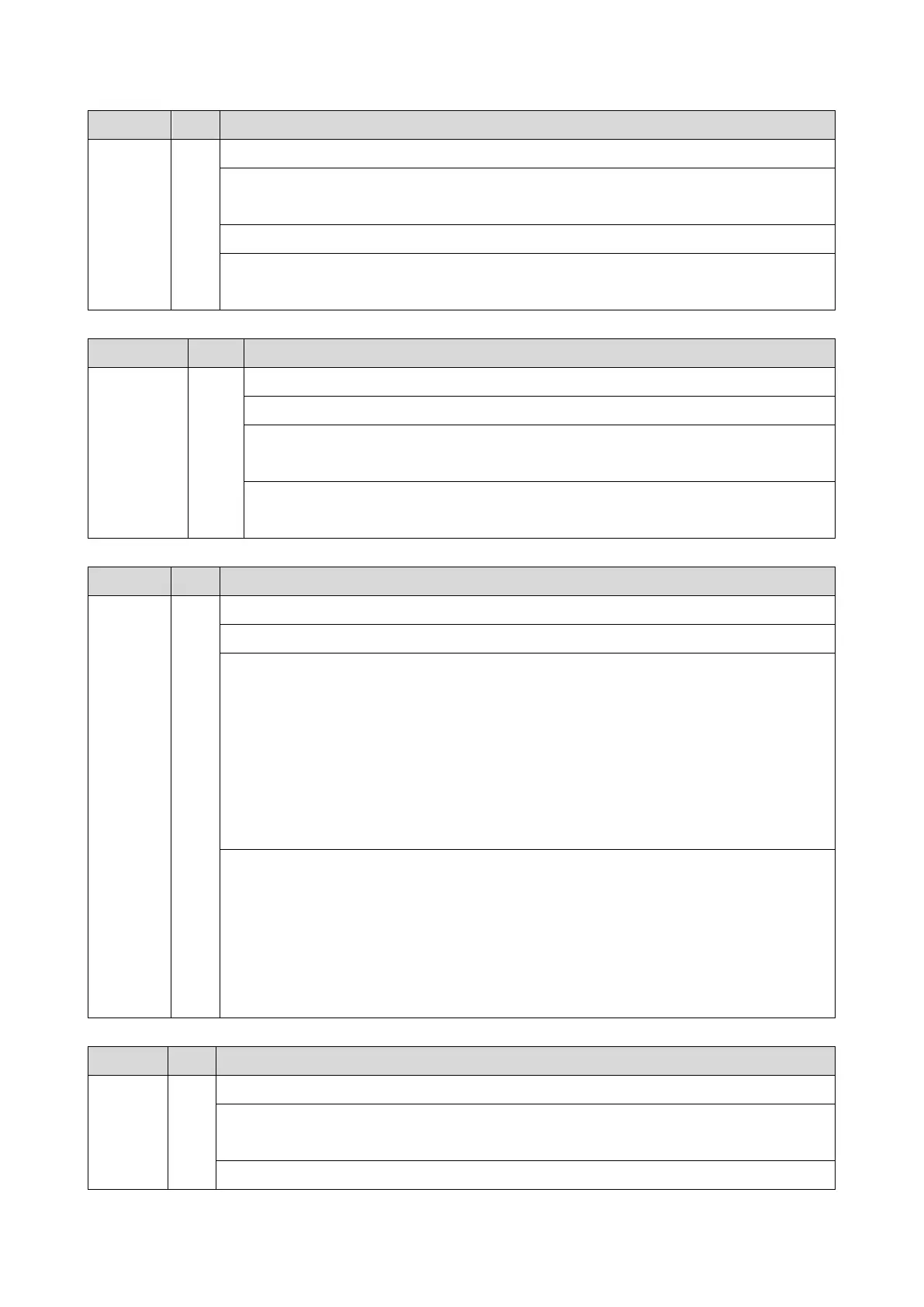6.Troubleshooting
251
Error Name/Error Condition/Major Cause/Solution
Fusing lamp (Center) not reloaded (Broken heater wire)
The heater (Center) thermistor does not reach the reload temperature 23 seconds after the start
of motor rotation.
The overtemperature prevention mechanism started working
Clear the SP: fusing SC.
Replace the thermistor.
Error Name/Error Condition/Major Cause/Solution
Fusing (Center) thermopile high-temperature detected (software)
The temperature is detected to stay at 250 degrees C or higher for one second.
Clear the SP: fusing SC.
Error Name/Error Condition/Major Cause/Solution
Fusing (Center) thermopile high-temperature detected (hardware)
The hardware high-temperature error sensor flag is detected (250 degrees C or higher).
Damaged triac (shorted)
Failed engine control board
Failed fusing thermopile
Failed fusing thermistor
Abnormal fusing control software behavior
The PWM signal is continuously supplied from the IH inverter (due to a software or
temperature sensor error).
Clear the SP: fusing SC.
Replace the PSU.
Replace the Engine Board.
Replace the fusing thermopile.
Replace the fusing thermistor.
Replace the Fusing Unit.
Error Name/Error Condition/Major Cause/Solution
Fusing (Center) lamp stays ON
The thermistor (center) has not detected the target temperature, even after the fusing lamp stays
ON for more than 11 seconds after reloading.
Deformed or floating thermistor
