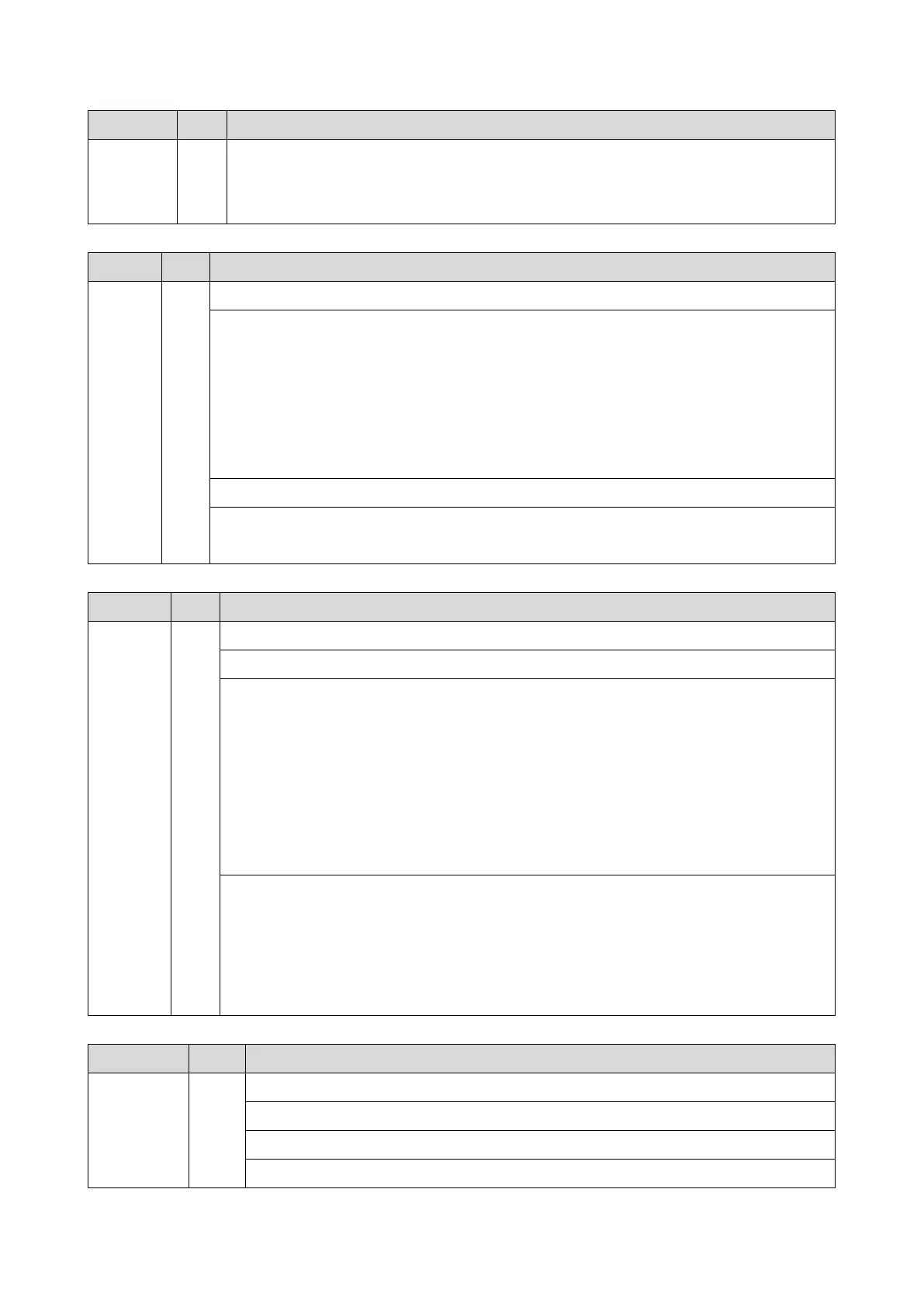6.Troubleshooting
253
Error Name/Error Condition/Major Cause/Solution
Clear the SP: fusing SC.
Check the connector connection.
Replace the fusing (End) thermistor.
Error Name/Error Condition/Major Cause/Solution
Fusing (End) thermistor high-temperature detected (software)
In a condition of 235 degrees C or higher temperature, the temperature has increased more than
10 degrees C per 1 second, the heater has continuously reached 100% (maximum) duty, and
the center thermistor has detected the failure to reach the target temperature by 11 degrees C.
(553-02)
The temperature is detected to stay at 250 degrees C or higher for one second.
Failed fusing (end) thermistor
Clear the SP: fusing SC.
Replace the fusing (end) thermistor.
Error Name/Error Condition/Major Cause/Solution
Fusing (End) thermistor high-temperature detected (hardware)
The hardware high-temperature error sensor flag is detected (250 degrees C or higher).
Damaged triac (shorted)
Failed engine control board
Failed fusing thermopile
Failed fusing thermistor
Abnormal fusing control software behavior
The PWM signal is continuously supplied from the IH inverter (due to a software or
temperature sensor error).
Clear the SP: fusing SC.
Replace the PSU.
Replace the Engine Board.
Replace the fusing thermopile.
Replace the Fusing Unit.
Error Name/Error Condition/Major Cause/Solution
Zero-crossing frequency exceeded
The number of zero-crossing interrupts exceeds a certain value in 500 ms.
The frequency of the commercial power supply line is unstable or noise occurs.
