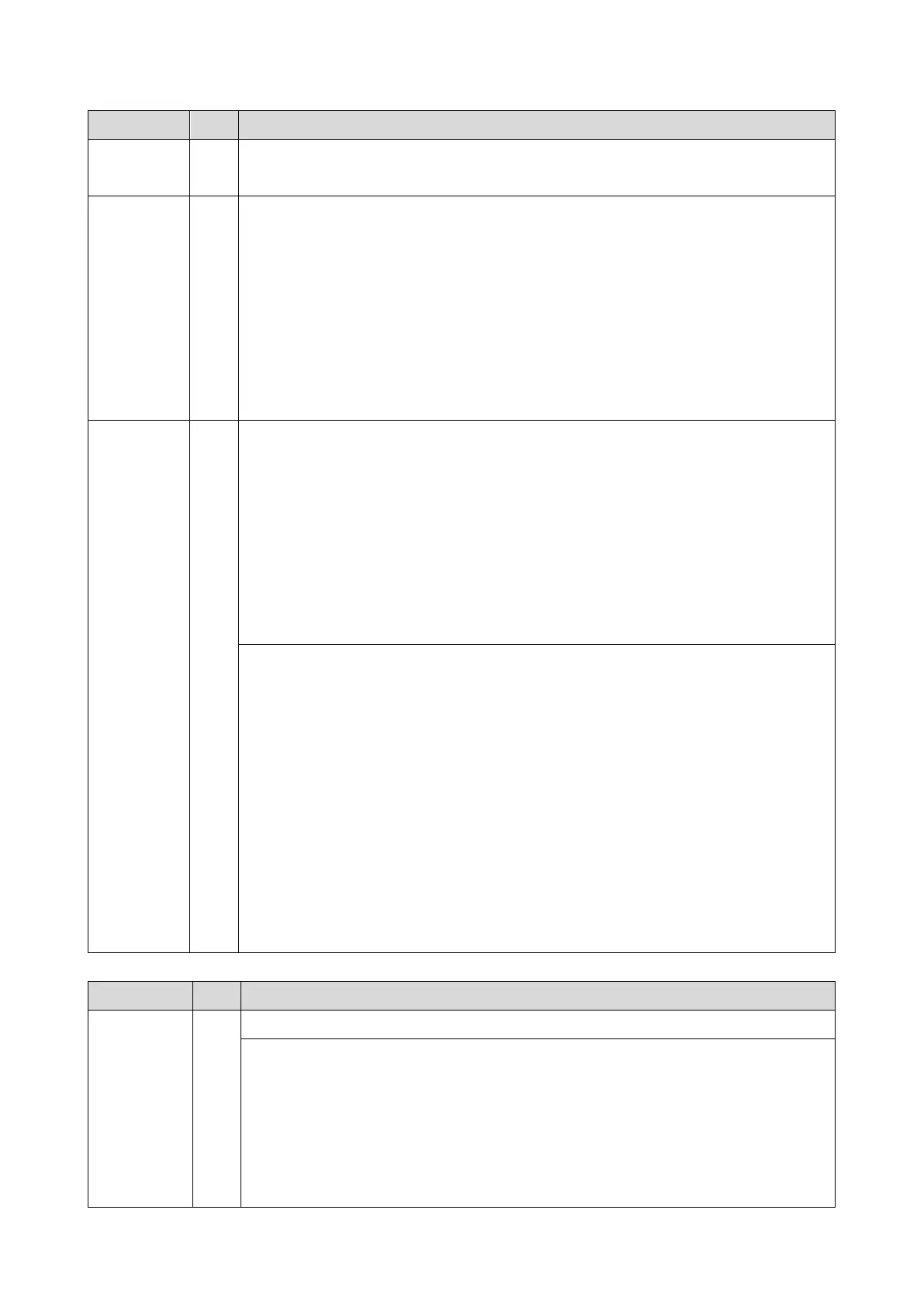6.Troubleshooting
261
Error Name/Error Condition/Major Cause/Solution
SC670-01: Engine Start Up Error
SC670-02: Engine Down at Start Up (No SC Reboot)
A /ENGRDY signal was not asserted at power ON or recovery from Energy Save.
There is no response from the EC/PC/SC command within 70 secs after the main
power was turned ON.
Writing onto the Rapi driver failed (the other party could not be found through
PCI).
SC670-02
After a /ENGRDY signal is asserted, there is an unexpected engine down.
Engine board does not start up.
Case 2
Engine board reset unexpectedly.
SC670-01
The engine board failed to start up.
SC670-02
The engine board was reset at an unexpected time.
1. Check if new firmware is available for the engine and controller boards. (SC670-02
only)
If there is new firmware, update the boards.
If there is no new firmware, proceed to the next step.
2. Reconnect the engine board and the controller board.
If the SC does not recur, no further action is necessary. If the SC recurs, proceed to
the next step.
3. Replace the boards in the following order.
Engine board
Controller board, or the board between the controller and the engine
PSU
Error Name/Error Condition/Major Cause/Solution
Controller start up error
the communication line between the controller and the operation panel cannot be
established after power ON, or communication with the controller was cut off even
though startup was successful.
no attention code (FDH) or attention acknowledgement code (FEH) was sent from the
controller within 30 secs after the power of the operation panel was turned ON or was
