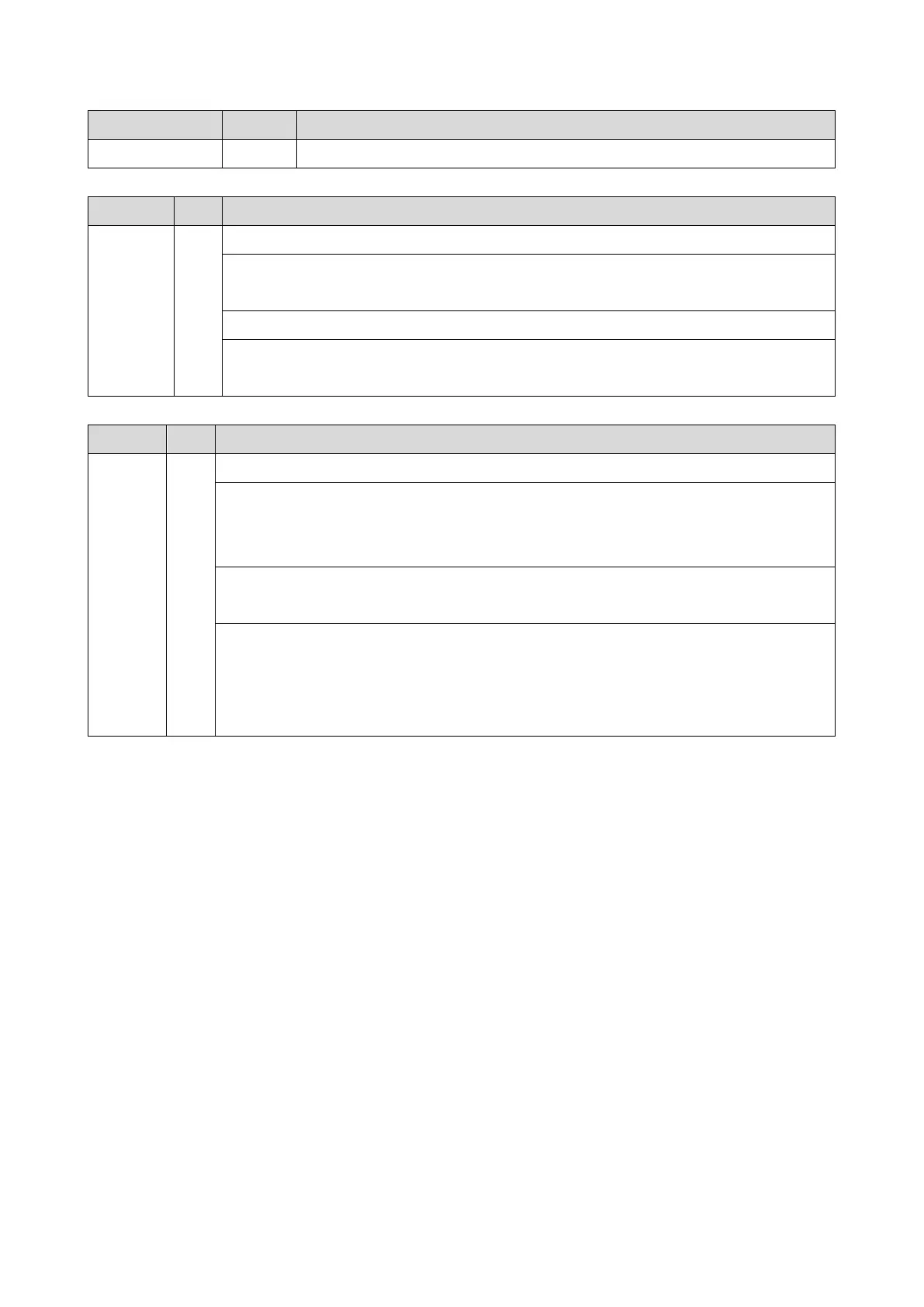6.Troubleshooting
296
Error Name/Error Condition/Major Cause/Solution
Turn the main power switch off and on.
Error Name/Error Condition/Major Cause/Solution
Application function selection error
The application did not function normally after pressing the application key on the operation
panel.
There is a bug in the software.
Check if the options required by the application (RAM, DIMM, boards) are installed properly.
Check whether downloaded applications are correctly configured.
Error Name/Error Condition/Major Cause/Solution
After power ON, no application program was registered to the system within the specified
period of time. (No application started or ended normally.).
Even though the application started up, it cannot be rendered due to an unknown fault.
There is a bug in the software.
The options required by the application (RAM, DIMM, board) are not installed.
Turn the main power OFF then ON.
Check the RAM, DIMM, and boards.
Check the application configurations.
Replace the controller board.
