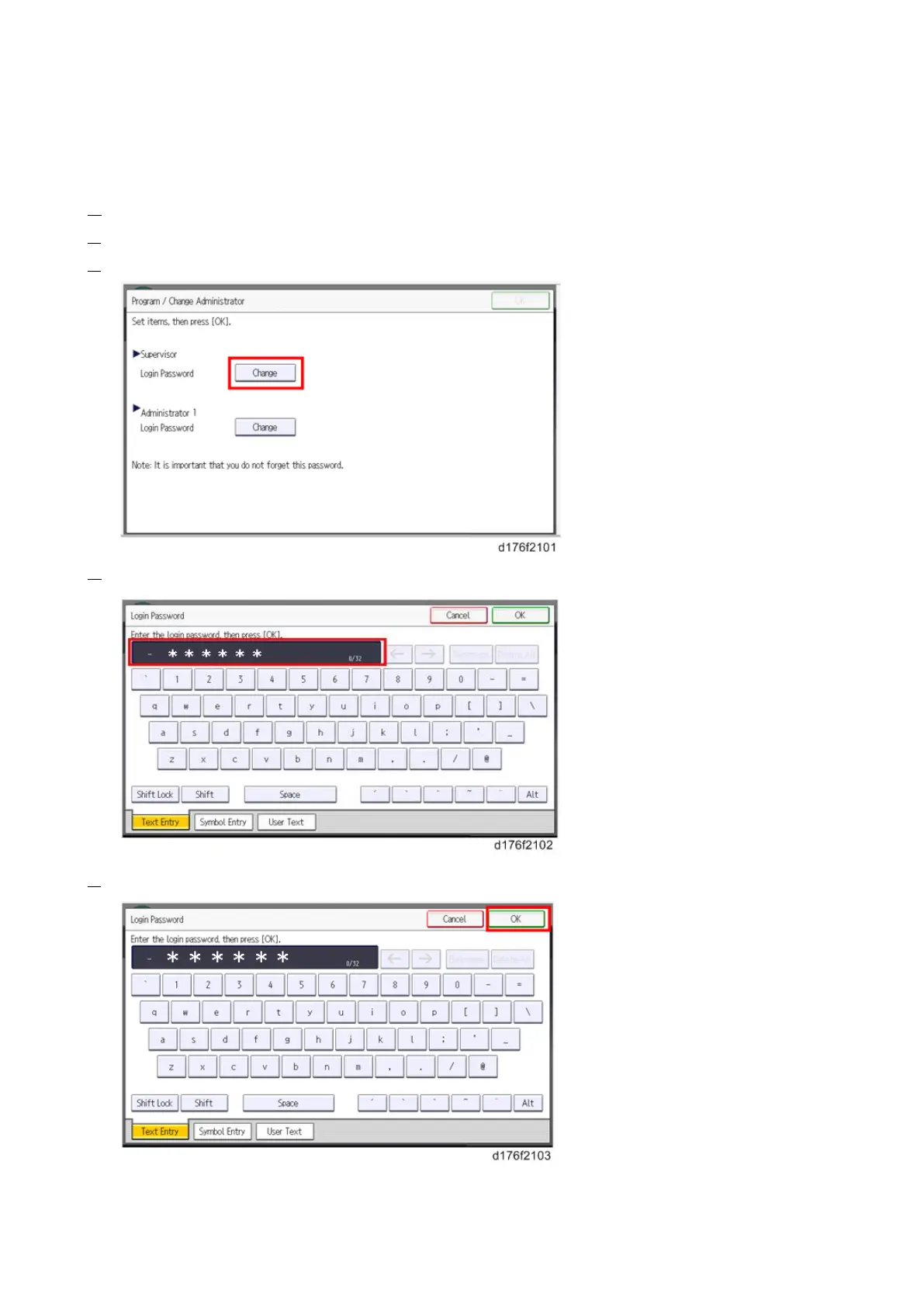2.Installation
20
passwords are set in this way, the Program/Change Administrator screen will be displayed every time the
power is turned ON. We recommend that customers set the passwords via network or from the
Program/Change Administrator screen.
1. Install the MFP.
2. Turn the main power ON.
3. Change the Supervisor login password.
4. Enter the password.
5. Press [OK].