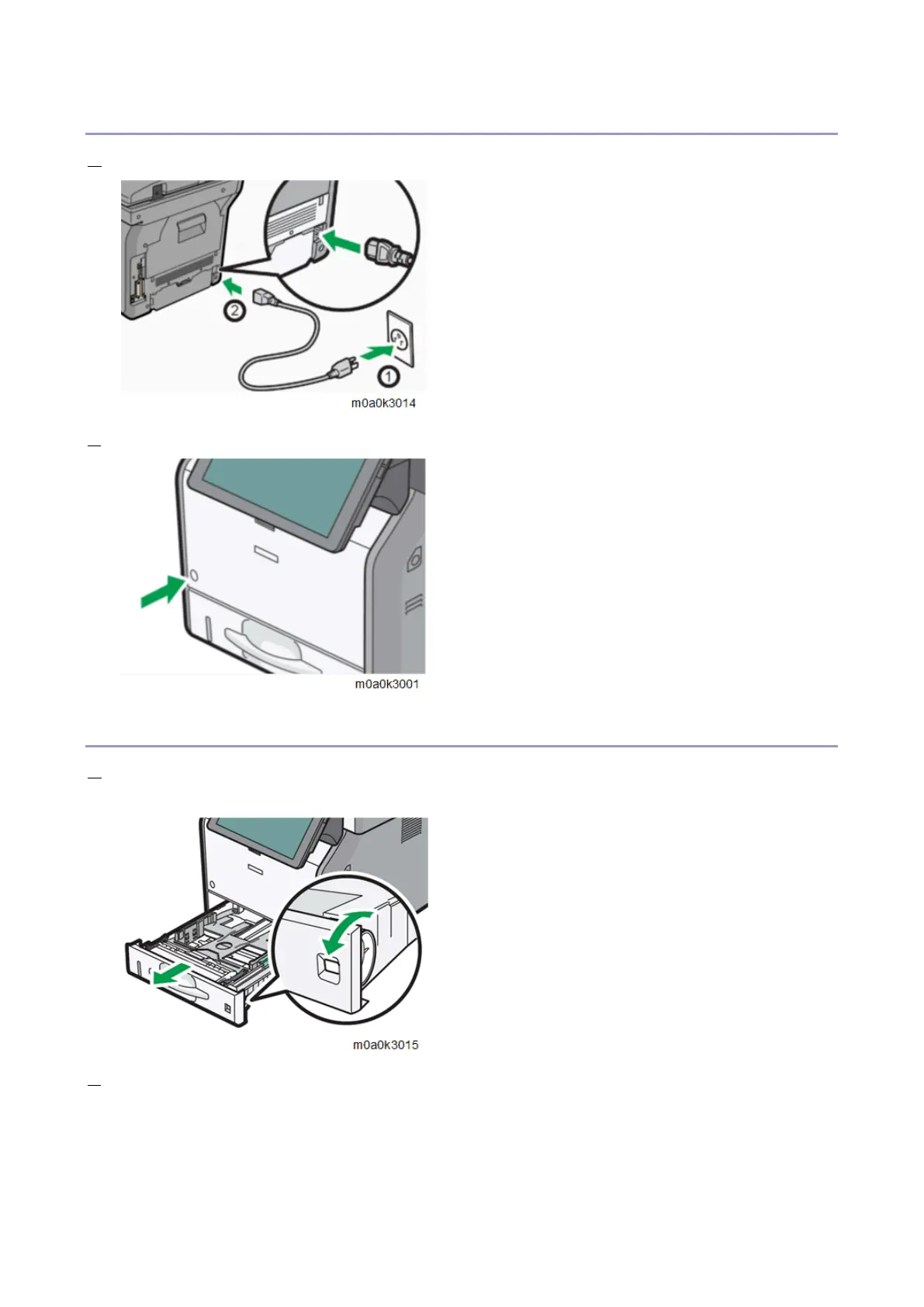2.Installation
25
Connecting the Power Cord
1. Plug the power cord into the rear of the machine.
2. Push the main power switch.
Loading Paper
1. Pull out the paper tray carefully. Adjust the paper size dial to match the size and feed direction of the paper in the
paper tray.
2. Pull the tray carefully until it stops. Lift the front side of the tray, and then pull it out of the machine.