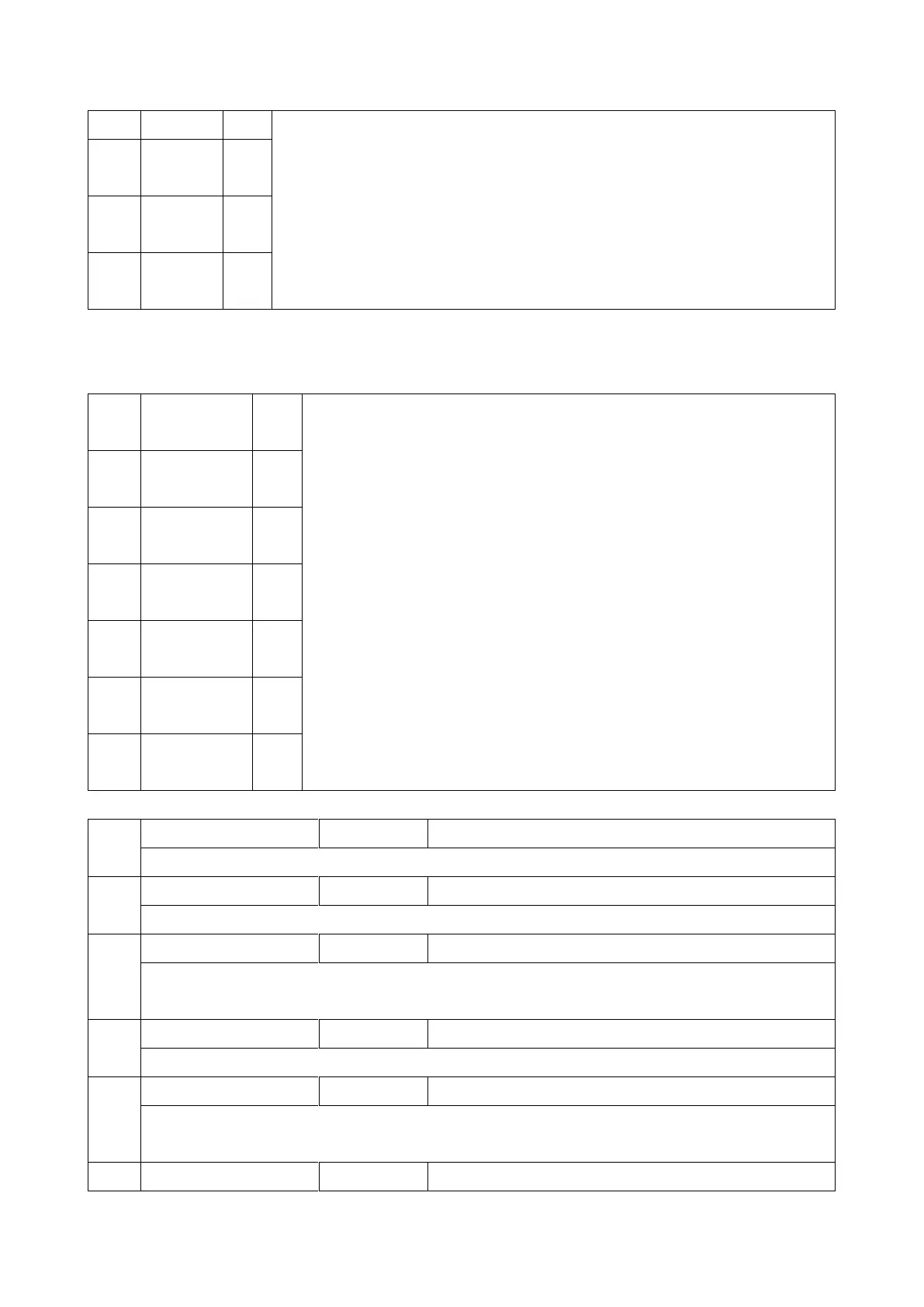3.Appendices: SP Mode Tables
128
When a stored copy job is sent from the document server, the C: counter increments.
When images stored on the document server by a network application or Palm2 are sent as an e-mail, the O:
counter increments.
These SPs count the applications used to send files from the document server over
the telephone line or over a network (attached to an e-mail, or as a fax image by
I-Fax). Jobs merged for sending are counted separately.
[0 to 99999999/ 0 / 1/step]
The L: counter counts the number of jobs sent from within the document server
mode screen at the operation panel.
If the send is started from Desk Top Binder or Web Image Monitor, for example, then the O: counter increments.
[0 to 99999999/ 0 / 1/step]
These SPs total the finishing methods. The finishing method is specified by the application.
[0 to 99999999/ 0 / 1/step]
These SPs total finishing methods for copy jobs only. The finishing method is specified by the application.
[0 to 99999999/ 0 / 1/step]
These SPs total finishing methods for fax jobs only. The finishing method is specified by the application.
Note: Finishing features for fax jobs are not available at this time.
[0 to 99999999/ 0 / 1/step]
These SPs total finishing methods for print jobs only. The finishing method is specified by the application.
[0 to 99999999/ 0 / 1/step]
These SPs total finishing methods for scan jobs only. The finishing method is specified by the application.
Note: Finishing features for scan jobs are not available at this time.
[0 to 99999999/ 0 / 1/step]
