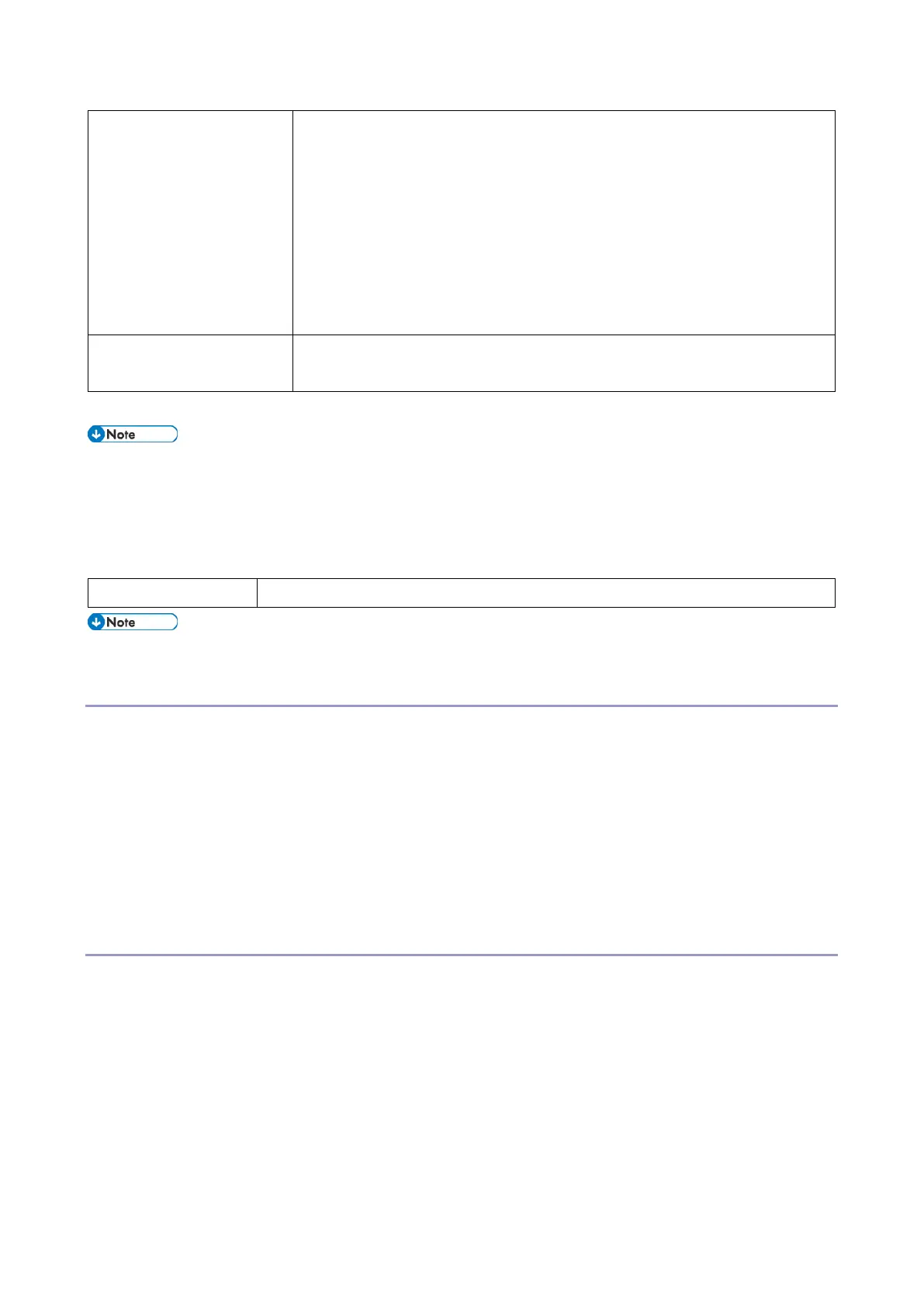4.Appendices: Software Configuration
178
findfont
showpage
/statusdict
0 startjob
[EOT]
} + space character + "def"
userdict (*)
%!PS-Adobe-M.nPDF- (*M, n=numeric)
* "userdict" is excluded by configuring Printer Bit Switch 5-3=1.
Up to 2KB from the start of the job can be searched for triggers.
"%%" can be added to the PS triggers by configuring Printer Bit Switch 5-3=1
If a job is identified as PDF, it will be sent to the PS interpreter to be processed as a regular PS job.
PS interpreter
[ESC]E and 2 or more continuous PCL commands
Up to 256 bytes from the start of each page can be searched for triggers.
Some possible problems
Garbled output:
If a string of characters (or binary data) is mistaken as a trigger and an incorrect PDL is applied, the output will be
garbled.
Incorrect printer settings:
Printer settings, for example the paper size, is incorrectly applied. This can happen when the printer settings at the
beginning of the job are initialized before a PDL switch occurred and no settings were configured for the rest of the job.
Printer Bit Switch description
Bit Switch 2-3
This controls Auto PDL Detection by the PCL interpreter and PS interpreter.
BitSW 2-3=0 (default):
If PDL switching is applied to the job, all of the printer system, PCL interpreter and PS interpreter will search for switching
criteria (triggers).
BitSW 2-3=1:
Only the printer system will search for switching criteria (triggers). PCL/PS interpreters will not.
Bit Switch 5-3
