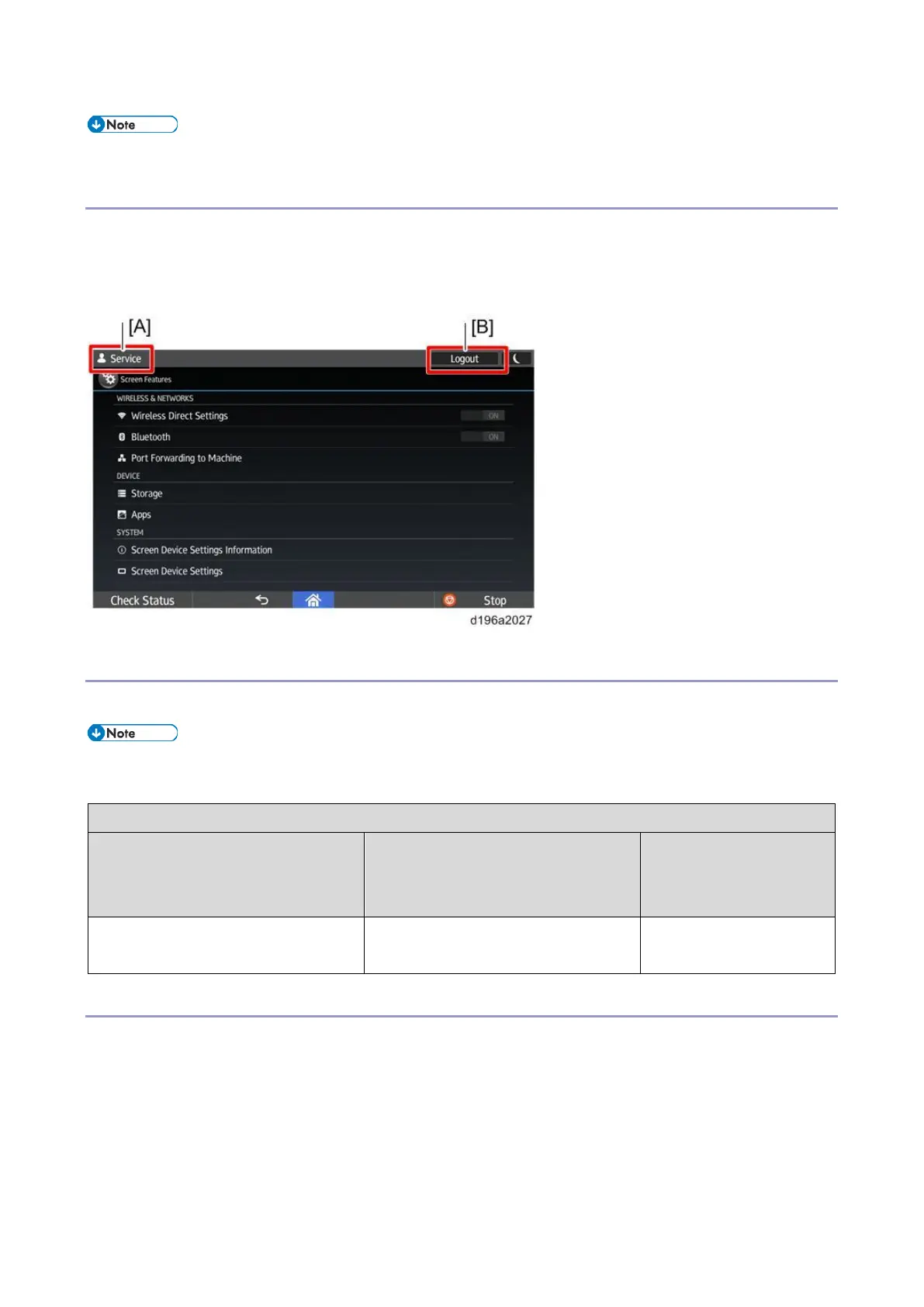3.System Maintenance
36
To exit the soft keys, press [EXIT] on the screen.
Login Status Indicator
When you log in to the control panel’s service mode, the Screen Features screen is displayed.
“Service” is displayed in the login information area [A].
[Logout] is displayed in the Login key area [B] to allow logout from the service mode.
Logout
Press [Logout] to log out from the control panel’s service mode.
You need to logout manually because the Auto Logout function does not work.
Depending on the authentication settings of the MFP, the following screen is displayed after you log out.
Administrator authentication: OFF
User authentication: OFF
Administrator authentication: ON
Administrator
authentication: ON
Screen of the function selected in
[Function Priority]
Screen of the function selected in
[Function Priority]
When Entry to Service Mode Is Prohibited by the Administrator
The administrator of the MFP can prohibit entry into the control panel’s service mode by enabling [Service Mode Lock]
in [System Settings].
When [Service Mode Lock] is enabled, the machine does not enter the service mode even if you enter the number
combination for the control panel’s service mode. There will be no error messages or beeping sounds to indicate login
failure.
