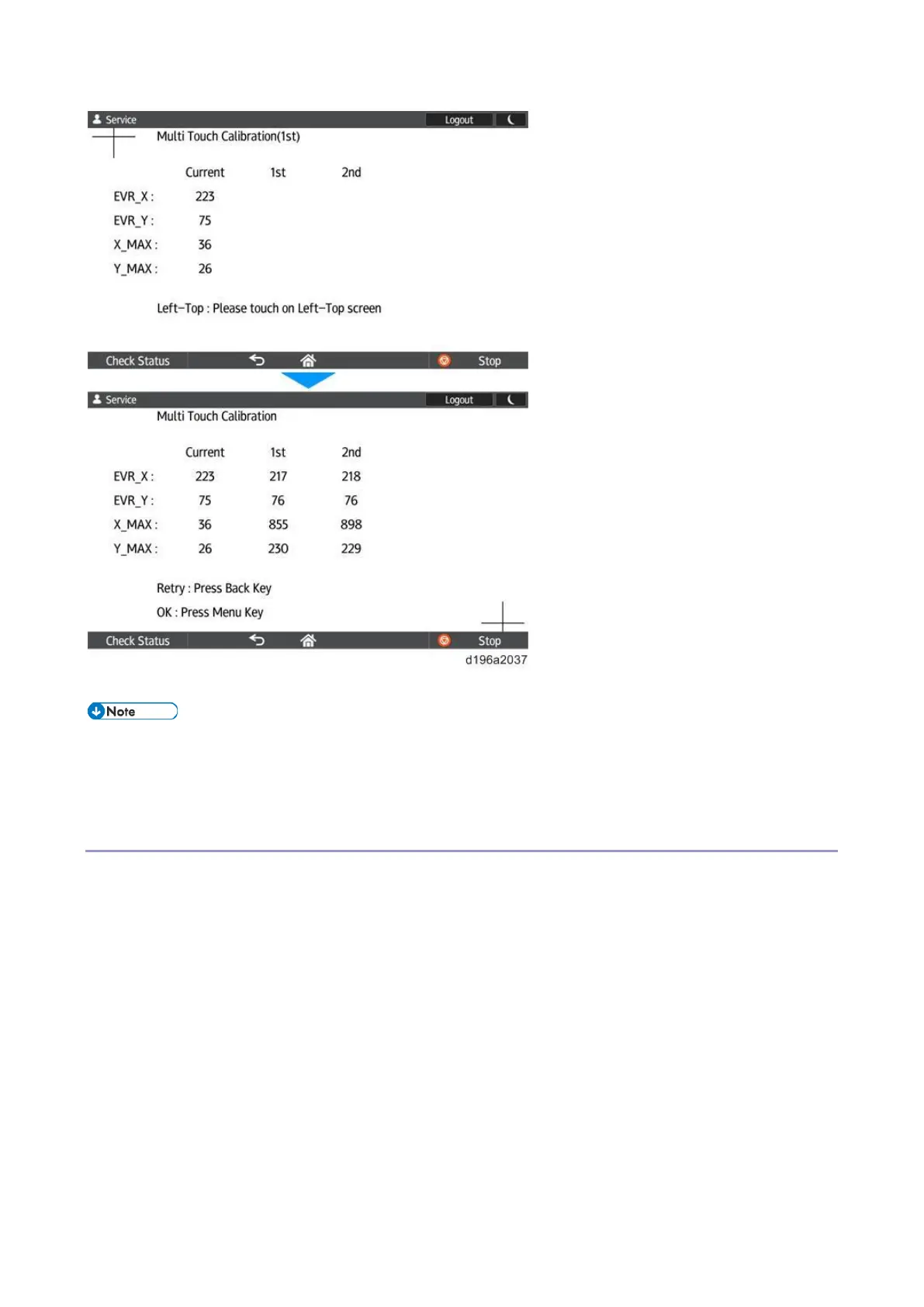3.System Maintenance
45
The “Back Key” in the message is actually the [EX1] key and the “Menu Key” in the message is actually the [EX3] key.
The values of “EVR_X”, “EVR_Y”, “X_MAX”, and “Y_MAX” are for internal processing and do not indicate
the positions or distance of the points touched. There is no problem unless there is a huge difference between
the values of the first calibration and the second calibration.
Wireless LAN Check
Checks the condition of the wireless LAN connection.
When you select the connected access point, the signal strength, IP address and other information are displayed.
