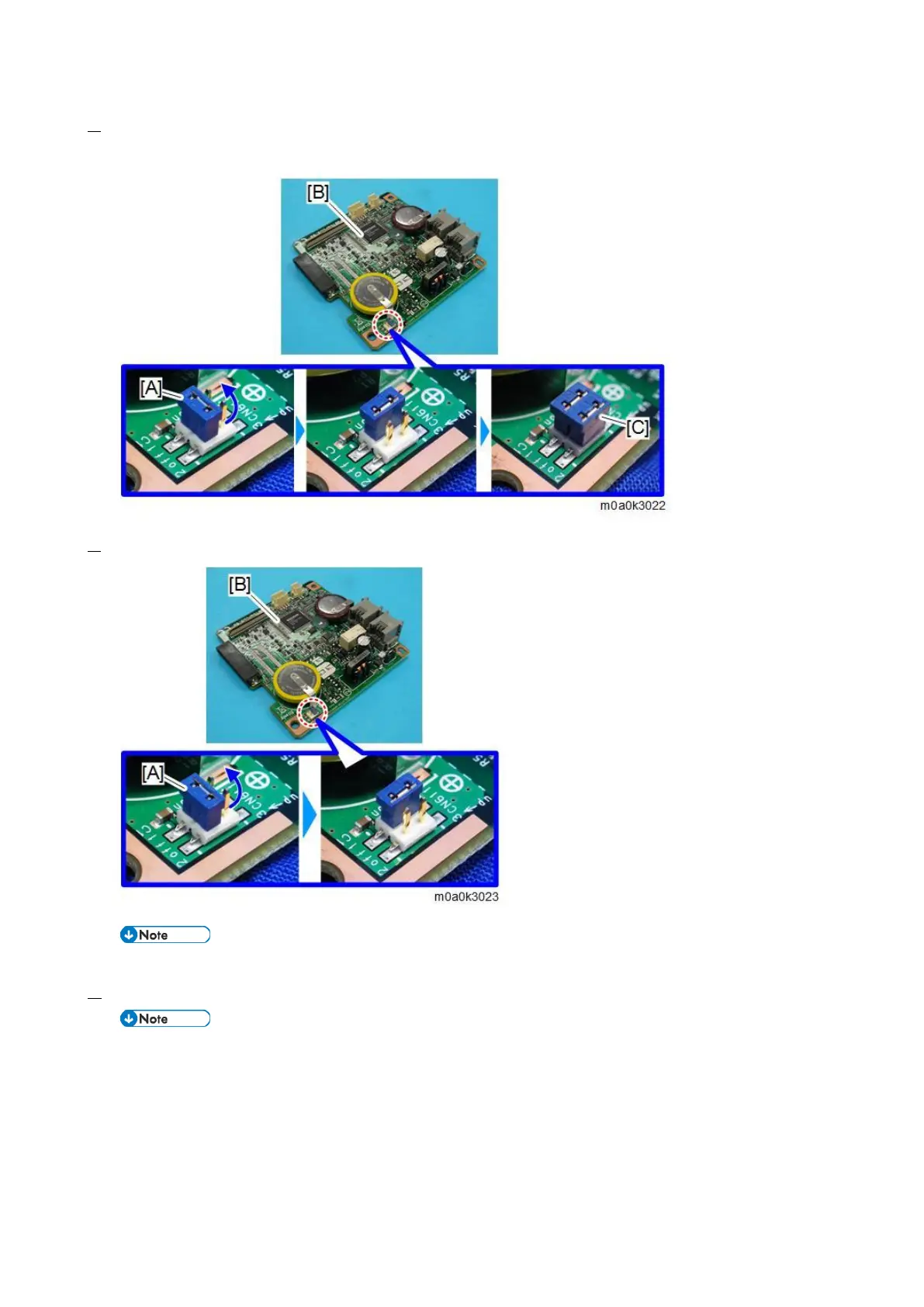2.Replacement and Adjustment
9
7. Change the orientation of the battery jumper switch [A] on the removed FCU board [B], and then attach the
battery jumper switch [C]. The battery jumper switch [C] is provided with the new FCU board.
8. Change the orientation of the battery jumper switch [A] on the new FCU board [B].
If the battery jumper switch is not in the correct position, SC820 will occur.
9. Remove the HDD.
It is not necessary to disconnect the HDD cable.
