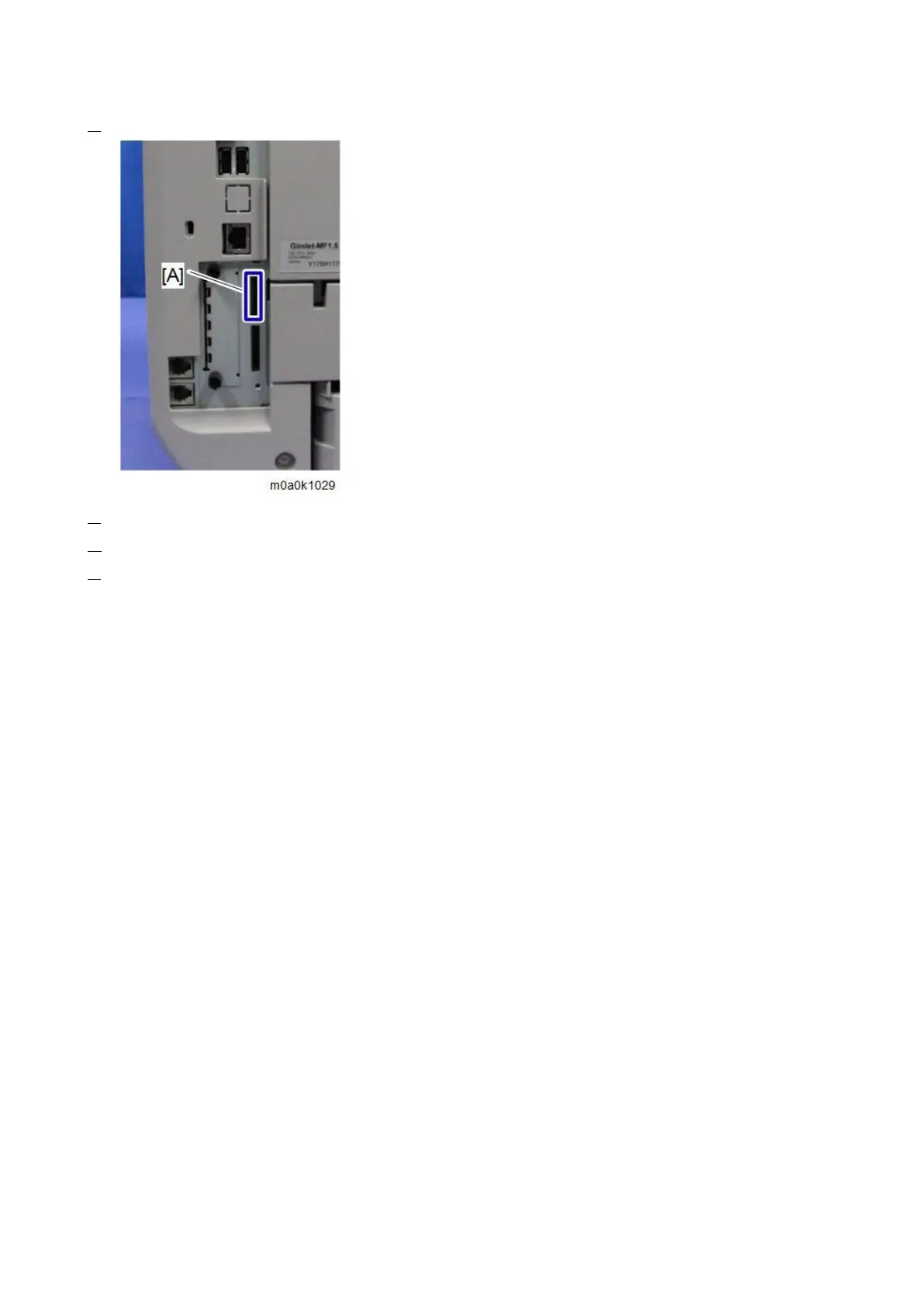2.Installation
58
2. Insert the XPS Direct Print SD card into SD Card Slot 1 [A: Upper Slot].
3. Reattach the SD card slot cover.
4. Turn ON the main power.
5. Print out the "Configuration Page", and then check if this option is correctly recognized.
User Tools > Machine Features > Printer Features > List/Test Page > Configuration Page