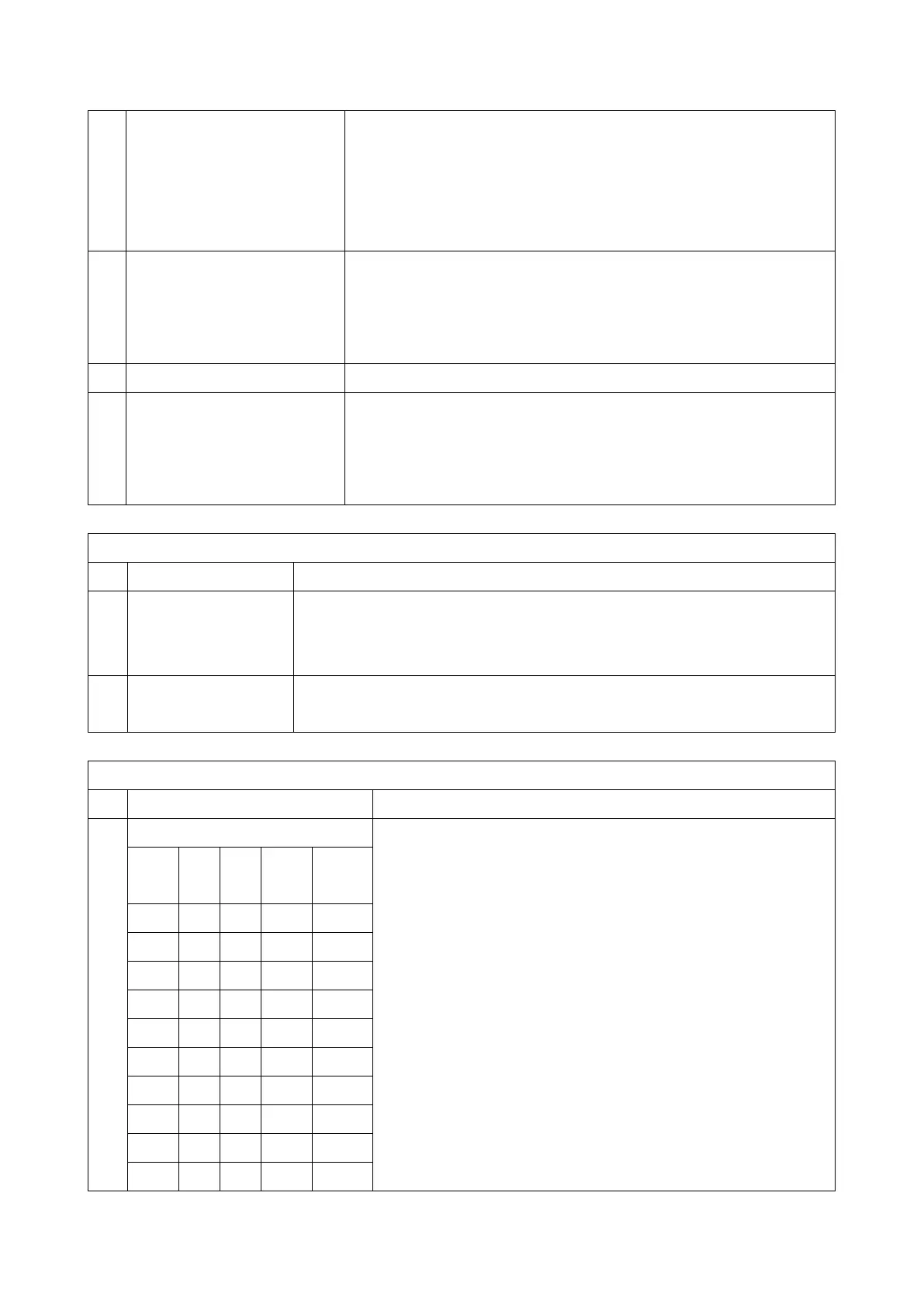4.Service Tables
80
Nresend = Number of frames to be retransmitted
1: When using ECM, the machine sends a CTC to drop back the modem
rate after receiving four PPRs.
PPR, CTC: These are ECM protocol signals.
This bit is not effective in V.34 communications.
Modem rate used for the next
page after receiving a negative
code (RTN or PIN)
1: The machine's TX modem rate will fall back before sending the next page
if a negative code is received. This bit is ignored if ECM is being used.
Do not change the settings
Select detection of reverse
polarity in ringing
This switch is used to prevent reverse polarity in ringing on the phone line
(applied to PSTN-G3 ringing). Do not change this setting
0: No detection
1: Detection (Japan and Korea only)
G3-2 Switch 04 (SP No. 1-106-005)
Training error detection
threshold
If the number of error bits in the received TCF is below this threshold, the machine
informs the sender that training has succeeded.
Do not change the settings.
G3-2 Switch 05 (SP No. 1-106-006)
Initial TX modem rate (kbps)
These bits set the initial starting modem rate for transmission.
Use the dedicated transmission parameters if you need to change this
for specific receivers.
If a modem rate 14.4 kbps or slower is selected, V.8 protocol should
be disabled manually.
Cross reference
V.8 protocol on/off - G3 switch 03, bit 2
