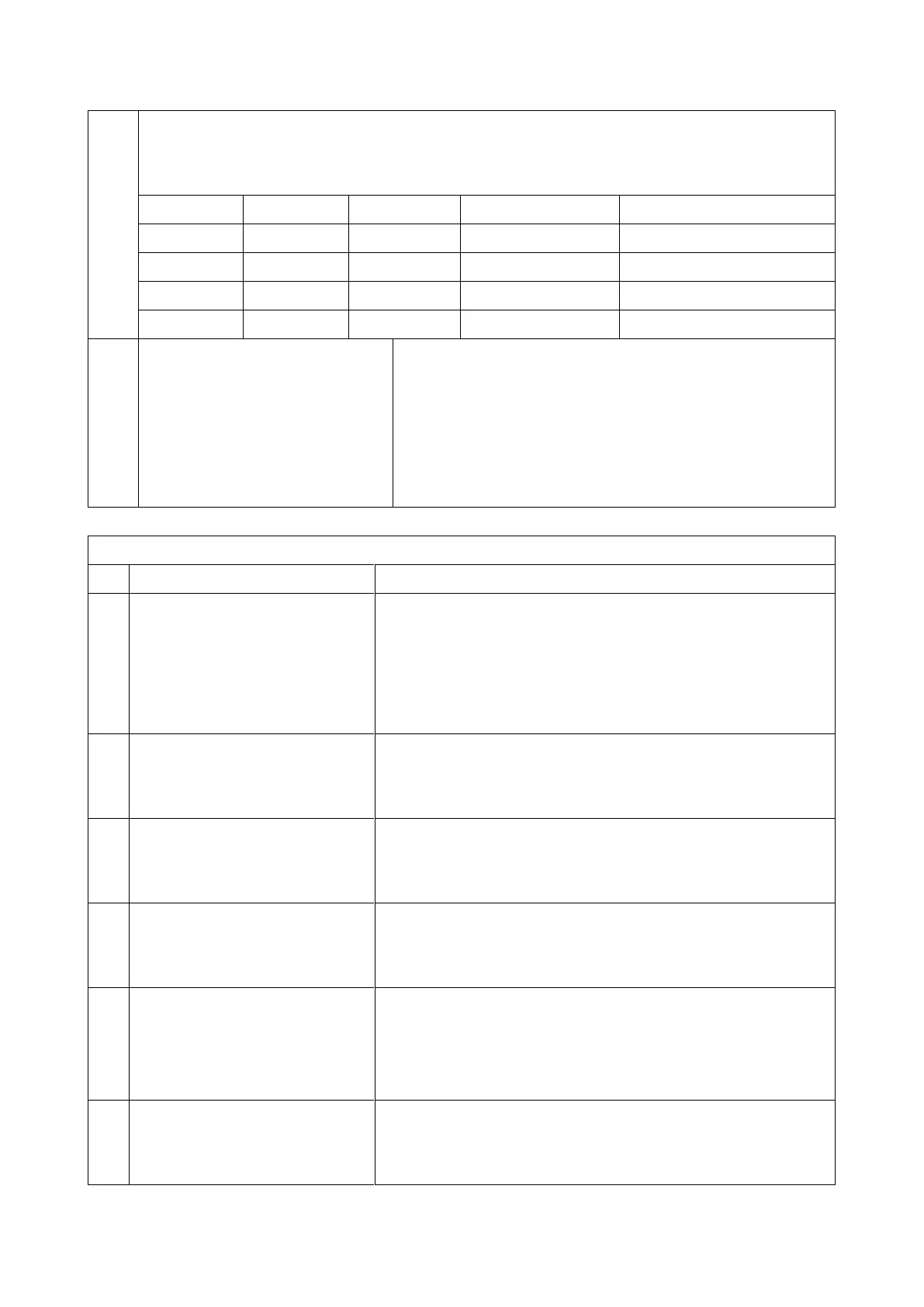4.Service Tables
86
Selects the acceptable delay level.
Level 0 is the highest quality
Default is "0000" (level 0).
IP Fax preamble wait time setting
Selects the preamble wait time.
[00 to 0f]
There are 16 values in this 4-bit binary switch combination.
Waiting time: set value level x 100 ms
Max: 0f (1500 ms) Min: 00 (No wait time)
The default is "0000" (00H).
IP Fax Switch 02 (SP No. 1-111-003)
IP Fax bit signal reverse setting
0: Maker code setting
1: Internal bit switch setting
When "0" is selected, the bit signal reverse method is decided by the
maker code.
When "1" is selected, the bit signal reverse method is decided by the
internal bit switch.
When communicating between IP Fax devices, LSB first is selected.)
IP Fax transmission speed setting
0: Modem speed
1: No limitation
Selects the transmit speed for IP Fax communication.
SIP transport setting
0: TCP
1: UDP
This bit switch sets the transport that has priority for receiving IP Fax
data.
This function is activated only when the sender has both TCP and UDP.
0: No CCM connection
1: CCM connection
When "1" is selected, only the connection call message with H.323 or
no tunneled H.245 is transmitted via CCM.
Message reception selection from
non-registered SIP server
0: This answers the INVITE message from the SIP server not registered
for the machine.
1: This does not receive the INVITE message from the SIP server not
registered for the machine and send a refusal message.
ECM communication setting
0: No limit for image compression
1: Limit for image compression
0: This does not limit the type of the image compression with ECM
communication.
1: When the other end machine is Ciscco, this permits the image