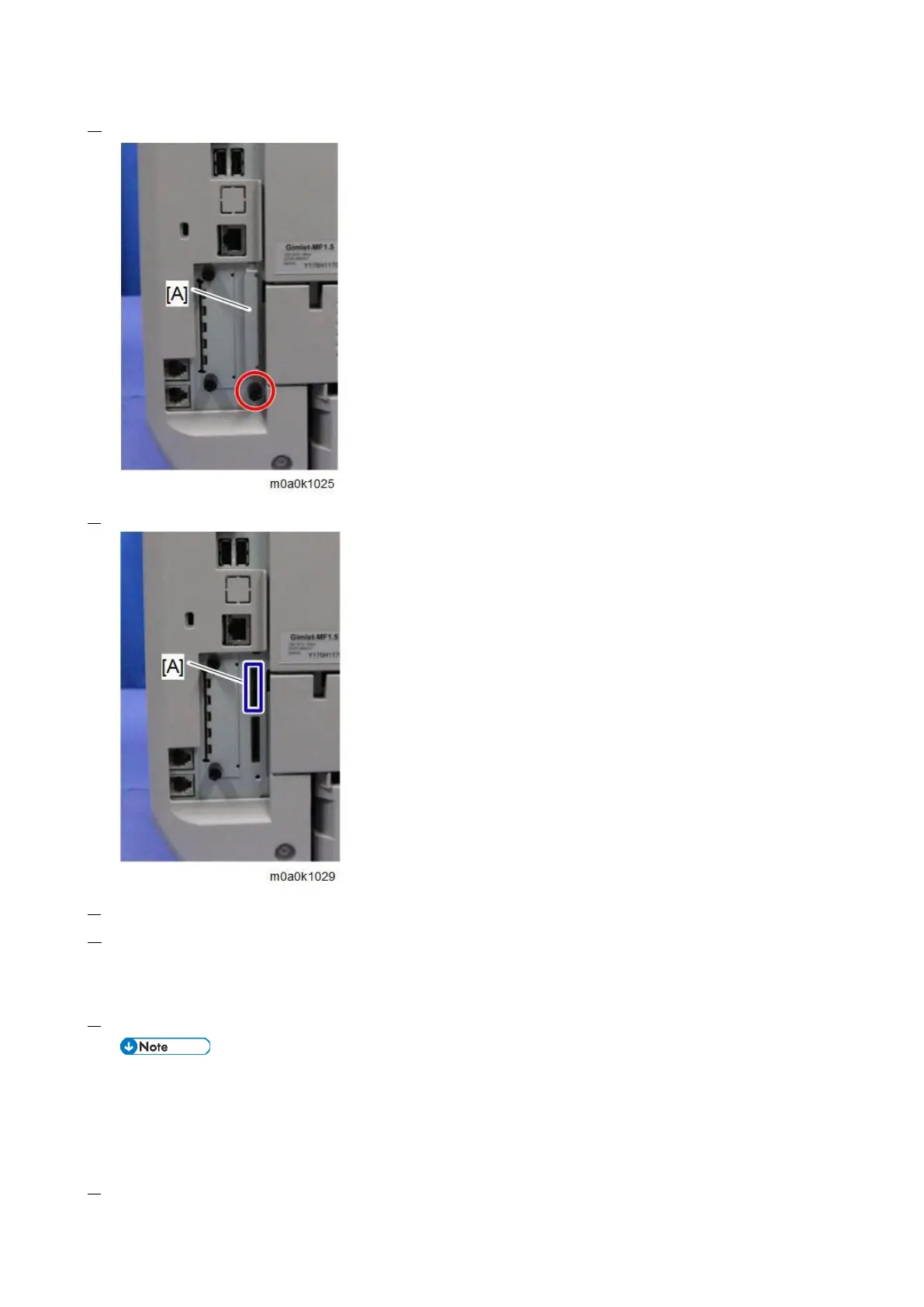2.Installation
60
1. Remove the SD card slot covers [A].
2. Insert the OCR Unit SD card into SD Card Slot 1 [A: Upper Slot].
3. Turn ON the main power.
4. Enter the SP mode, and then press "Enter" in SP5-878-004 (Option Setup: OCR Dictionary).
The SD card ID is saved in the NVRAM, and the ID of the machine is saved on the SD card. The machine and SD
card are then linked.
5. When "operation complete" is displayed, press "Close".
If installation is not successful, "Failed" is displayed.
If installation fails, perform the following steps.
3. Check whether it is a used SD card.
4. Turn the power OFF, and repeat Steps 1-5.
6. Turn the power OFF and then ON again.