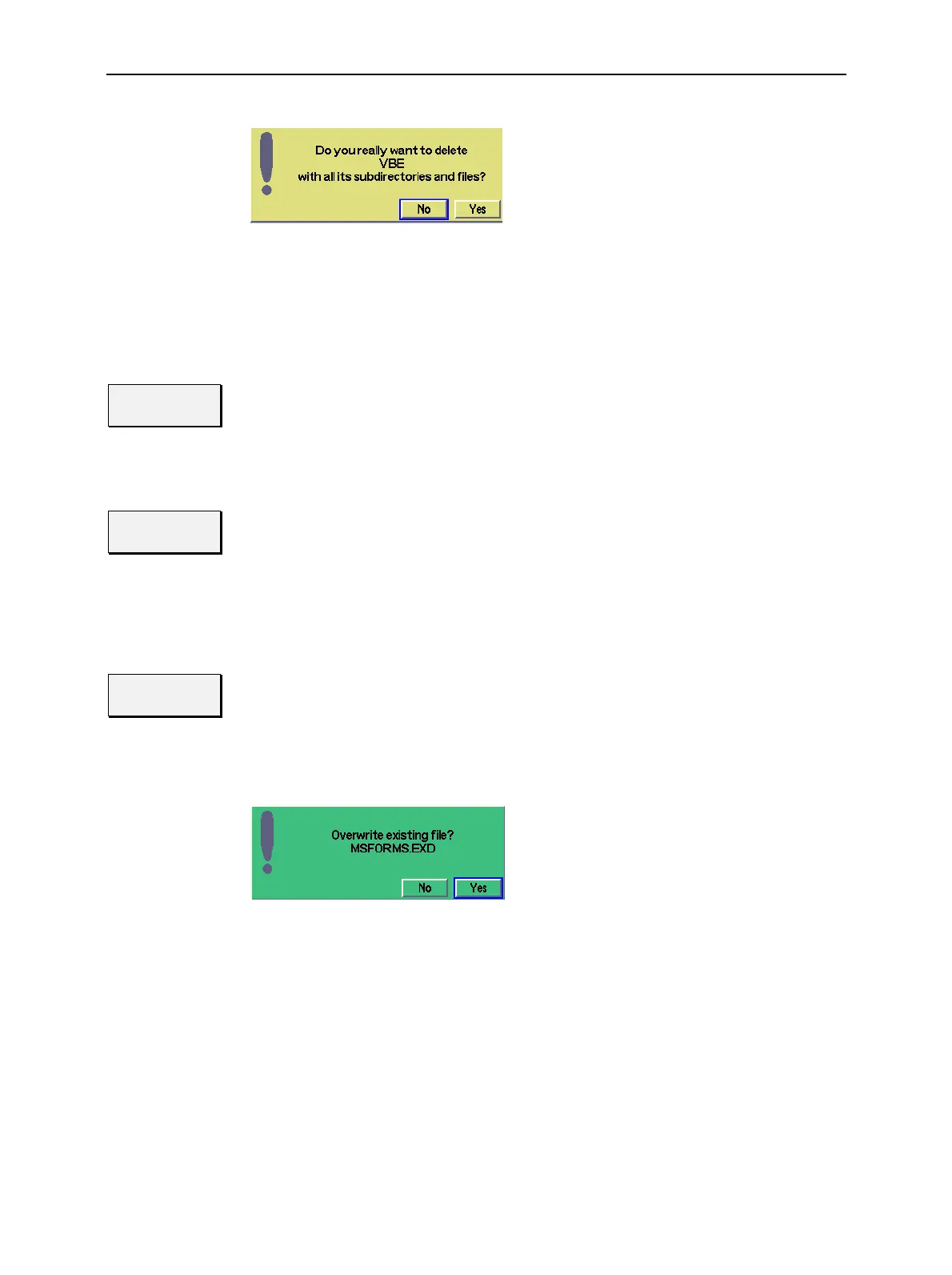Data Handling (Data) CMU
1100.4903.12 4.32 E-10
Before a directory is deleted, the CMU generates a similar warning:
Selecting Yes deletes the file or directory; selecting No closes the warning
messages without deleting.
Remote control
MMEMory:DELete <FileName>, [INTernal | EXTernal]
MMEMory:RMDir <DirName>, [INTernal | EXTernal]
Make
Directory
The Make Directory softkey creates a new directory. The name and path of the new
directory are entered into a Make Directory dialog box; see Rename Directory
above.
Remote control
MMEMory:MKDir <Dir_Name>[,<msus>]
Copy
The Copy softkey stores the selected file or directory into the Paste Buffer so it can
be copied to other directories or storage devices (see Paste softkey below). The
original file or directory is not deleted, so the Copy function duplicates a file or a
directory with all its contents.
Remote control
No direct equivalent. To replace the Copy/Paste mechanism use the command
MMEMory:COPY <FileSource>[,<msus1>], <FileDest> [,<msus2>]
Paste
• The Paste softkey stores the file or directory copied into the Paste Buffer to the
current directory. It is disabled (grayed) if the Paste Buffer is empty. A copied
file can be stored several times to different directories and storage devices.
Pasting the file does not affect the Paste Buffer.
If the current directory contains a file or subdirectory with the same name; a
warning is generated:
Selecting Yes overwrites the existing file or directory; selecting No closes the
warning message without pasting the content of the buffer.
Remote control
No direct equivalent. To replace the Copy/Paste mechanism use the command
MMEMory:COPY <FileSource>[,<msus1>], <FileDest> [,<msus2>]
