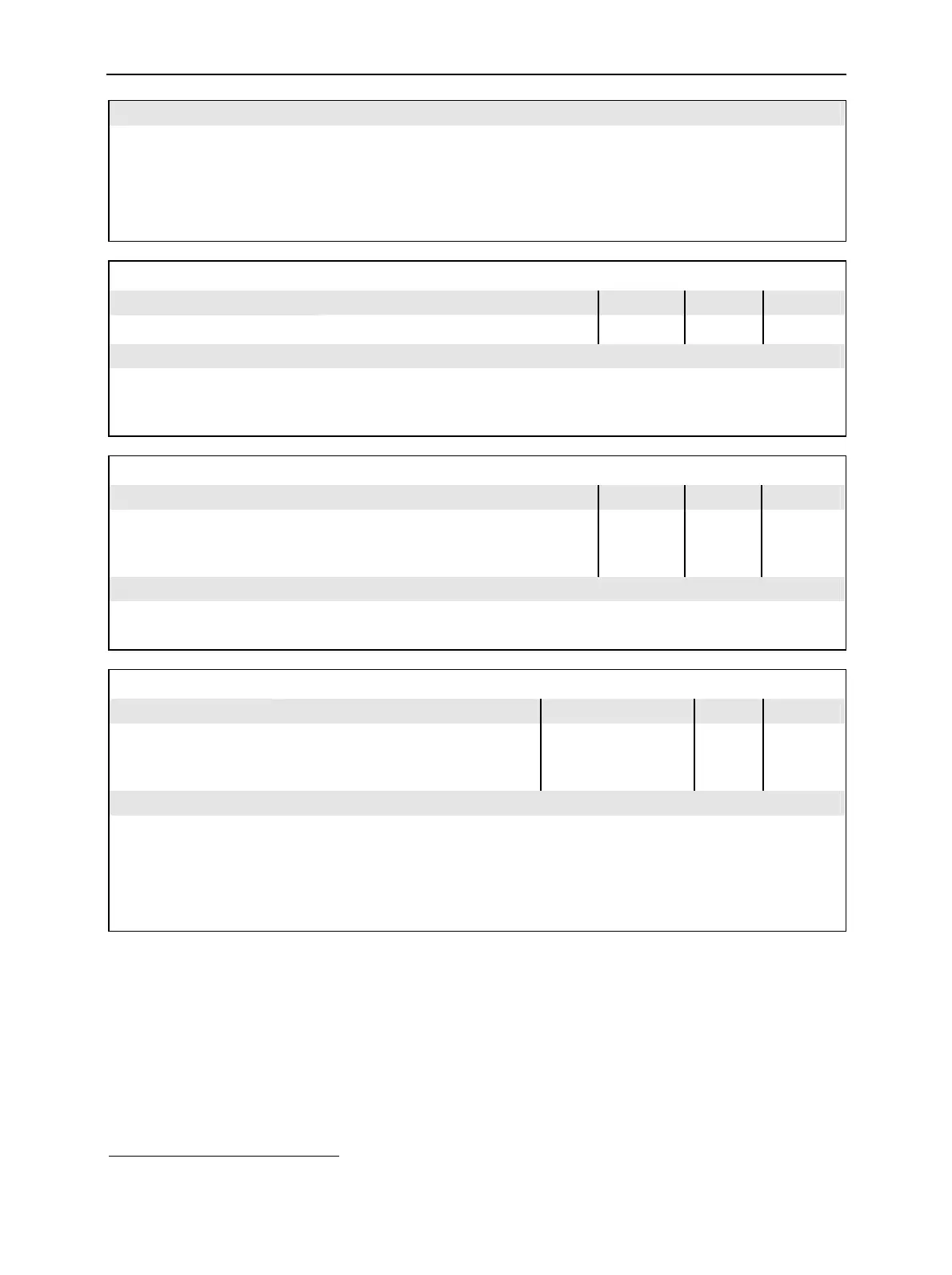CMU CMU Base System
1100.4903.12 6.19 E-10
Description of command
This command retrieves information about a file stored on the external or internal mass memory. The <msus>
parameter must be specified if information on an external file is needed and the internal memory contains a file of
the same name. Alternatively, msus may be specified with the command MMEMory:MSIS [<msus>].
This command is CMU-specific. The <Version> and <Comment> output parameters are reserved for future ex-
tensions.
MMEMory:COMMent <Comment>
<Comment>
Parameter description Def. value Def. unit FW vers.
"<160 characters max.>" Comment string " " – V3.10
Description of command
This command defines a comment for a CMU configuration file. The comment is saved to the file generated via
MMEMory:SAVE[:ALL] <FileName>[,<msus>] or MMEMory:SAVE:CURRent <FileName>[,<msus>].
The command is CMU-specific.
MMEMory:MSIS [<msus>] Internal/External
<msus>
Parameter description Def. value Def. unit FW vers.
INTernal |
EXTernal
Internal memory (hard disk)
External memory (floppy disk or PCMCIA
memory card)
INTernal – V3.05
Description of command
This Mass Storage IS command resets the default mass storage parameter <msus> for all MMEmory commands.
MMEMory:DIRectory[:CURRent]? Current Directory
Returned value
Parameter description Def. value Def. unit FW vers.
INT | EXT,
"<DirectoryName>"
Internal or external storage device
Name and path of the current direc-
tory in DOS convention.
INT
6
"\USERDATA\SAVE"
– V3.05
Description of command
This command is always a query and returns the current directory name and path. Possible return strings are
INT, " " (for the internal root directory) or EXT, "\TEMP\TRASH" (for the \TEMP\TRASH subdirectory of the ex-
ternal root directory). This command is CMU-specific.
The current directory is set to default when the base system is booted but left unchanged when the base system
is reset (*RST, SYSTem:RESet:CURRent).
6
See MMEMory:MSIS [<msus>] setting.
