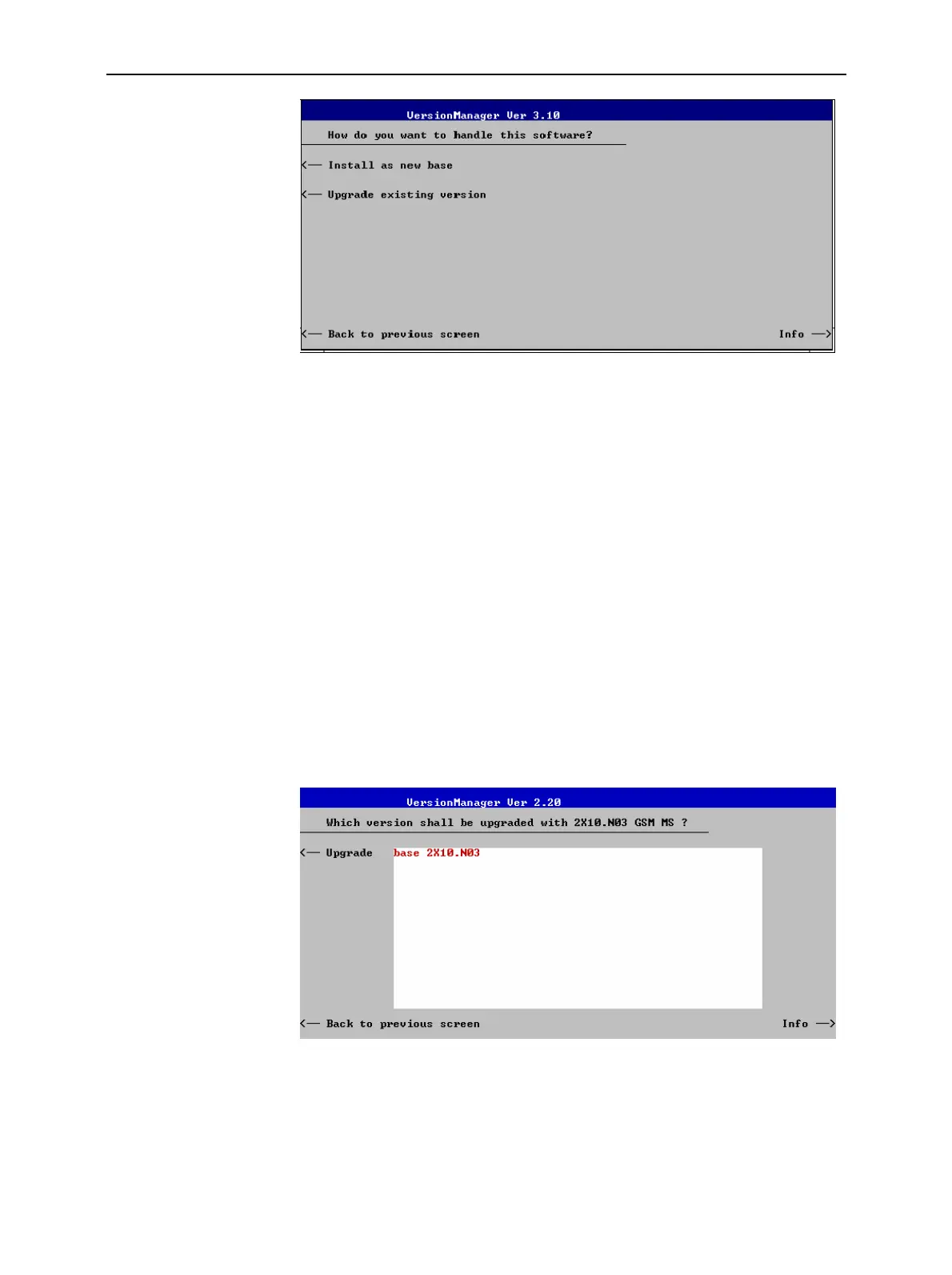Software Update and Version Management CMU
1100.4903.12 1.22 E-10
Note: This dialog is skipped if the new base software
version is not compatible with any of the existing
configurations. An incompatible new base software
must be installed as a new base software.
Install as new base Create a new configuration based on the base
software to be installed. The upgrade selection dialog
described below is skipped. Network options can be
assigned to this base software in a second stage of
the installation.
Upgrade existing v. Select an existing configuration and replace the base
software of this version. To this end, the upgrade
selection dialog described below is opened.
Force verm update If the option is checked the current VersionManager
is overwritten every time that a new base system is
installed, even if this means a downgrade of the
VersionManager version. This feature is primarily for
service purposes.
After selection of an upgrade software version compatible with one of the
configurations stored on the hard disk, the upgrade selection dialog is called
up:
Upgrade Replace the base software version or network option selected
in the software version selection dialog.
Alternatively, if none of the configurations stored on the hard disk is
compatible with the software version selected, an error message is
displayed. E.g., for an incompatible Bluetooth version:
