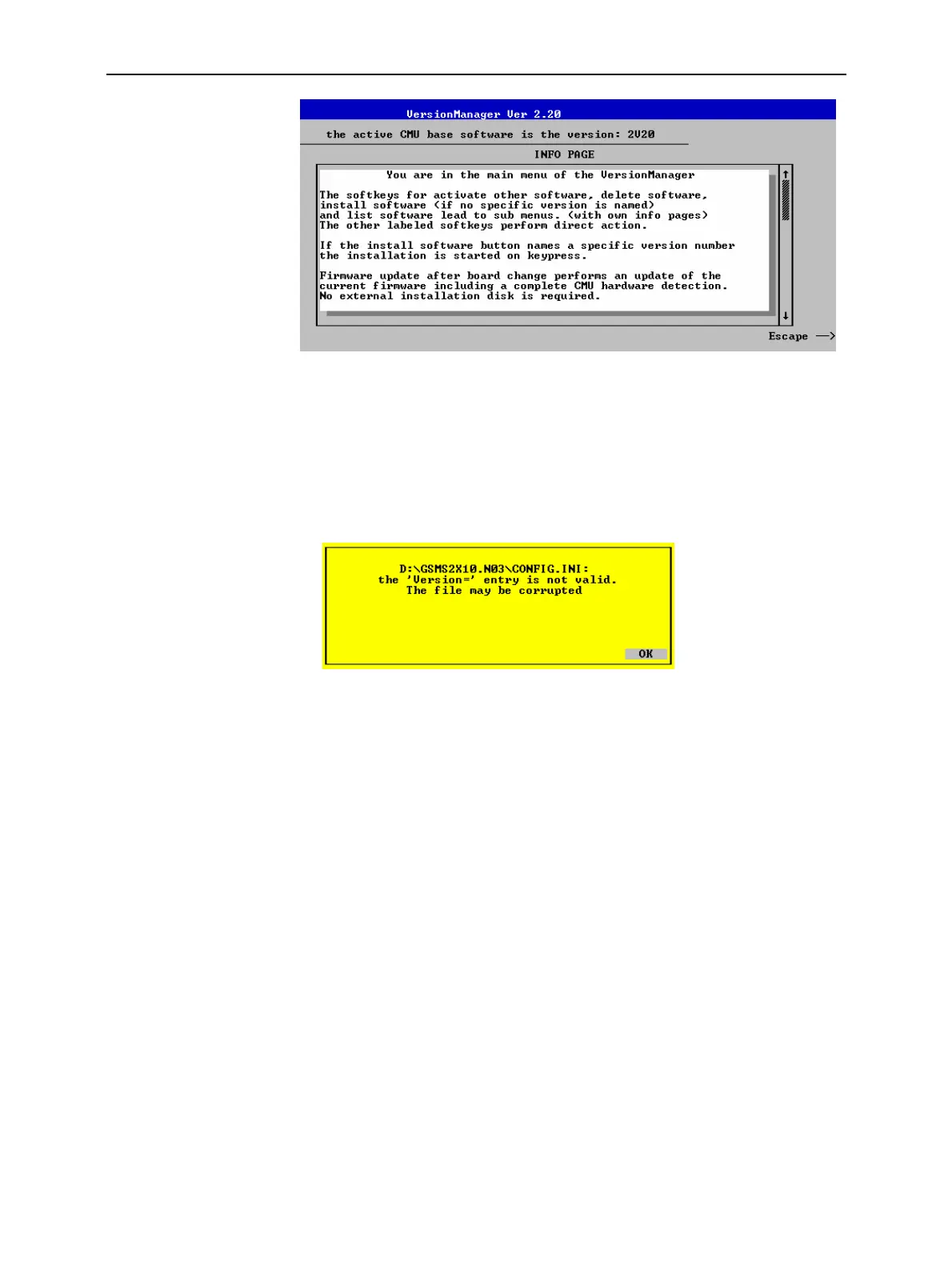Software Update and Version Management CMU
1100.4903.12 1.26 E-10
Escape Close the Info screen and return to the previous screen.
Error and notify
message
During operation, the VersionManager can display two different types of
messages:
• Error messages indicating that an action could not be successfully
performed are displayed in yellow boxes. All error messages with
possible reasons and remedial actions are explained in Chapter 9 of this
manual.
• Notify messages describing ongoing processes of the instrument are
displayed in blue boxes. These messages are self-explanatory and do
not require an action to be taken by the user.
