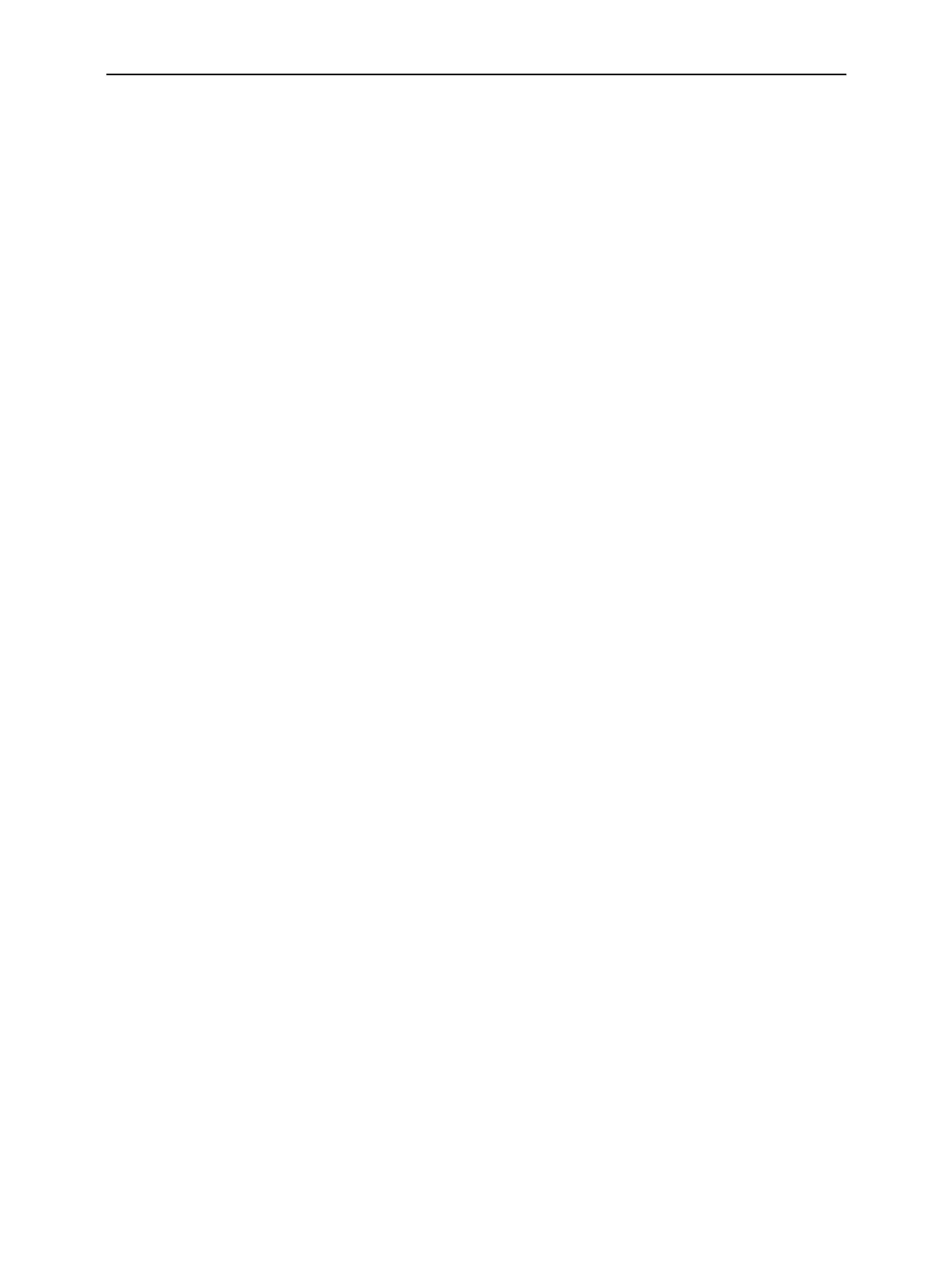CMU RF User Correction
1100.4903.12 1.29 E-10
To acquire the input
correction values…
9. Apply the RF output signal of an external signal generator to one of
the RF input connectors RF1, RF2, or RF4 IN of the CMU using the
test setup (cables, power splitters, antenna coupler…) that will be
used for the corrected measurements.
10. Vary the level and frequency of the signal generator and calculate
the correction values as the difference between the external
generator level and the measurement result at the CMU. If
necessary, adapt the external input attenuation (see step 7) to force
the correction values into the allowed range of
[–1.2 dB, +1.2 dB].
To acquire the output
correction values…
11. Apply the RF generator signal of the CMU to one of the RF output
connectors RF1, RF2, or RF3 OUT of the CMU and feed it to a
power meter, using the test setup (cables, power splitters, antenna
coupler…) that will be used for the corrected measurements.
12. Vary the level and frequency of the CMU generator signal and
calculate the correction values as the difference between the
generator level and the measurement result at the external power
meter. If necessary, adapt the external output attenuation (see step
7) to force the correction values into the allowed range of
[–1.2 dB,
+1.2 dB].
To activate the user
correction…
13. Repeat the steps no. 9 and 11 for all input and output connectors
needed and write the acquired correction values into a common file
named USERCOR1.DAT with the format specified in section File
Format for User Correction Tables on p. 1.30 ff.
14. Transfer the file to the CMU using the IEEE bus, the serial interface
or the PCMCIA interface and copy it to the directory
INTERNAL\USERCOR\.
15. Shutdown and re-start the CMU and press the Menu Select key
after the boot-up sequence is terminated (from the moment when
the CMU display turns black until the end of the 3-beep acoustic
signal) to activate the VersionManager again.
16. Select Firmware update after board change…
17. In the submenu opened (see step no. 3), select Firmware update
after board change with user correction.
The CMU checks the file USERCOR1.DAT for compatibility with the file
format specification and generates a message, should an error be
detected. Afterwards, the CMU closes the VersionManager and
resumes the start-up procedure. A message indicates that the user
correction is active.
Final test
18. Repeat the steps no. 9 and 11 with active user correction to make
sure that the entire procedure was performed without errors.
