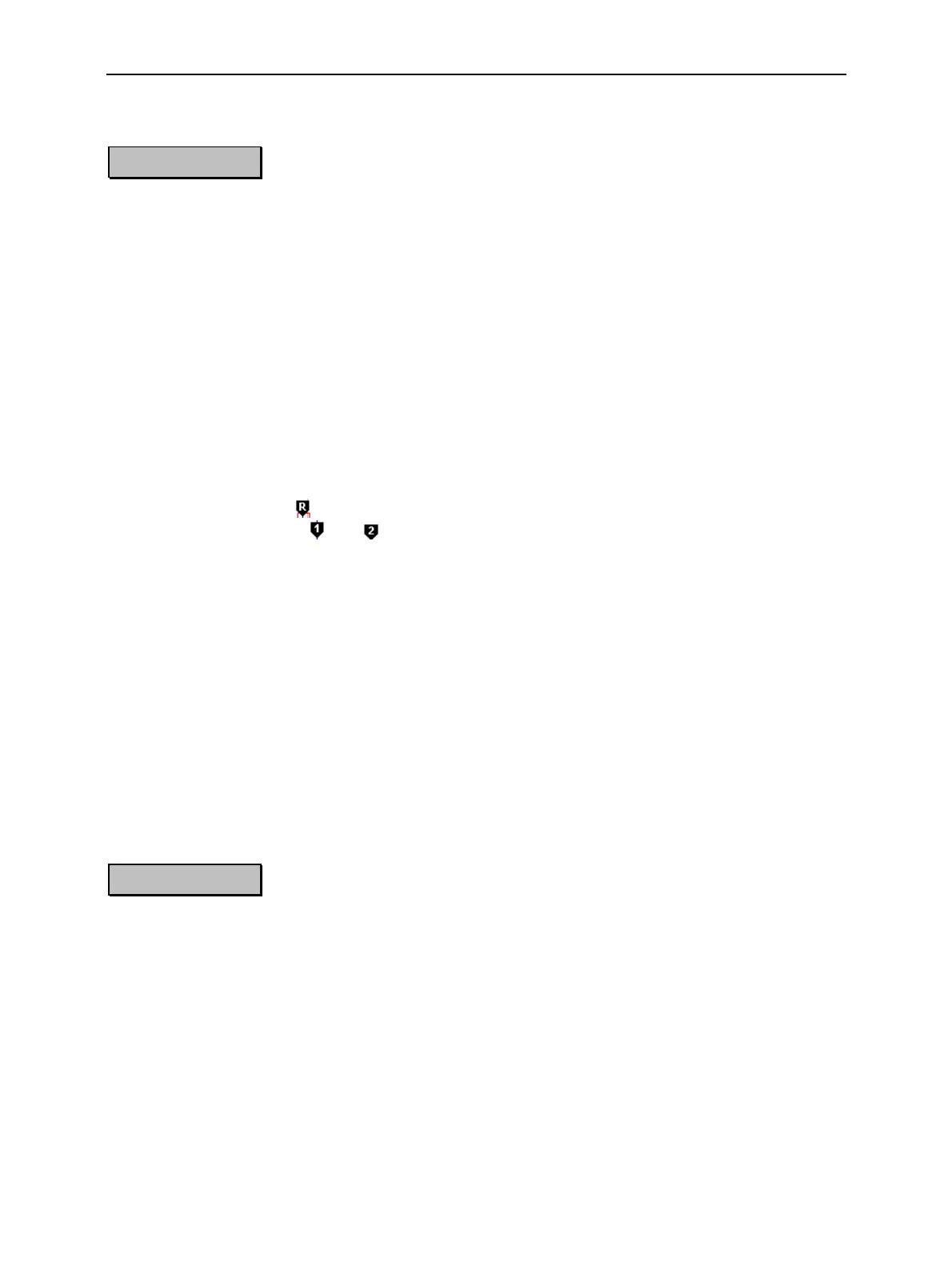CMU RF Non Signalling Measurements
1100.4903.12 2.13 E-9
Additional Information... Alternative Settings
and Measurements
... on Step 4
" Trigger mode
The trigger mode is set in the Analyzer tab of the Connection
Control menu or via the Trigger softkey in the graphical
measurement menus. With the default setting Free Run the
measurement is not synchronized to the frequency of the in-
coming pulses: The trace is permanently shifted in horizontal
direction.
To show a signal consisting of rectangular pulses (bursts) it
is recommended to trigger by either the rising or falling edge
of the IF power.
&
Chapter 4
The Frequency softkey defines
the frequency of the measured
signal and the resolution band-
width. The Input Level softkey
configures the input level, the
power range and an attenuation
factor. The Time softkey config-
ures the time axis.
# Markers
Markers are a graphical tool used to locate points on a trace
and read out their coordinates. A reference marker and two
delta markers may be defined in the Power menu.
The reference marker
measures the absolute level of the
trace, the delta markers
and measure the distance be-
tween their position and the reference marker. All marker co-
ordinates are shown in the two parameter lines above the
diagram.
&
Chapter 4
In addition to markers, a D-line
can be used to measure a par-
ticular level in the diagram.
$ Resolution bandwidth
A spectrum analyzer can differentiate two spectral lines
separated by a minimum distance corresponding to the
bandwidth of the resolution filter.
The smaller the bandwidth the better the resolution and the
larger the signal-to-noise ratio. If the resolution bandwidth is
too large only the envelope of the spectrum can be meas-
ured.
In the Power measurement, the signal-to-noise ratio im-
proves but the time resolution deteriorates when the resolu-
tion bandwidth is reduced.
&
Chapter 4
... on Step 5
% Scaling of the spectral diagram
The tools provided in the Spectrum menu are particularly
suitable for scaling a spectral diagram with a sharp main lobe
and symmetric, lower side lobes:
• The R to Pk hotkey (Marker softkey) places the reference
marker to the maximum (i.e. the main lobe) of the dia-
gram.
• The Cnt to R hotkey (Marker softkey) centers the diagram
to the frequency of the main marker.
• Equivalently, the Center hotkey (Frequency/RBW softkey)
can be used to center the diagram.
&
Chapter 4
