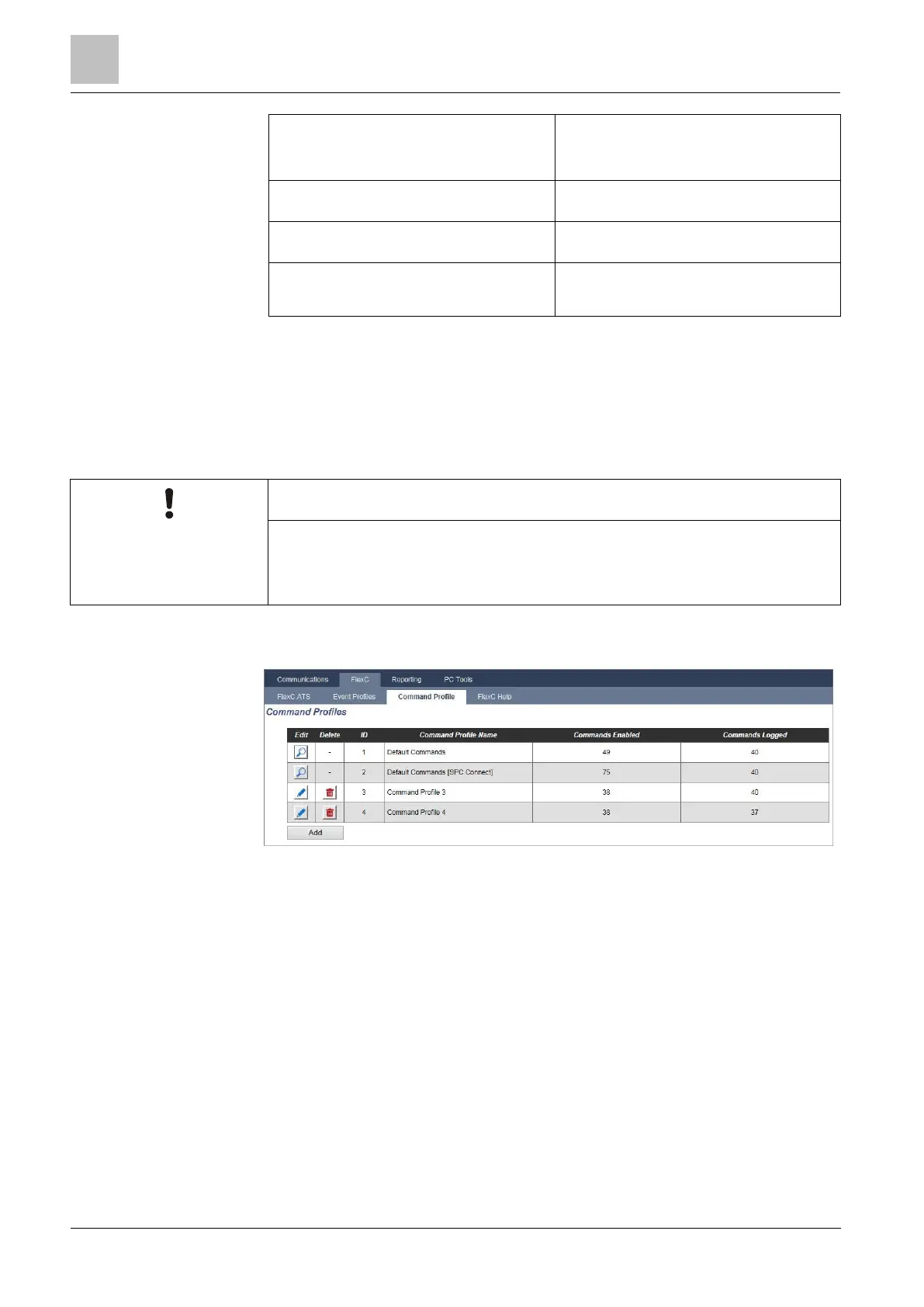Engineer programming via the browser
Configuring Communications
Installation & Configuration Manual
1 - 9
to
Zone ID 101 - 109
, enter
1
and
9
. The
quantity of addresses in the range must be equal
to the quantity of addresses defined in the field
Remap Event Address below.
then Remap SIA Event Code to BA
Remap the default SIA code to a customised SIA
code.
and Remap Contact ID Event Code / Qualifier to
Remap the default CID Event Code / Qualifier to a
customised CID Event Code / Qualifier.
and Remap Event Address to
Enter the new range of addresses, for example, if
you are remapping
Zone ID 1 - 9
to
Zone ID 101 -
109
, enter
101 and 109
.
17.10.2.7 Configuring Command Profiles
The command profile defines the commands that are allowed on an ATS. This
profile determines how a CMS can control a panel. The default command profile
does not support video verification.
To quickly create a new command profile, go to Communications - FlexC -
Command Profiles. In the Command Profiles table, select a command profile and
click the edit button (blue pencil), Scroll to the bottom of the screen and click
Replicate. You can now make the changes you require.
To add a command profile step by step, go to Communications - FlexC -
Command Profiles.
Click Add.