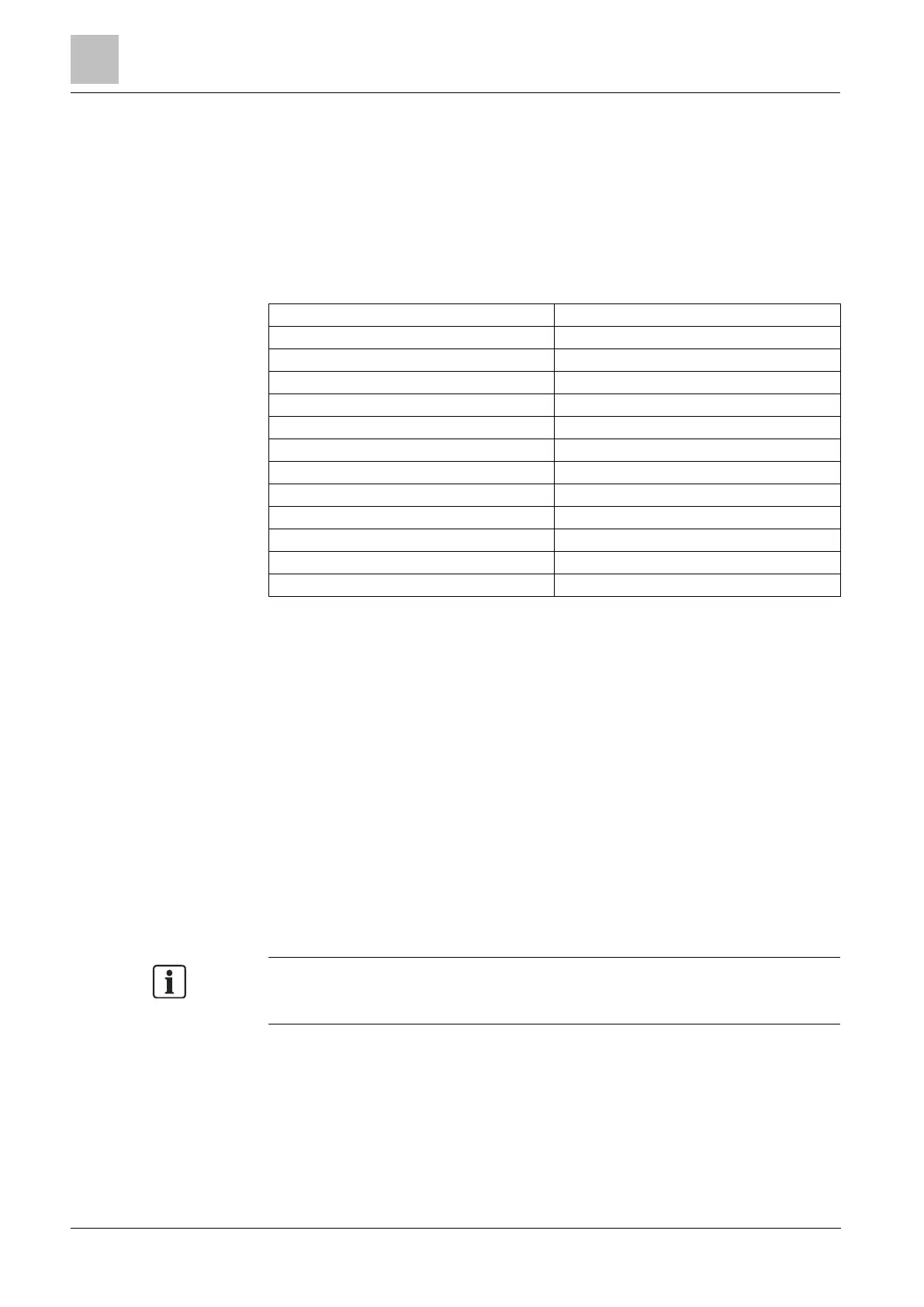Engineer programming via the keypad
Installation & Configuration Manual
2. Press SELECT.
3. Scroll to a preferred zone and press SELECT.
The status of the zone and its associated resistance value is displayed.
4. Press NEXT to locate the zone (e.g. CONTROLLER 1 = first zone on
Controller).
Refer to the table below for correlating status information (valid for Dual EOL
resistors).
All zones on a system can be monitored for correct operation by performing a
monitoring test.
To perform a zone monitoring test:
1. Scroll to ZONE MONITOR.
2. Press SELECT.
3. Scroll to a preferred zone and press SELECT, or enter the zone number
directly.
If the zone is located close to the keypad, the status of the keypad can be
viewed as it changes. The Zone status and resistance value displays on
the top right.
4. Change the state of the sensor; e.g. for a door contact sensor, open the door.
The keypad buzzer beeps and the status of the sensor changes from CL
(Closed) to OP (Open). The corresponding resistance value changes to a value
that depends on the EOL resistance scheme.
It is advisable to check the operation of all zones on the system after installation
is complete. To locate the zone select NEXT (bottom right) on the keypad. A zone
status value of SH or DI indicates that the zone is shorted or disconnected.
16.12.4 Output Test
To perform an output test:
1. Scroll to OUTPUT TEST.
2. Press SELECT.
3. Toggle between CONTROLLER and EXPANDER for preferred option.