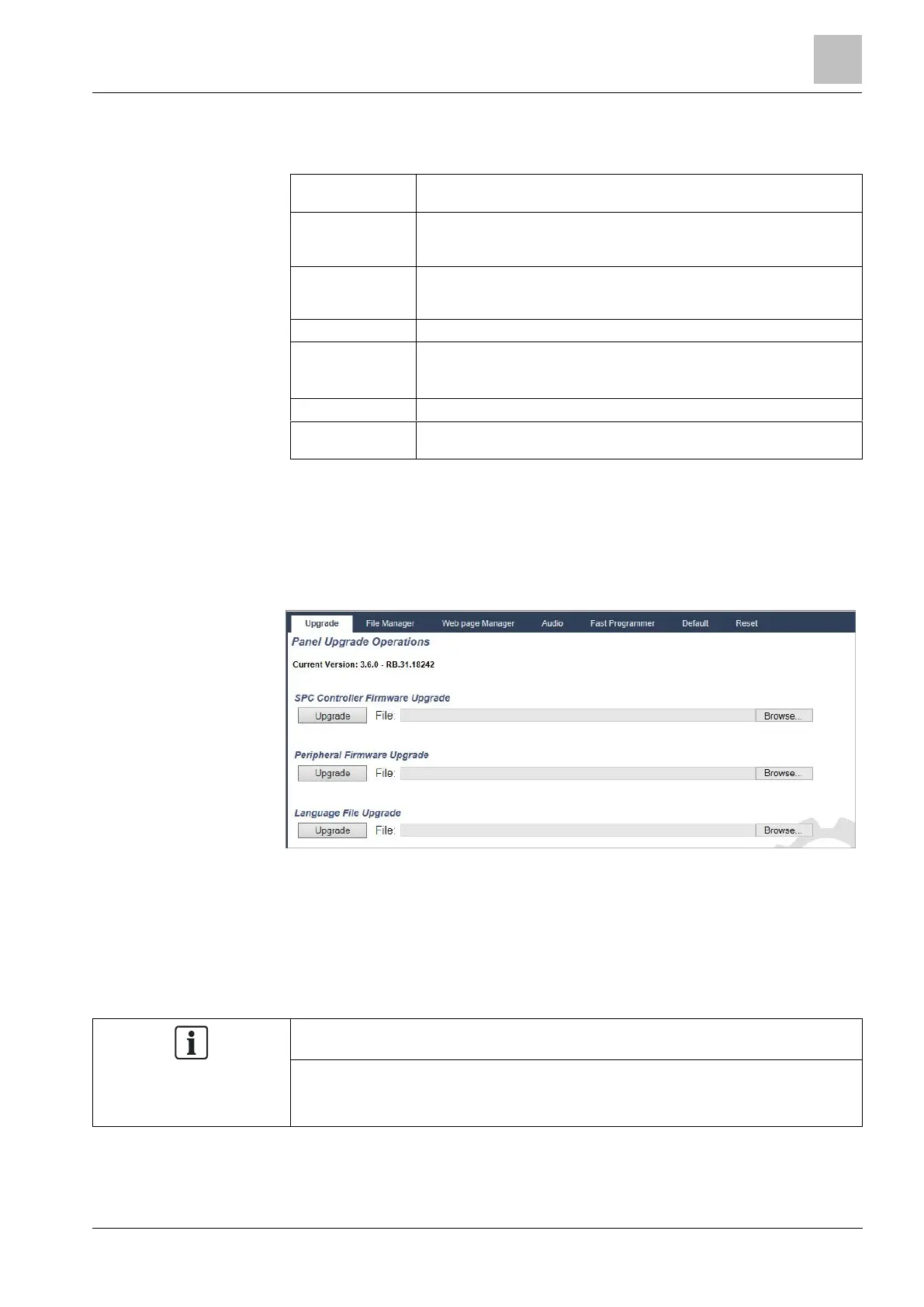Engineer programming via the browser
Installation & Configuration Manual
Select File.
The following tabs are displayed:
Options for upgrading the controller and peripheral firmware, and languages on
the panel. See File Upgrade Operations [➙ 305].
Options for managing the system configuration file and uploading and
downloading users data to and from the panel. See File Manager Operations
[➙ 310].
Upload an audio file to the SPC. The file must be created by the SPC Pro Audio
Manager. Click Browse and click Upload to add the audio file to the SPC. After
upload, click the Test button to validate the audio file.
Fast Programmer File Operations. See Using the Fast Programmer [➙ 311].
Restores the SPC system to factory defaults.
NOTICE! The IP address is maintained for connecting to the web interface after
a factory default from the web page
This tab summarises the configuration for your SPC product settings based on
selected Region, Grade and Type.
17.11.1 File Upgrade Operations
To upgrade firmware and languages on the system:
Select File > Upgrade.
The following page is displayed:
See also
Options [➙ 222]
Using the Fast Programmer [➙ 311]
17.11.1.1 Upgrading Firmware
Manufacturer Access is required for firmware upgrade operations and when
enabled, is available for the completion of both controller and peripheral firmware
upgrades. See System Options [➙ 222].
Firmware for SPC is contained in two separate files: