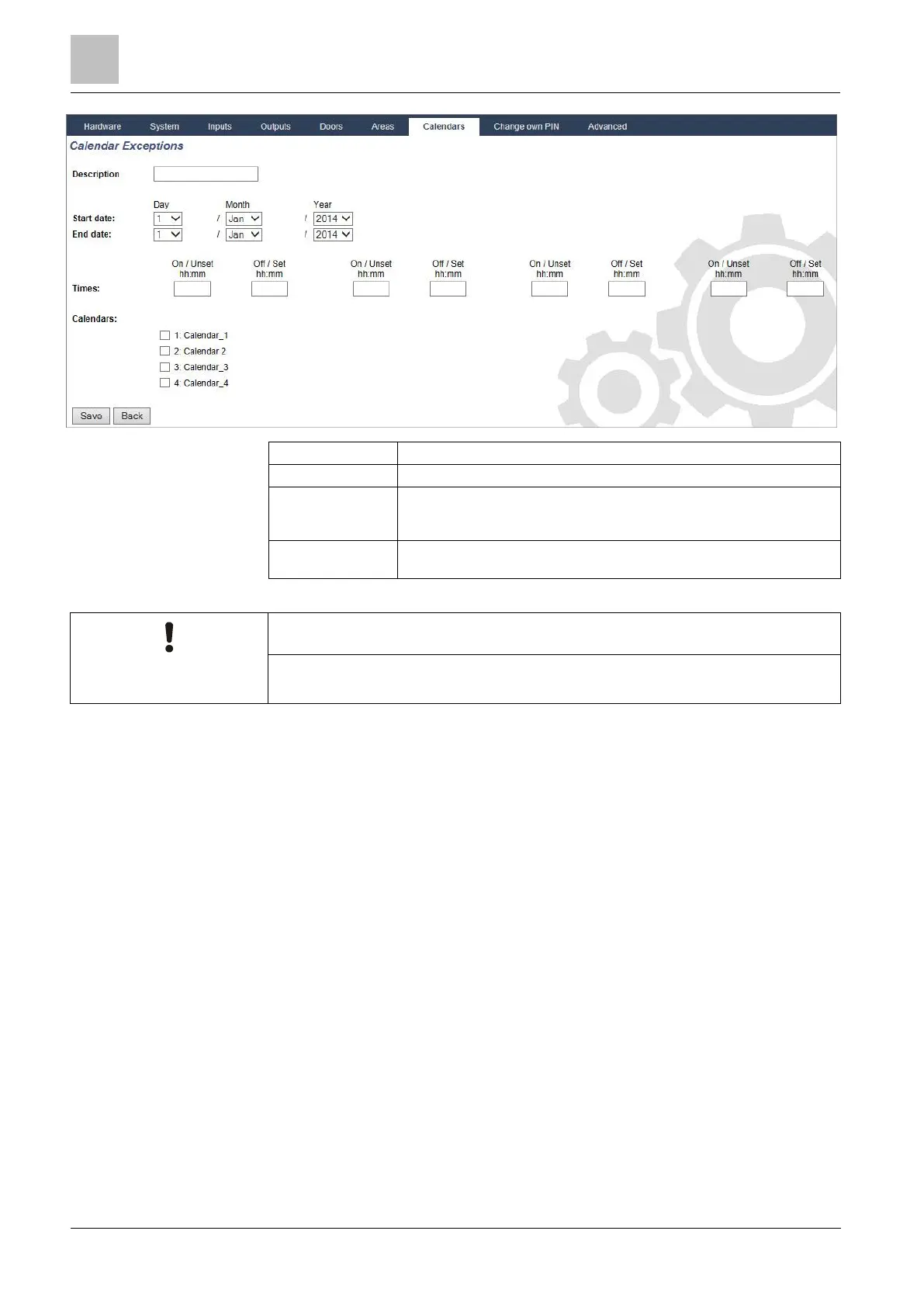Engineer programming via the browser
Installation & Configuration Manual
Enter a name for the exception (16 characters max).
Select the start and end date.
Select the desired times for setting / unsetting or for triggers. Use time
guidelines for Automatic Setting/Unsetting of Areas (see page [➙ 254]), or for
Automatic Setting/Unsetting of other Panel Operations (see page [➙ 254]).
Select the desired calendar(s) for effect.
Global exception days created remotely using the SPC Manager tool cannot be
deleted or removed.
17.9.6.2 Automatic setting/unsetting of areas
A calendar can be configured for area auto-sets or auto-unsets.
For any day of the week, a configuration can have a maximum of 4 set times and 4
unset times. Configured times use the 24 hour clock (hh:mm). If the hour is 24,
then minutes must be 00, such as midnight is 24:00. It is possible to define a set
time without an unset and vice-versa. Configured times trigger the area to either
set or unset (provided all conditions are satisfied). Times entered are not
considered as a duration of time, rather they are a point in time that said action
(set/unset) will occur. If the controller is powered up or reset, the set/unset status is
kept and subsequent set or unset times occur according to configuration.
17.9.6.3 Automatic setting/unsetting of other panel operations
Panel operations including triggers, enabling of users, zones, physical outputs can
be automatically set or unset using On/Off, True/False or Active/Inactive state
configurations.
On/Off, True/False or Active/Inactive states can be assigned to an output that
effectively turns on or off and can be configured for any day of the week. State
configurations have a maximum of 4 set times and 4 unset times. Configured times
use the 24 hour clock (hh:mm). If the hour is 24, then minutes must be 00, such as
midnight is 24:00. Each configuration consists of a pairing of settings for On/Off,
True/False, Active/Inactive states. Any one setting without a respective
corresponding setting is disregarded.