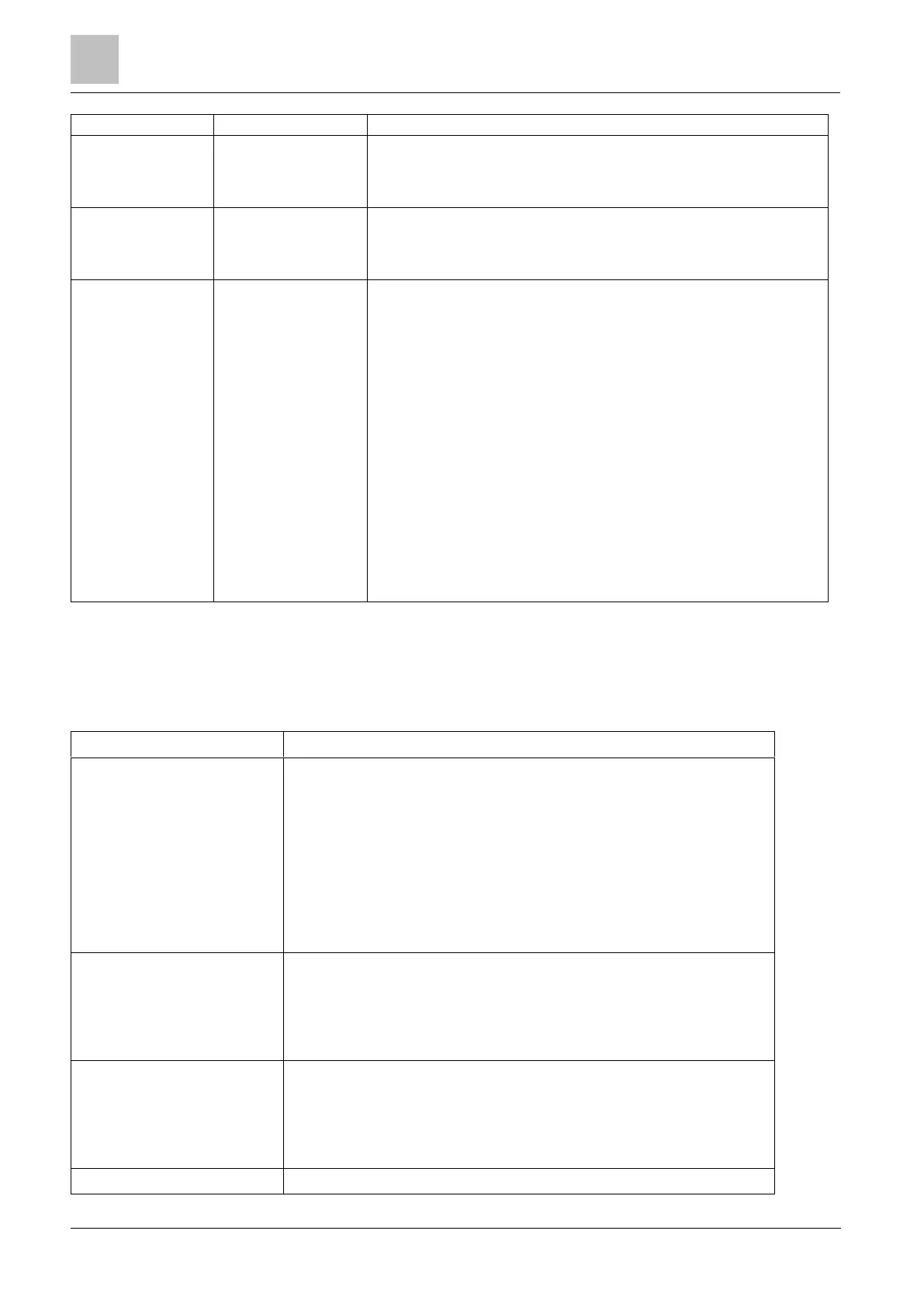Installation & Configuration Manual
Applicable to Blockschloss operation. This zone type is used to send a
setting authorisation signal to the panel that the Blockschloss is ready to
set. The Set option must be selected for the ‘Setting Authorisation‘
attribute for the area
If using a Lock Element (bolt) with a Blockschloss, this zone type signals
the position of the lock element to the panel (locked or unlocked). This
bolt locks the door in the set state. This signal is checked during setting
process. If the ‘locked‘ information is not received, the setting will fail.
Zone is connected to an RI S 10 D-RS-LED glassbreak interface in
combination with GB2001 glassbreak detectors.
This zone type is available on controllers and expanders.
It is not available as wireless or as a door zone type if the DC2 is
configured as a door.
The zone type reports in the same way as an alarm zone over SIA
and contact ID.
The rights to restore/inhibit/isolate glassbreak are the same as the
alarm zone type
Power up condition — As the power is supplied by the panel any
state changes within the first 10 seconds are ignored in order to
allow the device to settle.
Reset condition — Signals are ignored from the glassbreak interface
for 3 seconds after the device has been reset.
Exiting engineer mode — The glassbreak output may be toggled
when exiting engineer mode, in which case the signals from this
sensor will be temporarily ignored for 3 seconds.
23.17 Zone attributes
The zone attributes on the SPC system determine the manner in which the
programmed zone types function.
When the ‘Access’ attribute on a zone is set, then on opening that zone, an
alarm will not be generated if either the entry or exit timer is running. When
the system is full set the Access attribute is not active and opening the zone
will initiate a full alarm. The ‘Access’ attribute is most often used for PIR
sensors located close to an entry/exit zone. It allows the user free movement
within the access area while the entry or exit timer is counting down.
The ‘Access’ attribute is only valid for Alarm zone types.
All connected devices (Bells - Internal & External, Buzzers, Strobe) are
activated.
NOTE: An alarm zone with Access attribute can automatically be changed to
an entry/exit zone in Partset mode if the Partset Access Option is set.
If the ‘Exclude A’ attribute on a zone is set, then an alarm will not be
generated by that zone opening while the panel is in the Partset A mode. The
‘Exclude A’ attribute is valid for Alarm zone type and Entry/Exit zones only.
A FULL alarm is generated if a zone with the EXCLUDE A attribute is opened
while the system is in FULLSET or PARTSET B Mode (Bells - Internal &
External, Strobe).
When the ‘Exclude B’ attribute is set, the zone opening will not generate an
alarm while the panel is in the Partset B mode. The ‘Exclude B’ attribute is
valid for Alarm zone type and E/Exit zones only.
A FULL alarm is generated if a zone with the EXCLUDE B attribute is opened
while the system is in FULLSET or PARTSET A Mode (Bells - Internal &
External, Strobe).
If a Zone is assigned the ‘24 Hour’ attribute, then it is active at all times and