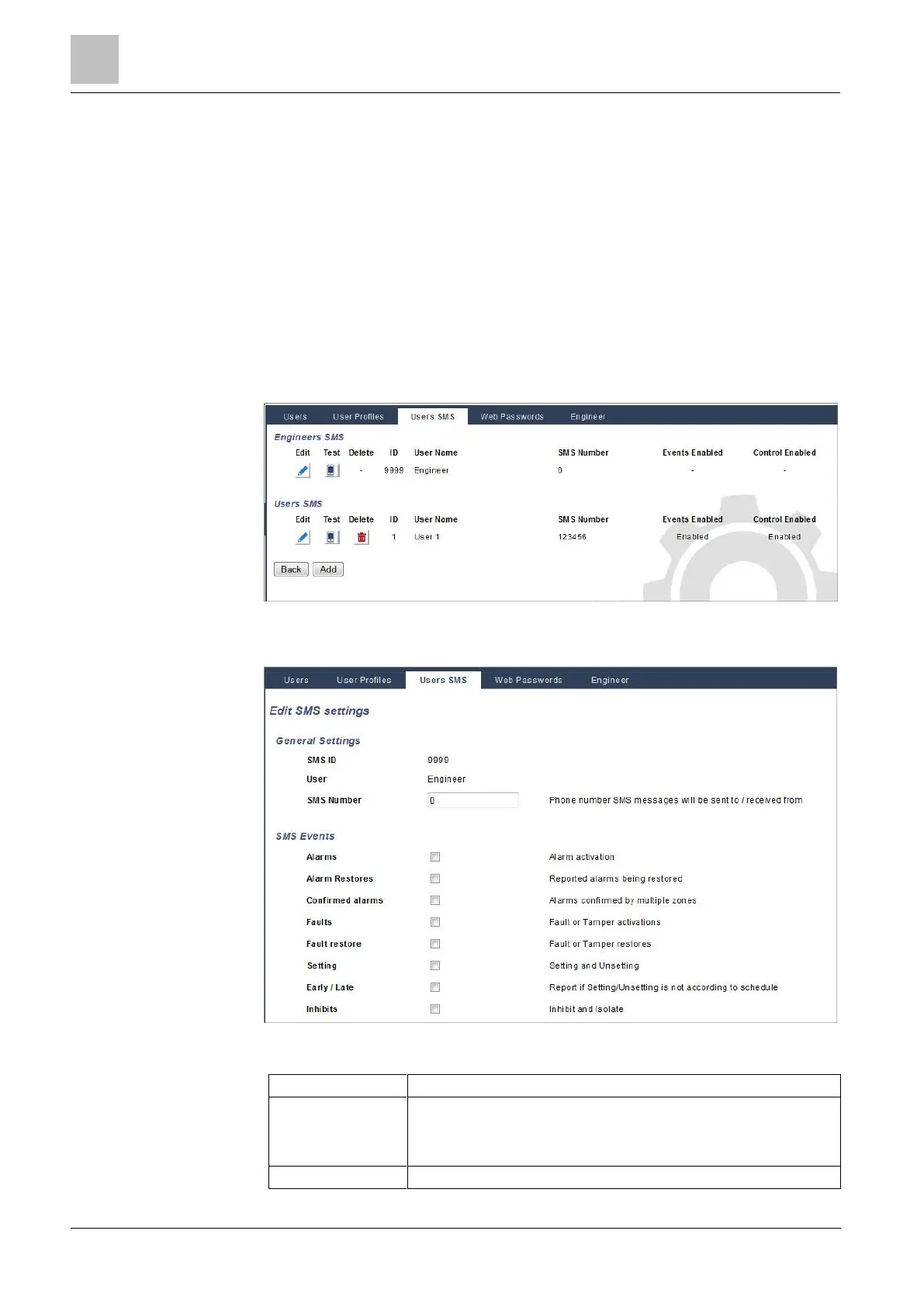Engineer programming via the browser
Installation & Configuration Manual
See also
Adding / Editing User Profiles [➙ 187]
Adding / Editing an area [➙ 238]
17.8.3 Configuring SMS
The SPC system allows remote (SMS) messaging on systems with installed
modems.
A modem is installed and identified by the system.
The function SMS Authentication is activated. See page [➙ 222].
1. Select Users > Users SMS.
The Engineer SMS ID and a list of user SMS IDs with corresponding SMS
details are displayed.
2. Click on the Test button to test an SMS number.
3. Click Add to add a new SMS ID or click Edit beside the required SMS ID.
4. Configure the SMS details as follows:
Enter the number to which the SMS will be sent (requires three-digit country
code prefix).
Note: Engineer SMS number can deleted by resetting it 0. User SMS
numbers cannot be deleted.
Select a new user for this SMS ID if required.