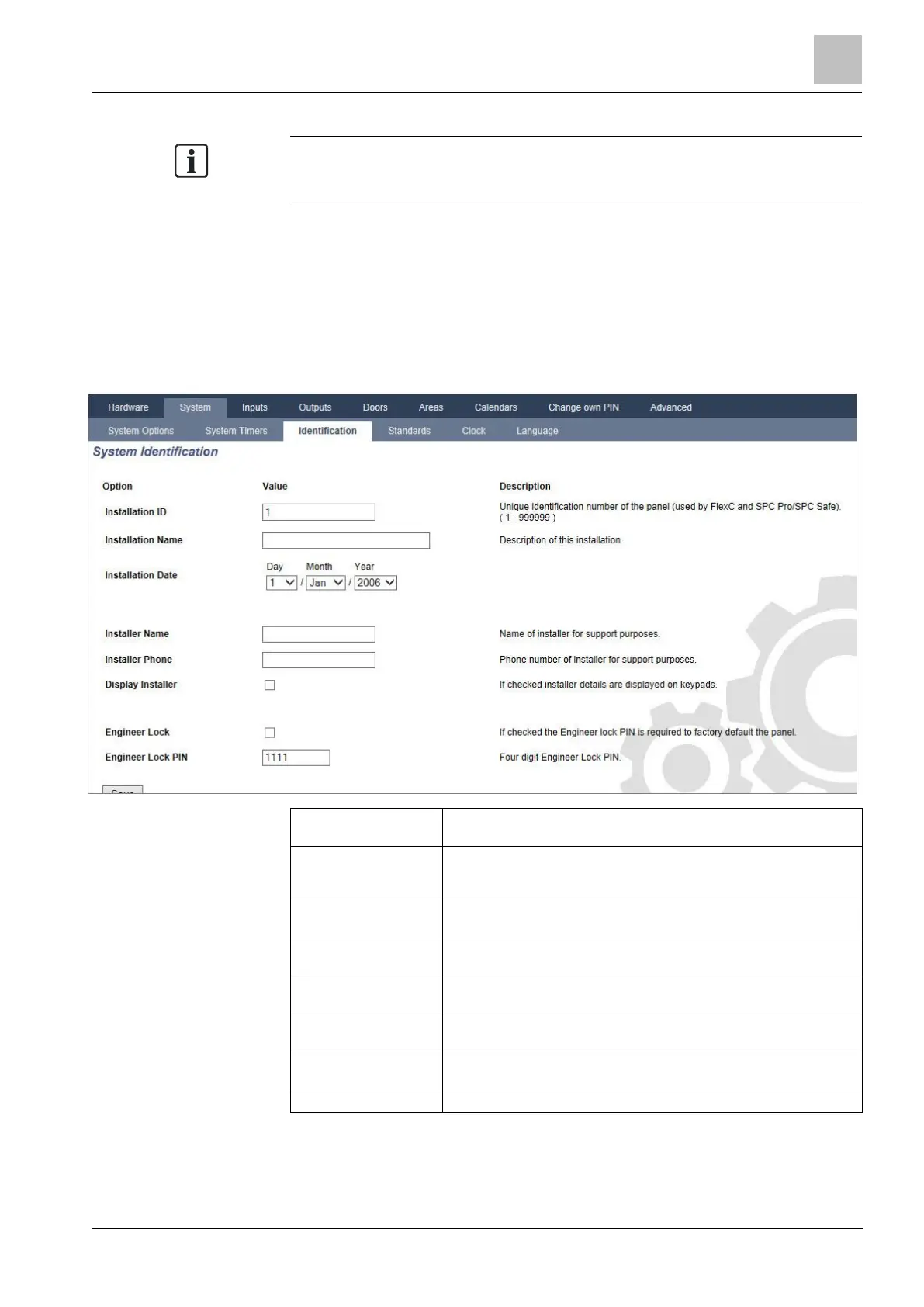Engineer programming via the browser
Installation & Configuration Manual
Default times are dependent upon the Engineer configuration. The default times
denoted may or may not be allowable and is dependent on the configuration by
the engineer
17.9.4.3 Identification
1. Select Configuration > System > Identification.
The following window will be displayed.
2. Configure the fields as described in the table below.
Enter a unique number for each installation This number identifies the
installation (1 – 999999).
Enter the name of the installation. An installation name must be entered
before the installation is saved on the system. The installation can be
viewed from the keypad.
Select the date from the dropdown menu that the installation was
completed.
Enter the name of the person who installed the system (for support
purposes).
Enter the contact phone number of the person who installed the system
(for support purposes).
Tick this box to display the installation details on the keypad connected to
the panel when in the idle condition.
Tick this box to require use of the engineer lock PIN to factory default the
panel.
Enter value for lock PIN (4 digits).