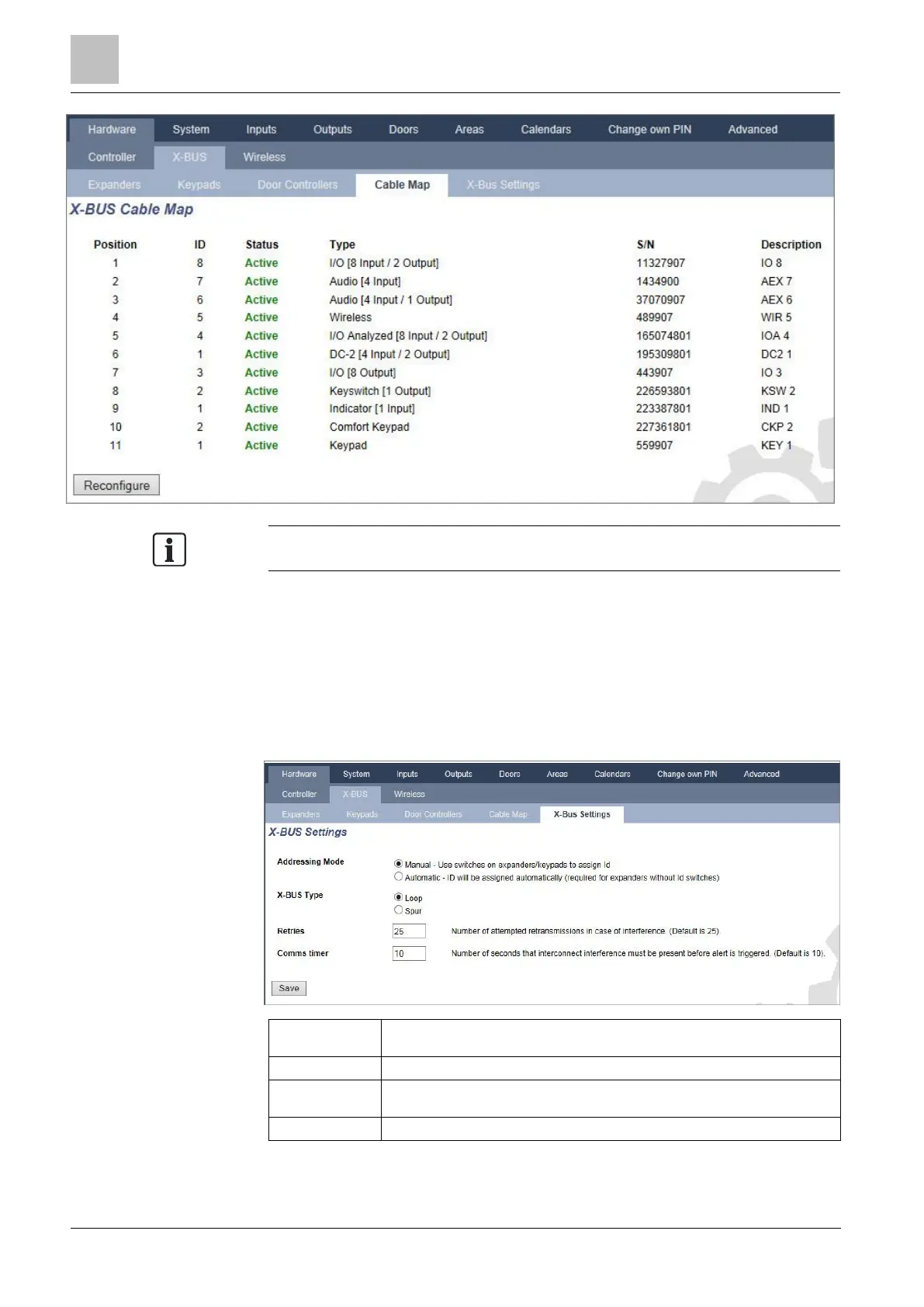Engineer programming via the browser
Installation & Configuration Manual
For more detail on X-BUS interfacing, see page [➙ 72].
17.9.2.5 Settings
To configure X-BUS connections:
1. Select Configuration > Hardware >X-BUS > X-Bus Settings.
The following window will be displayed.
2. Configure the fields as described in the table below.
Select if expanders/keypads are either manually or automatically addressed on
the X-BUS .
Select Loop or Spur configuration.
The number of times the system attempts to re-transmit data on the X-BUS
interface before a communications fault is generated. (1 – 99: default is 25)
The length of time before a communication fault is recorded.