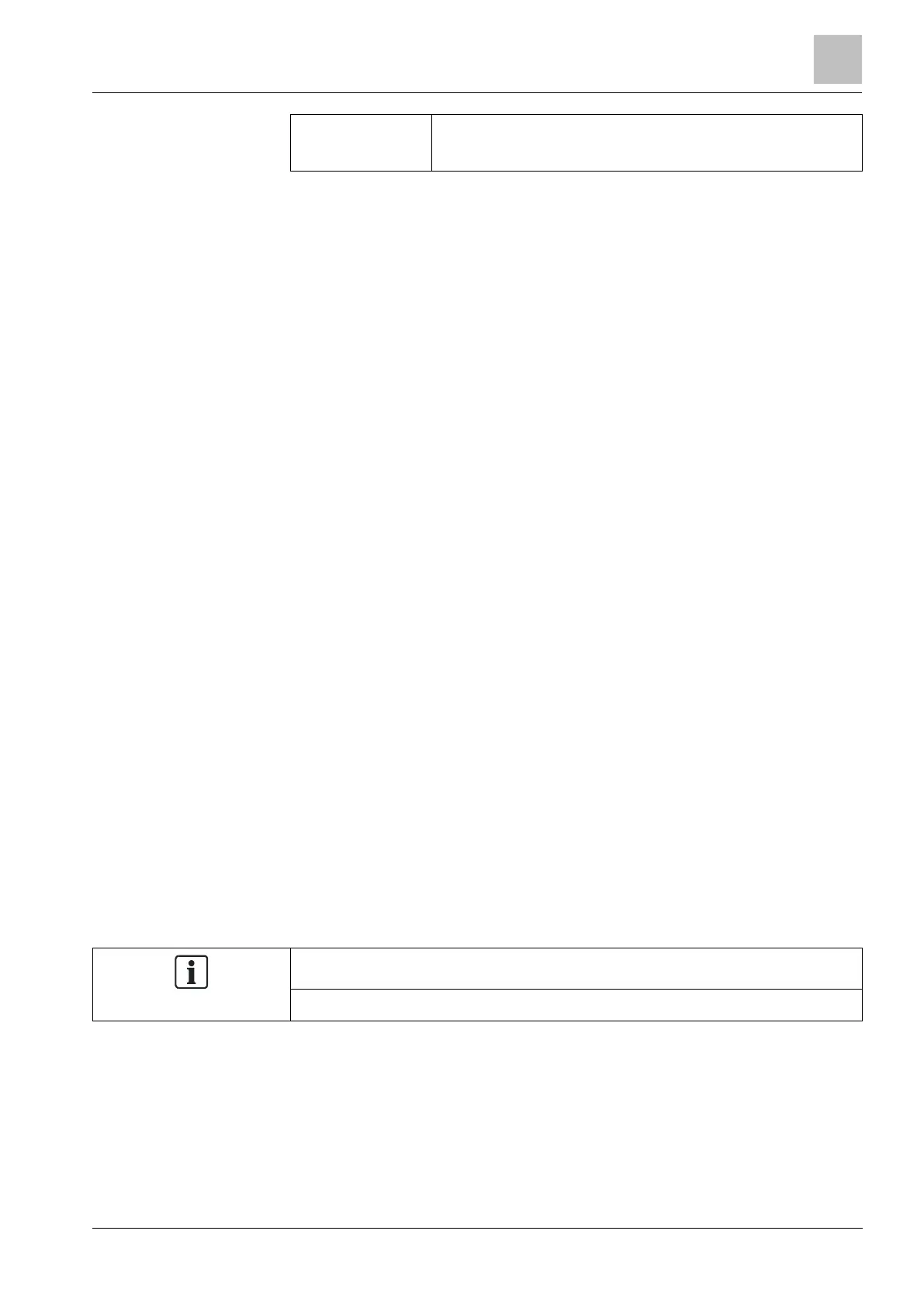Engineer programming via the keypad
Installation & Configuration Manual
Outgoing Connection Settings. Choose how to make outgoing
connections to the Remote Maintenance server from the options
DISABLED, OVER MODEM or OVER IP.
16.12 Test
1. Scroll to TEST and press SELECT.
2. Scroll to the desired programming option.
16.12.1 Bell Test
To perform a bell test:
1. Scroll to TEST > BELL TEST.
2. Press SELECT.
When BELL TEST is selected, the following options available: EXTERNAL
BELLS, STROBE, INTERNAL BELLS and BUZZER. When each of these
options is selected, the device sounds to verify it is operating correctly.
16.12.2 Walk Test
A walk test ensures that the sensors are operating correctly on the SPC system.
To perform a walk test:
1. Scroll to TEST > WALK TEST.
2. Press SELECT.
3. The display indicates the number of zones to be tested on the system with the
text TO TEST XX (where XX is the number of valid walk test zones). Locate the
sensor on the first zone and activate it (open the door or window).
The keypad buzzer sounds continuously for approximately 2 seconds to
indicate that the zone activation has been detected and the number of
zones left to test (displayed on the keypad) decreases.
4. Continue with the remaining zones on the system until all zones have been
tested. If a zone activation does not get acknowledged by the system, check
the wiring of the sensor and/or replace with another sensor if necessary.
All zones can be included in an Engineer walk test.
16.12.3 Zone Monitor
The Zone Monitor option displays status information on each of the zones on the
system.
To view zone status information:
1. Scroll to TEST > ZONE MONITOR.