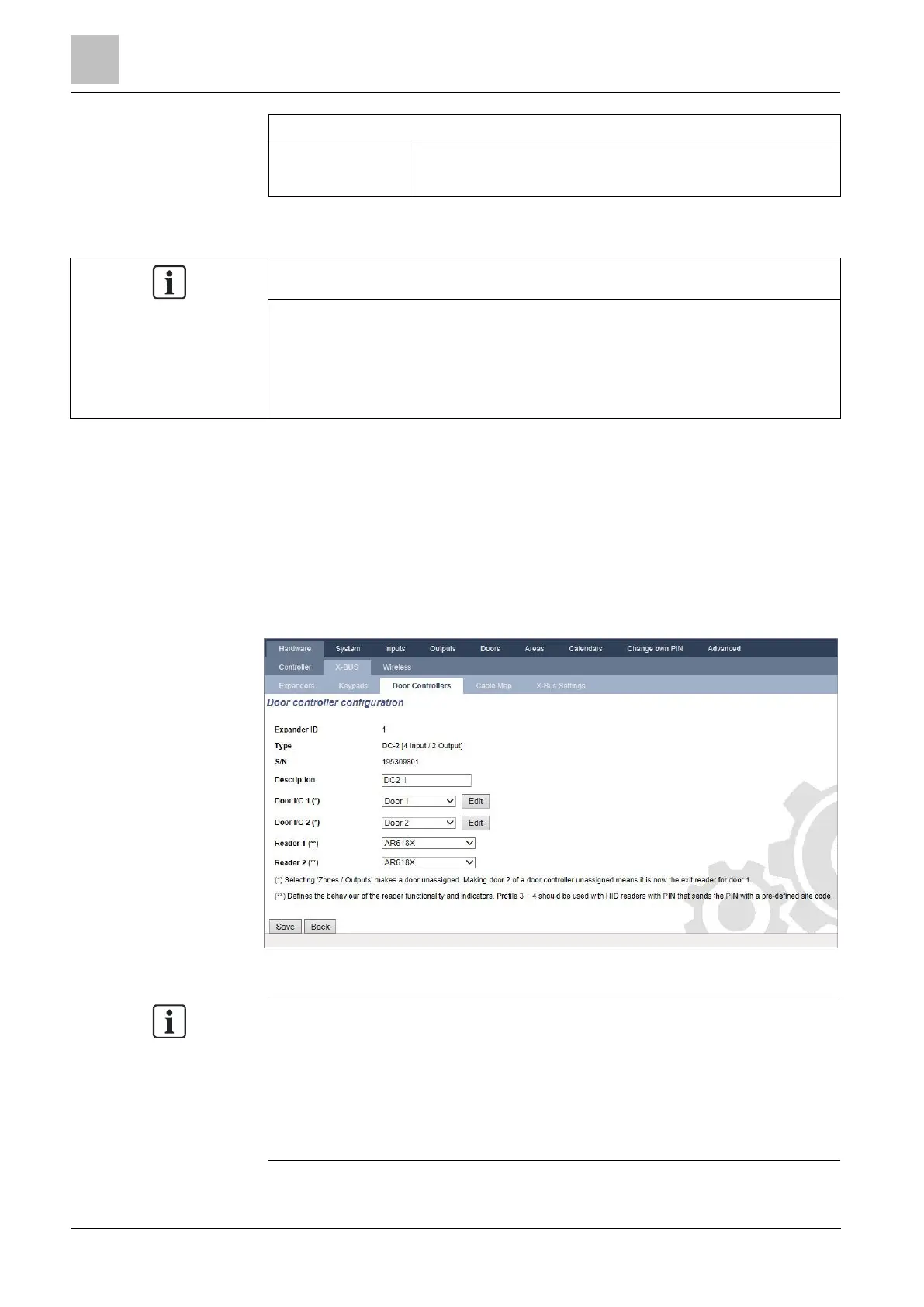Engineer programming via the browser
Installation & Configuration Manual
Select to configure a delayed set across all keypads. The location of
the keypad is ignored and all areas will perform a full exit time count
down.
An area should be assigned to a keypad only if the keypad is inside the assigned
area, and if an entry/exit route is defined. If an area is assigned, when the
particular area is set or unset then entry and exit timers are used (if configured).
Other features related to entry/exit routes also become available. If no area is
assigned, the area is set or unset immediately and other entry/exit features are
not available.
17.9.2.3 Door Controllers
Editing a door controller
1. Select Configuration > Hardware > X-Bus > Door Controllers.
2. Click on one of the blue marked data (e.g. serial number).
3. Configure the fields as described in the table below.
For naming and identifying:
In loop configuration, each expander is numbered consecutively from the first
(expander connected to the 1A 1B on the controller) to the last (expander
connected to the 2A 2B on the controller).
Example for SPC63xx: Expanders, when numbered 1 through 63, are allocated
zones (in groupings of 8) in subsequent identities of 1 to 512 (the greatest
number in zone identification is 512). Therefore, any expander named or
identified by a number greater than 63 has no allocated zones.