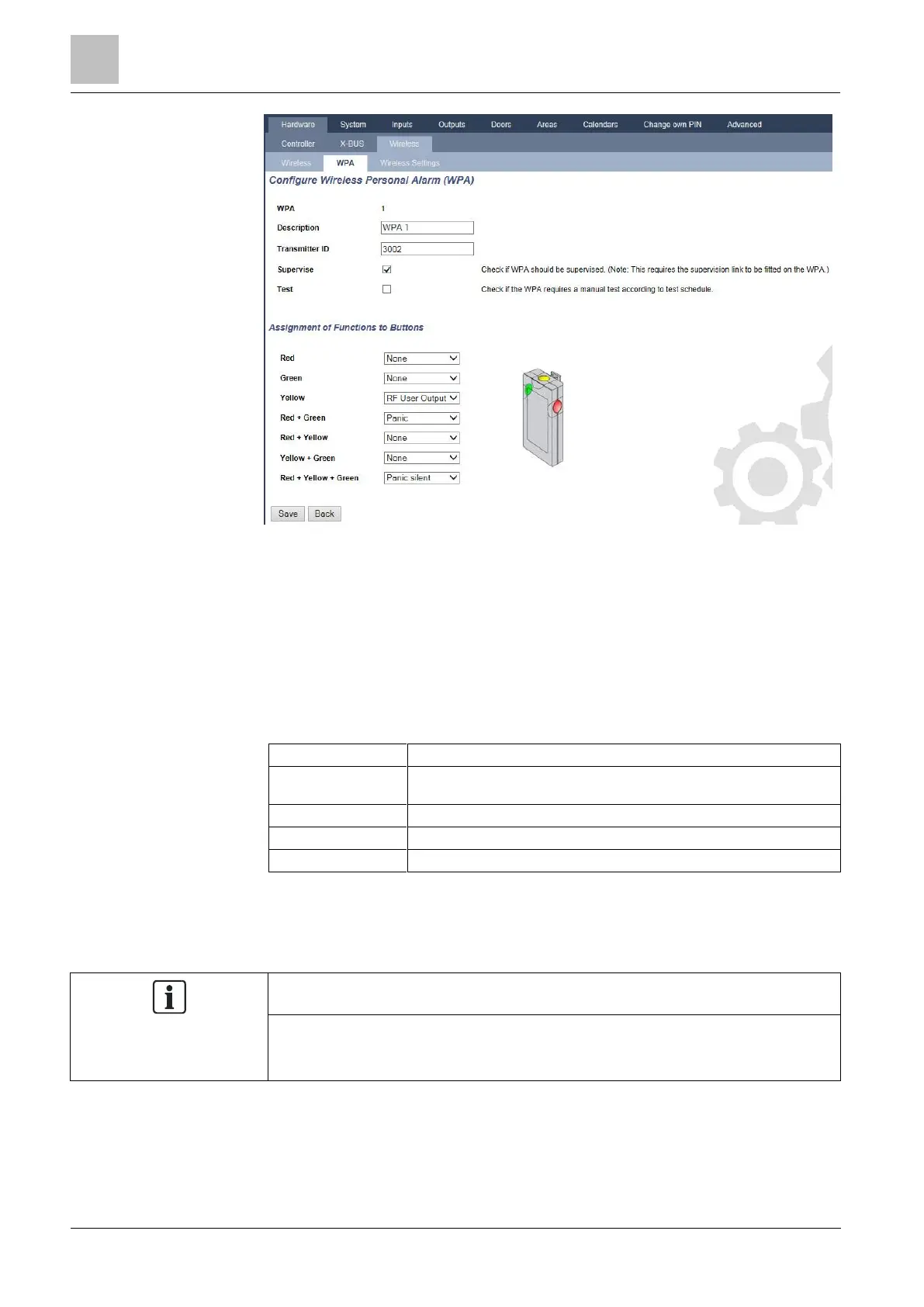Engineer programming via the browser
Installation & Configuration Manual
17.9.3.1 Log - Wireless sensor X
To view a quick log of events for a wireless sensor:
1. Click the Log button.
2. See table below for further information.
3. Create a text file of the log by clicking Text File.
The date and time of the logged event.
The wireless receiver location, i.e. wireless module mounted on the keypad,
controller or wireless expander.
The signal strength received from the sensor (01=low, 09=high).
The physical status of the sensor.
The status of the battery connected to the sensor (OK, Fault).
17.9.3.2 Configuring a WPA
The WPA configuration and status page is displayed only if there is a wireless
module fitted on the panel or any of its expanders, and the panel is licensed for
the type of module(s) fitted.
A WPA is not assigned to a user. Usually, a WPA is shared by several people, for
example, security guards working in shifts or, alternatively, WPAs may be
permanently attached to a surface such as under a desk or behind a till.
A maximum of 128 WPAs is allowed per panel.