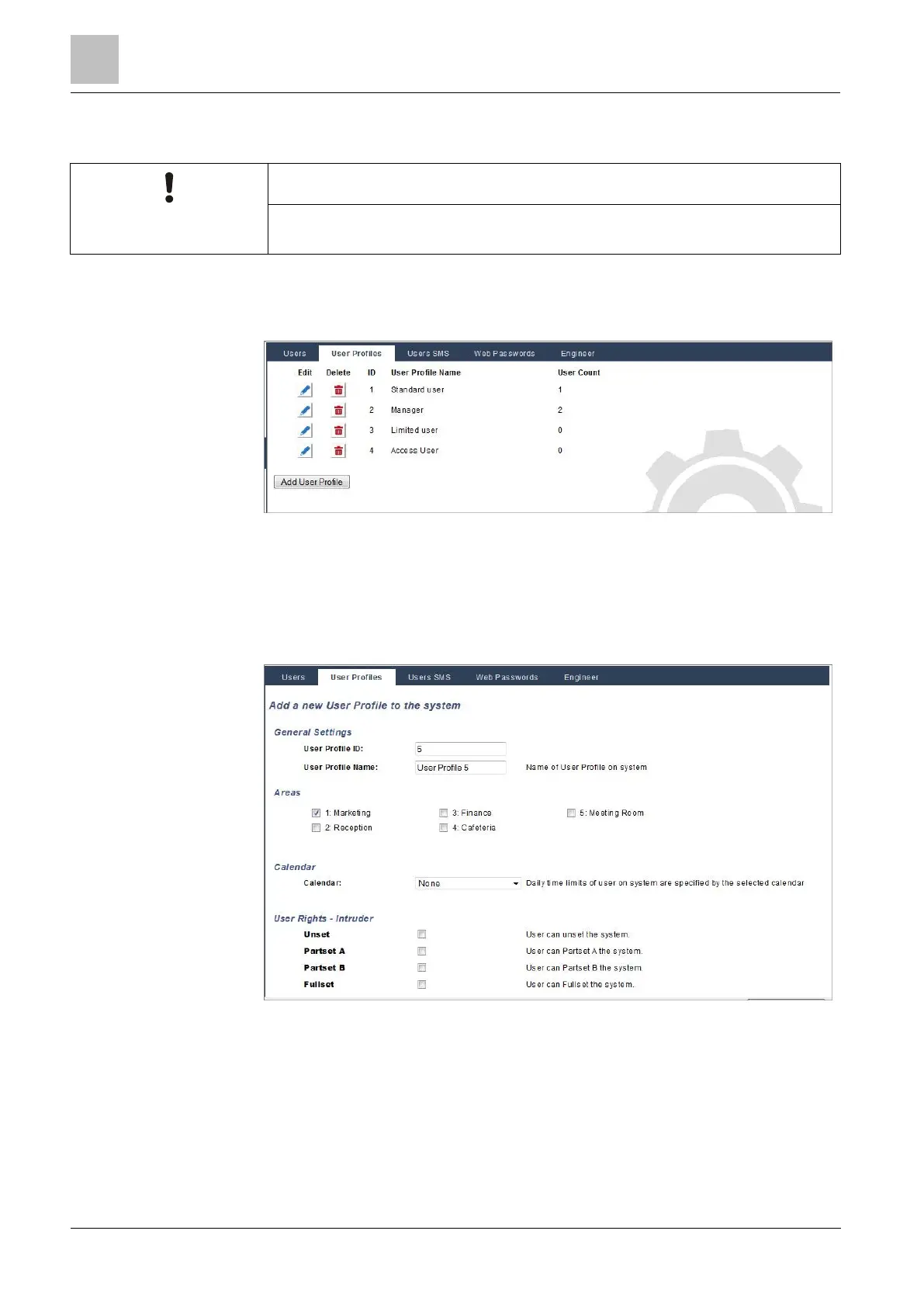Engineer programming via the browser
Installation & Configuration Manual
17.8.2 Adding / Editing User Profiles
Global user profiles cannot be edited in the browser or SPC Pro and must be
edited in SPC Manager
1. Select Users -> User Profiles
A list of configured profiles is displayed with the number of users assigned
to each profile.
2. Select Add User Profile or click on the Edit button of the required profile.
The following screen is displayed with the configuration options categorized as
follows:
- General Settings
- User/Panel Rights
- Access Control
General Settings
1. Enter a User Profile ID that is not currently being used. If you enter an ID that is
already used, an ‘ID Unavailable’ message is displayed.
2. Provide a User Profile Name (maximum 16 characters and case sensitive).
3. Select all Areas that will be controlled by this user profile.
4. Select a Calendar to set the time limitations of this profile on the system.