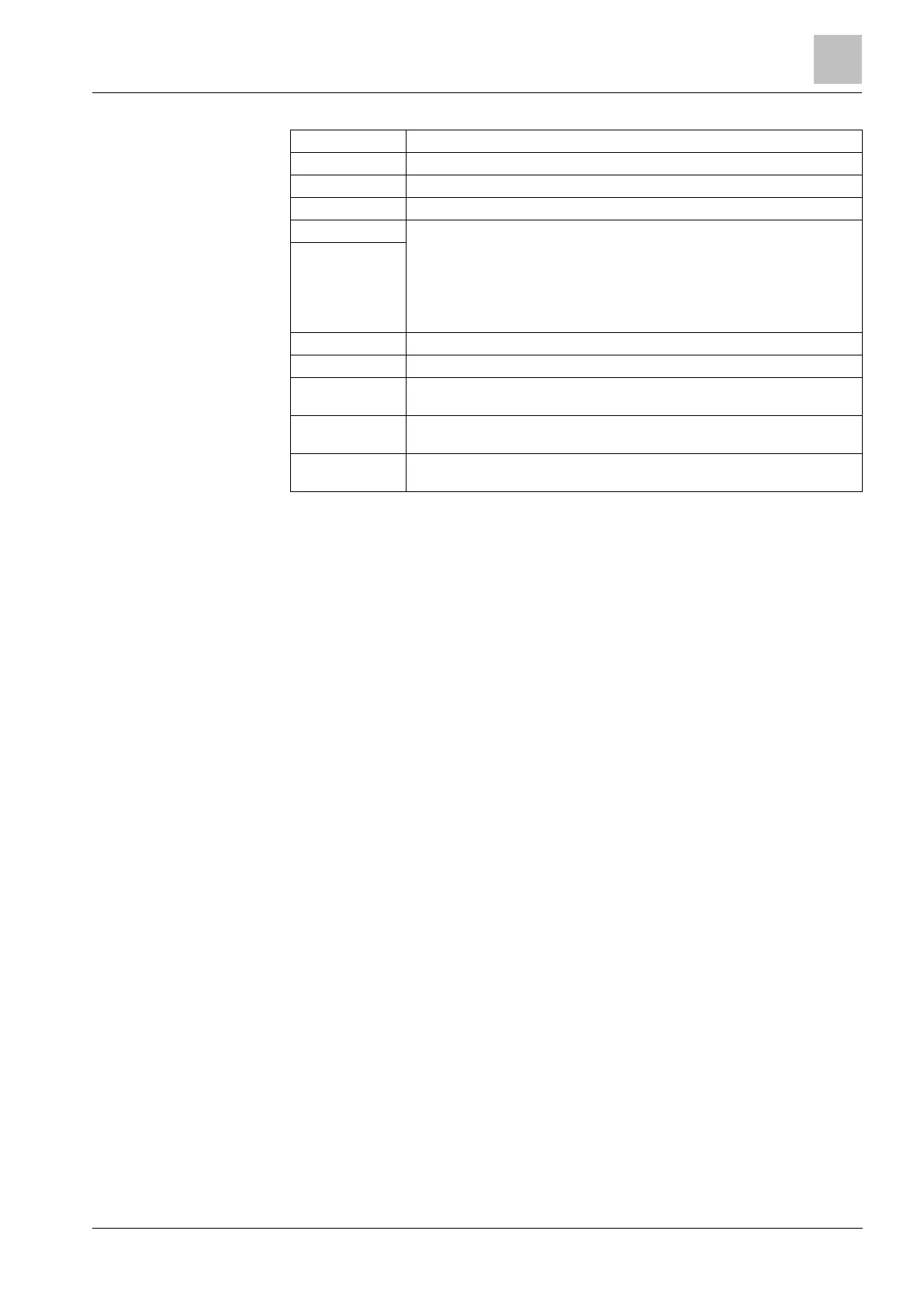Engineer programming via the browser
Installation & Configuration Manual
ID of the door controller set with the rotary switches.
Type of the door controller.
Serial number of the door controller.
Description of the door controller..
If a door is assigned to the door I/O, select the corresponding door number.
If the two inputs and outputs are configurable, select Zones / Outputs.
If a door number is selected for the door I/O, the door settings can be
changed by clicking on the edit button. This is equal to Settings > Doors.
If Zones / Options is selected, the two zones and the one output can be
configured by clicking the edit button.
For readers with a green and a red LED.
For VANDERBILT readers with a yellow LED (AR618X).
Profile 3 is used with HID readers that send a PIN to the panel as a card reading
with a predefined site code (0 )
Profile 4 is used with HID readers that send a PIN to the panel as a card reading
with a predefined site code (255 ).
Select to enable Sesam readers. It is also recommended that you select the
Override Reader Profile option to provide feedback on the setting process.
Editing Zones/Outputs for a Door I/O
1. Select a Zone/Output for the door I/O.
2. Click the Edit button.
3. The 2 inputs and the output belonging to this door I/O can be configured as
normal door inputs and outputs. See page [➙ 246].
4. In order to use the inputs, they have to be assigned to a zone number.
17.9.2.4 Cable Map
For a list of the expanders/keypads in the ordered they are configured on the SPC
system:
Select Configuration > Hardware > X-BUS > Cable Map.
The following window will be displayed: