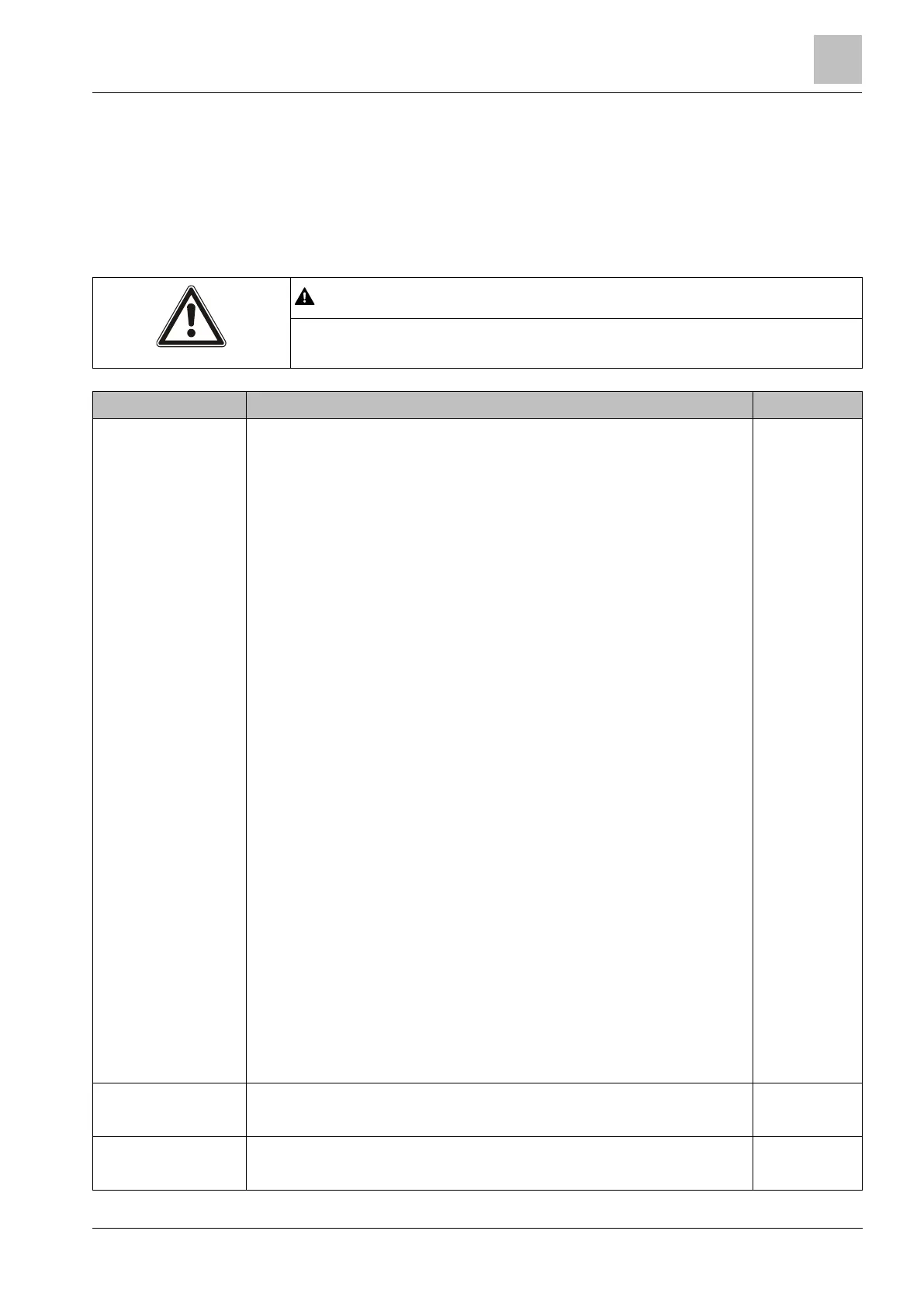Engineer programming via the keypad
Installation & Configuration Manual
16.2 Options
1. Scroll to OPTIONS and press SELECT.
2. Scroll to the desired programming option:
The programming options displayed in the OPTIONS menu vary depending on
the security grade of the system (see right column)
To change the region on your panel, it is strongly recommended that you default
your panel and select a new region as part of the start up wizard.
Determines the Security Grade of the SPC Installation.
Irish and European Regions:
– EN50131 Grade 2
– EN50131 Grade 3
– Unrestricted
UK Region:
– PD6662 (EN50131 Grade 2 based)
– PD6662 (EN50131 Grade 3 based)
– Unrestricted
Swedish Region:
– SSF1014:3 Larmclass 1
– SSF1014:3 Larmclass 2
– Unrestricted
Belgium Region:
– TO-14 (EN50131 Grade 2 based)
– TO-14 (EN50131 Grade 3 based)
– Unrestricted
Switzerland Region:
– SWISSI Cat 1
– SWISSI Cat 2
– Unrestricted
Spanish Region
– EN50131 Grade 2
– EN50131 Grade 3
German Region
– VdS Class A
– VdS Class C
– Unrestricted
France
– NFtyp2
– NFtyp3
– Unrestricted
Determines the specific regional requirements that the installation complies with. Options
are UK, IRELAND, EUROPE, SWEDEN, SWITZERLAND, BELGIUM, GERMANY and
FRANCE
Determines whether SPC is being installed for use in a commercial business or a private
residence. Choose between COMMERCIAL (see page [➙ 321]), DOMESTIC (see page
[➙ 320]) or FINANCIAL.