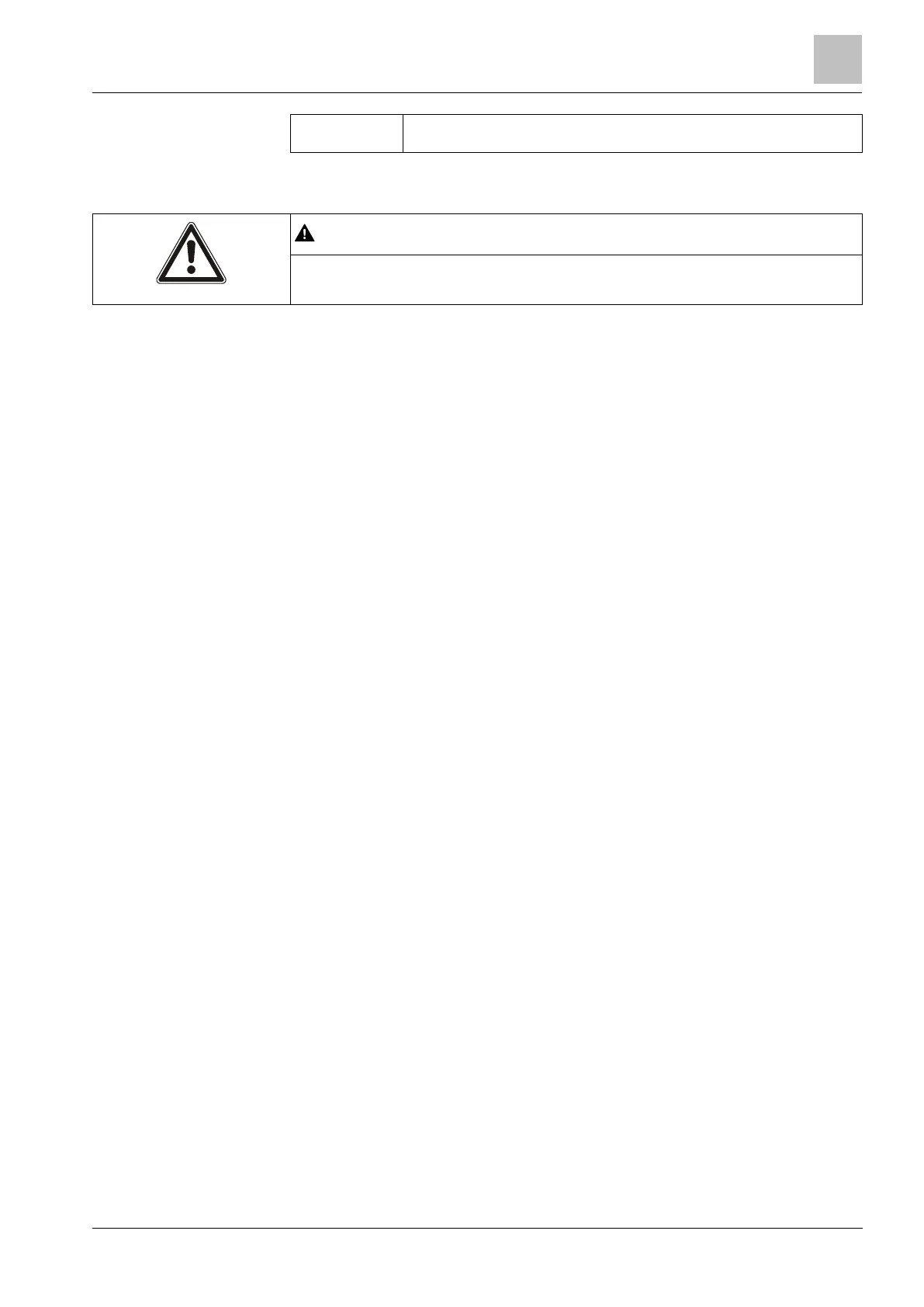Engineer programming via the browser
Installation & Configuration Manual
Centre, Right and
Left Positions
Select the Function that that this keyswitch position will perform and the relevant
Area.
Your system will not comply with EN standards if you enable a keyswitch function
to set the system without a valid PIN being required.
17.9.2.2 Keypads
Editing a Standard Keypad
1. Select Configuration > Hardware > X-Bus > Keypads.
2. Click one of the standard keypad identifying parameters.
3. Configure the fields as described in the table below.