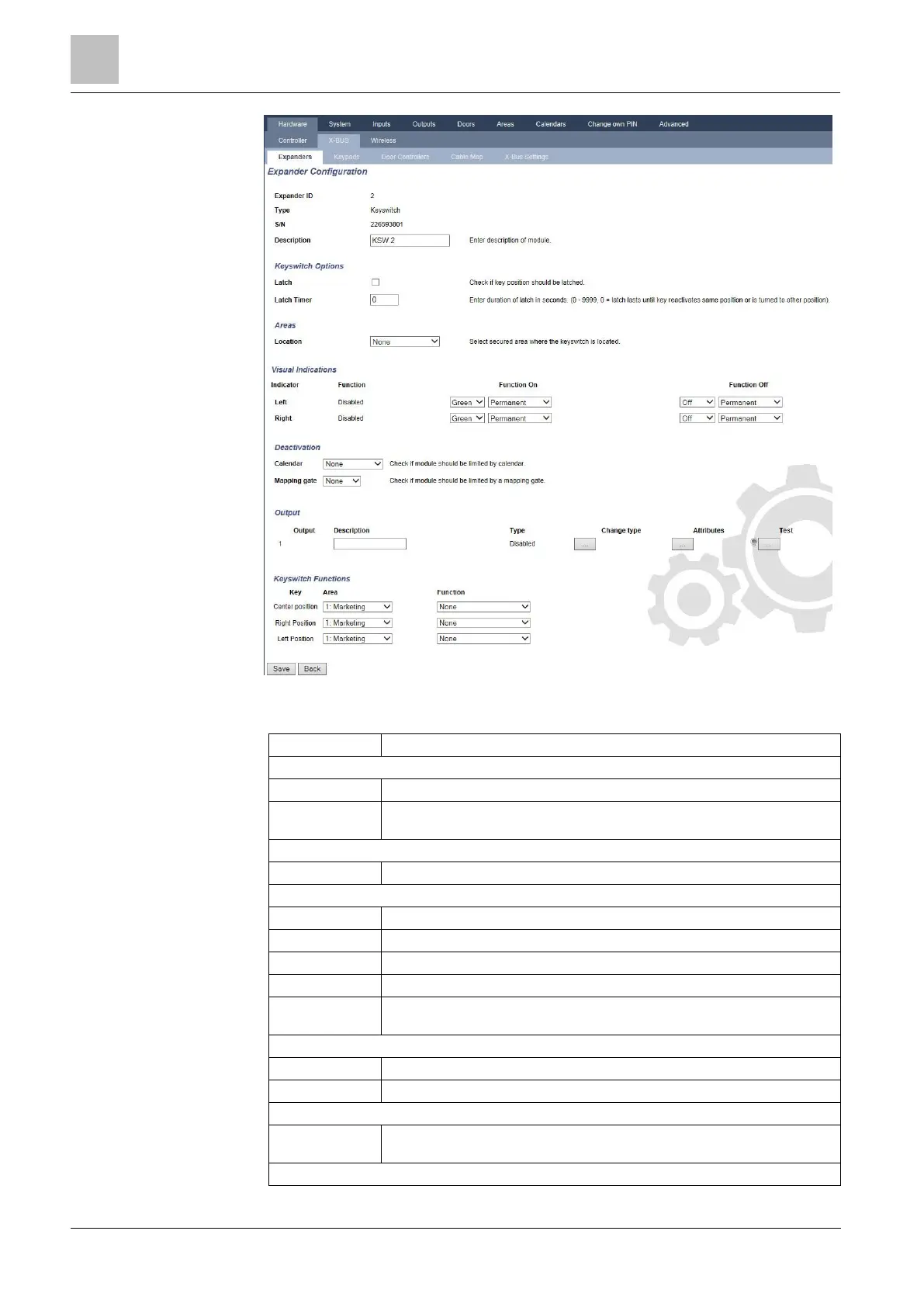Engineer programming via the browser
Installation & Configuration Manual
Configure the fields described in the tables below.
Enter a description for the keyswitch expander.
Select if key position should be latched.
Enter duration of latch in seconds (0 - 9999, 0 means latch lasts until key is
turned the other way).
Select the area where the keyswitch is located.
There is 1 indicator / LED on the right and 1 indicator / LED on the left side.
The function for this indicator / LED.
Select the colour and the state for every indicator if the selected function is ON.
Select the colour and the state for every indicator if the selected function is OFF.
Press this button to change the function for this indicator. The function can be
enabled or used for a system, area, zone or keyswitch.
Select if the keyswitch module should be limited by calendar.
Select if the keyswitch module should be limited by a mapping gate.
Configure and text the outputs for the keyswitch. See Outputs [➙ 198] for more
details