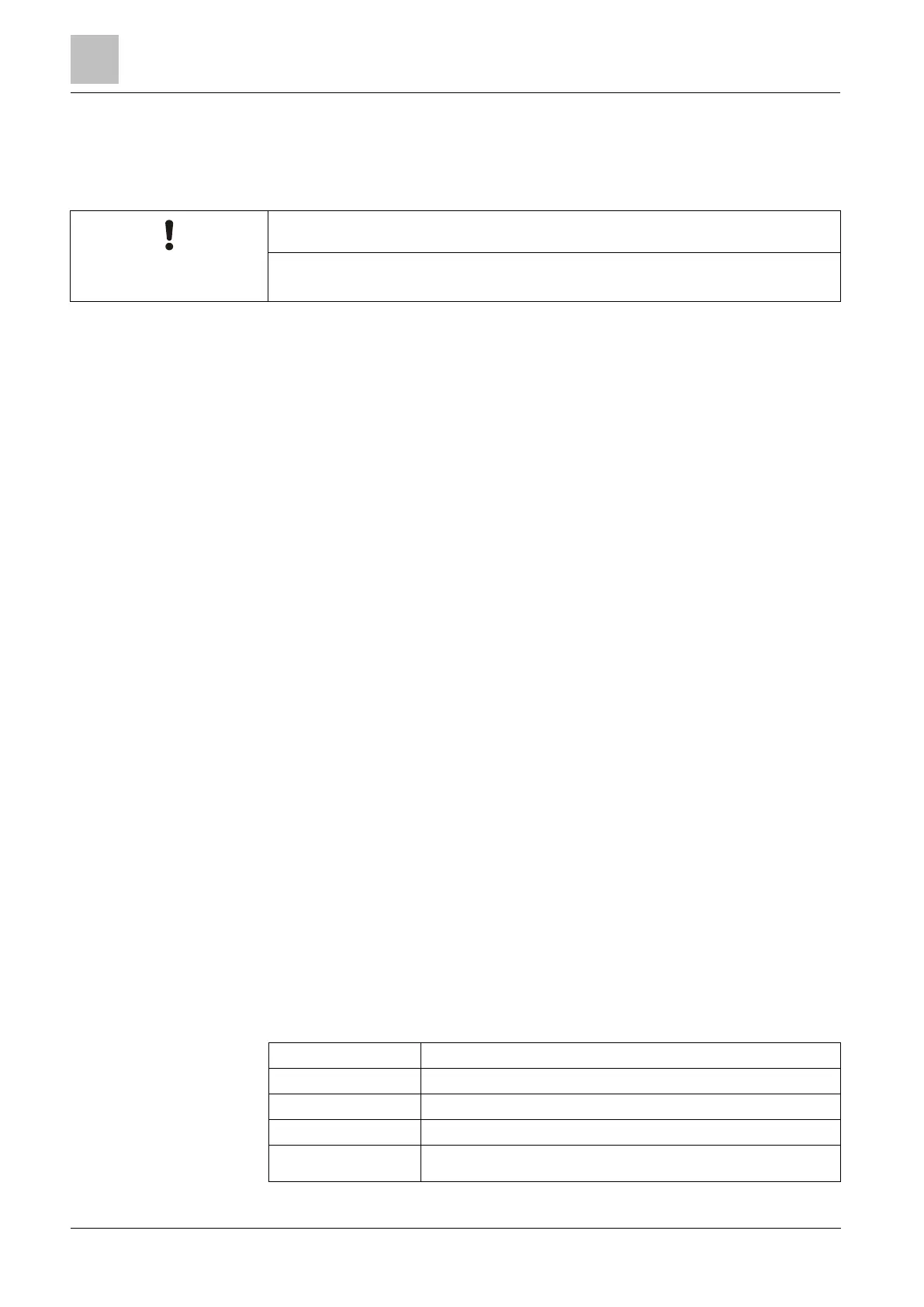Engineer programming via the keypad
Installation & Configuration Manual
2. Press BACK to exit.
16.12.8 WPA Test
This test can be only be performed by an engineer or user that has a ‘WPA Test’
right assigned to them. See User rights
To test the WPA from the keypad:
1. Scroll to WPA TEST and press SELECT.
2. When prompted with ACTIVATE WPA, press the three buttons simultaneously
on the WPA.
If the test succeeded, a WPA
n
OK message will be shown where n is the
number of WPA being tested.
1. Repeat the test if required.
2. Press BACK or X to end the test.
16.12.9 Seismic Test
To perform a seismic test:
1. Scroll to TEST > SEISMIC TEST.
2. Press SELECT.
3. Select TEST ALL AREAS, or select an individual area to test.
4. If you select an individual area to test, you can select either TEST ALL ZONES
or select a specific seismic zone to test.
The message ‘SEISMIC TEST’ is display on the keypad while the test is
being performed,
If the test fails, the message ‘SEISMIC FAIL’ is displayed. If the “i” or VIEW
key is pressed, a list of the failed zones is displayed which can be scrolled
through.
If the test succeeds, ‘SEISMIC OK’ is displayed.
See also Seismic Sensor Testing [➙ 325].
16.13 Utilities
1. Scroll to UTILITIES and press SELECT.
2. Scroll to the desired programming option:
To view the current software version.
To reset users or return the system to factory setting.
To back-up a configuration.
To restore a configuration.
DATA FROM PANEL: Transfer data from the controller to the
Fast Programmer. You are prompted to confirm if the new