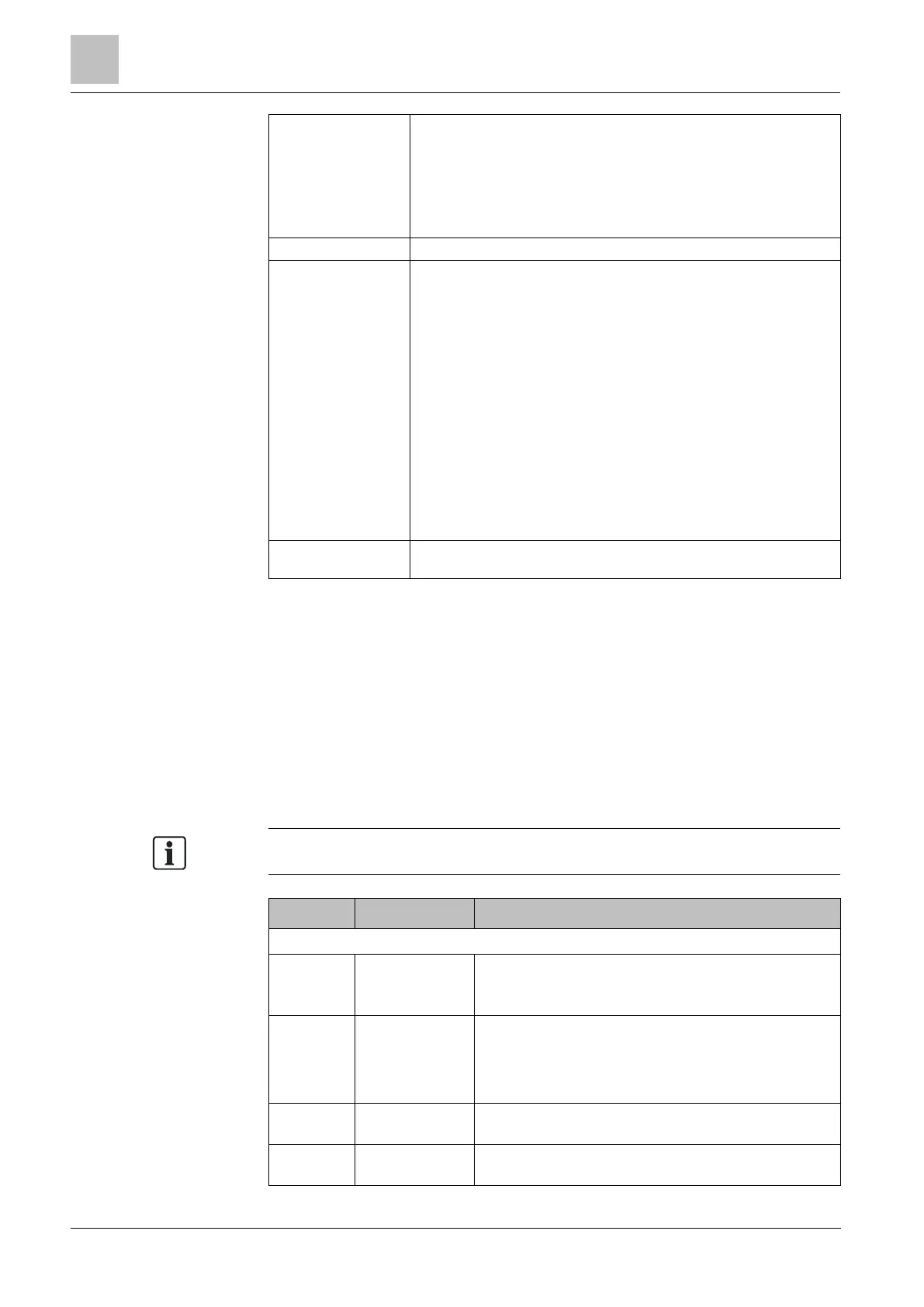Engineer programming via the browser
Installation & Configuration Manual
Enable
Enabled Silent
User Medic
User Holdup
RF Output
Enter a maximum period (in days) between WPA tests.
Enter a time in minutes after which, if the sensor fails to report, a setting is
prevented for an area where the wireless zone is.
This setting applies to the following intrusion zones only:
Alarm
Entry/Exit
Exit Term
Panic
Hold up
Tamper
Lock Supervision
Seismic
All OK
Setting Authorisation
Lock Element
Enter a number of minutes after which the wireless device (sensor or WPA)
device is reported as lost.
17.9.4 Changing system settings
17.9.4.1 Options
1. Select Configuration > System > System Options.
2. Configure the fields as described in the table below.
System Options
The options displayed vary depending on the Security Grade of the system.
Select to enable multiple areas on the system.
Note: This option is displayed for the Domestic and
Commercial installation types, only.
Grade 3 only: A user, who does not have the right to
restore an alarm, is able to restore the alarm with this
feature. On resetting an alarm, a 6 digit code is required.
The user must call the installer to generate a restore
code, with which the user is able to restore the alarm.
Enable this for offline expander zones to generate a zone
tamper.
If enabled, key fob is enabled to restore alerts by
pressing the Unset key.