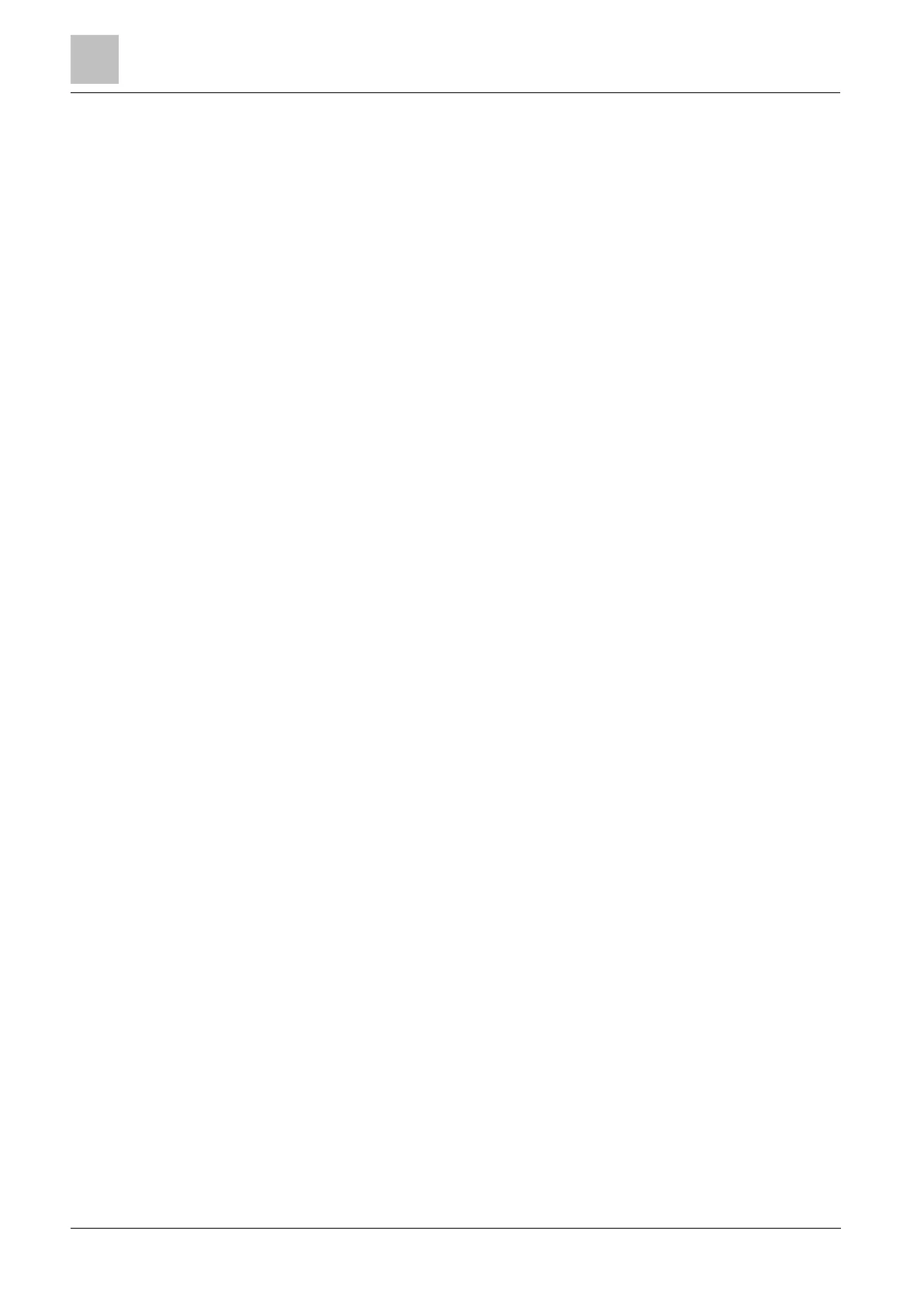Engineer programming via the keypad
Installation & Configuration Manual
The most recent events are displayed on the bottom line of the display. All
previous events are displayed for one second in turn.
16.16 Access Log
Zone access on the system is displayed in the ACCESS LOG option.
1. Scroll to ACCESS LOG and press SELECT.
2. Select a door on the system for which you want to display access events.
The most recent access events are displayed with a date and time.
3. Scroll down through the access events or enter a date and press ENTER to
find a particular access event.
16.17 Alarm Log
The ALARM LOG displays a list of alarm events.
Select Log > System Log > Alarm Log.
The following types are displayed in this log:
Zones
– Alarm
– Panic
System Events
– Confirmed Alarm
– User Duress
– XBus Panic
– User Panic
– RPA Panic
16.18 Change Engineer Pin
To change the Engineer PIN:
1. Scroll to CHANGE ENG PIN and press SELECT.
A randomly generated PIN appears.
2. Enter a new PIN if required by overwriting the displayed PIN and press
ENTER.
The minimum number of digits required for this code depends on the
security setting of the system or on the selected length of the PIN Digits in
the browser (Panel Settings > System Settings > Options) The system will
not accept a PIN with fewer numbers than it is set to receive
3. Confirm the new PIN, press SAVE.
4. Press BACK to return to the previous screen to amend the PIN.
If the display times out during the process, the old PIN remains valid.
16.19 Users
Only users with the appropriate user right enabled in their profile have the ability to
add, edit, or delete users:
