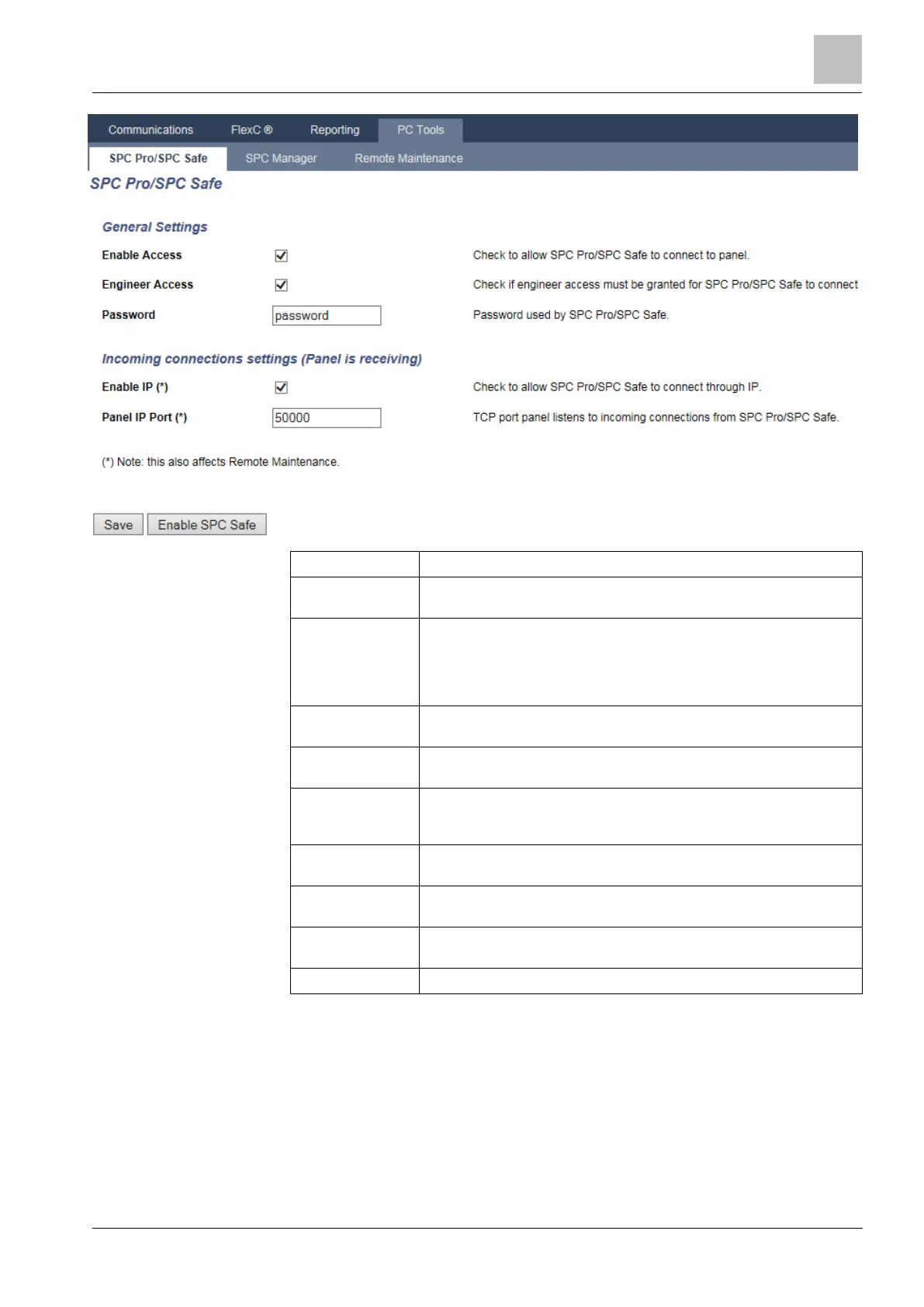Engineer programming via the browser
Configuring Communications
Installation & Configuration Manual
Tick this box to enable Pro to connect to the panel.
Tick this box if engineer access must be granted to allow Pro to
connect to the panel.
Enter the password for the Pro connection. The password is checked
by the panel every time the Pro attempts to connect to it. If the
password programmed in this field matches the password
programmed on the panel, then the connection will be allowed
(default: ).
Enter the numeric identification of this installation (can also be set in
System Identification page).
Check to allow the panel to contact the server after its configuration
has been changed.
Enter the minutes how long after the last configuration change the
panel should contact the server to report its configuration ( min: 1,
max.: 120 ).
Tick this box to enable a connection to the panel using Internet
Protocol (IP).
Enter the IP port that SPC Safe will use to connect to the panel (the IP
port of the panel).
Enter the Hostname, URL or IP address of the SPC Safe server (e.g
the IP address of your PC).
Enter theTCP port of the SPC server (e.g .the IP port of your PC).
17.10.4.2 SPC Manager
The SPC manager mode setting determines the number of digits for user PINs and
therefore the number of available PINs on a global system controlled by SPC
Manager.
Mode41: 4-digit PIN enables 1,000 global users
Mode51: 5-digit PIN enables 10,000 global users
Mode61: 6-digit PIN enables 100,000 global users