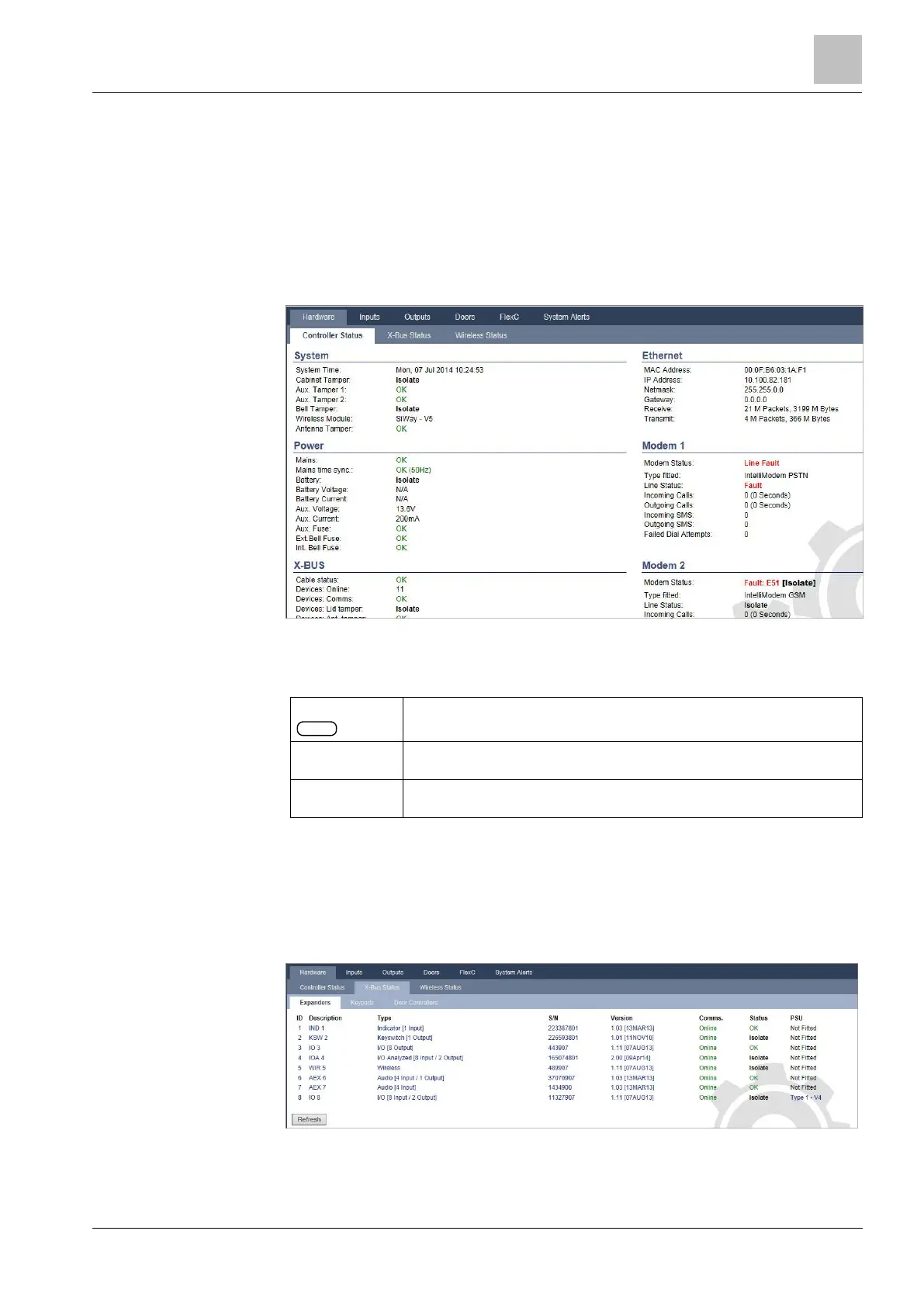Engineer programming via the browser
Installation & Configuration Manual
17.6 Panel status
17.6.1 Status
This page displays the status and summary of the main SPC components,
including system, power, X-BUS and communications.
1. Select Status > Hardware > Controller Status.
2. See tables below for further information.
Performable actions
The following actions are only possible if a connection has been established.
Restores all active alerts on the panel. These alerts messages are displayed in
red text opposite the relevant item.
Updates any changes in panel status. You must refresh the status window to
display the actual panel status at any particular moment.
Full Engineer /
Soft Engineer
To toggle between Soft- and Full Engineer modes. Full Engineer mode disables
alarms and prevents reporting of events to a central station.
17.6.2 X-Bus Status
1. Select Status > Hardware > X-Bus Status.
The following window with the status of the different X-Bus devices is
displayed. All detected expanders are listed as default.
2. Select one of the following tabs.
- Expanders (for programming expanders see page [➙ 204]).
