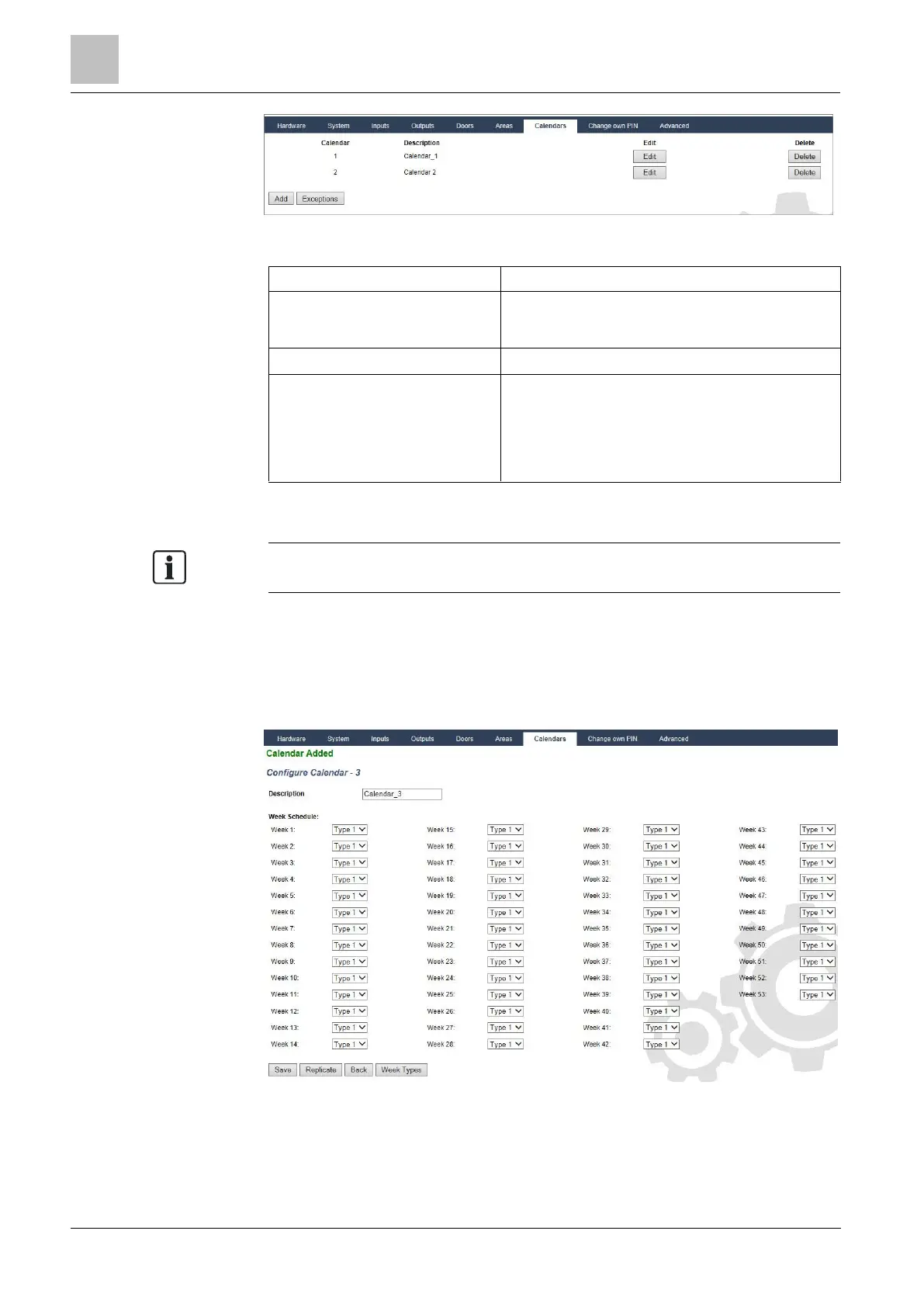Engineer programming via the browser
Installation & Configuration Manual
Performable actions
Configure setting schedules for exceptional
circumstances outside of the normal weekly
schedules
Edit or view the selected calendar.
Delete the selected calendar.
The calendar cannot be deleted if it is currently
assigned to an SPC configuration item i.e. zone,
area, user profile, output, trigger, door or X-Bus
component. A message is displayed indicating the
assigned item.
Global calendars created using SPC Manager cannot be deleted as shown with
Calendar 3 above.
17.9.6.1 Adding / Editing a calendar
Select Configuration > Calendars > Add.
The following window will be displayed:
Provide a Description for the calendar (max. 16 characters)
Copying a Calendar
To make a copy of this calendar structure, click on the Replicate button.