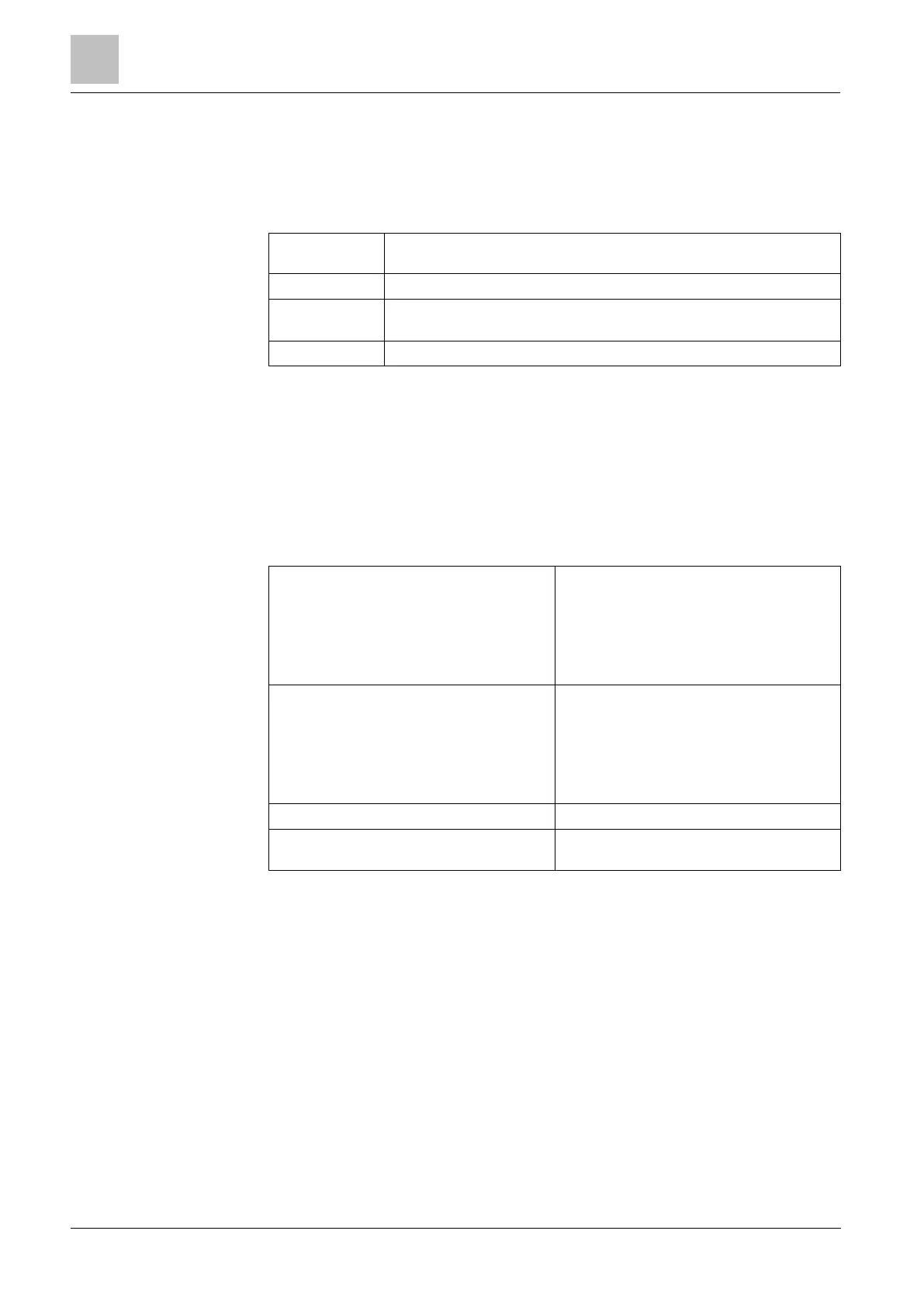Engineer programming via the keypad
Installation & Configuration Manual
1. Scroll to DOOR CONTROL and press SELECT.
2. Select the door which should be controlled and press SELECT.
3. Select one of the door states listed below as new door state and press
SELECT.
The door is in normal operation mode. A card with the corresponding
access rights is needed to open the door.
The door is opened only for a timed interval to allow access.
The door is locked. The door remains closed even if a card with the
corresponding access rights is presented.
16.26 SPC Connect
Add an SPC Connect ATS to set up a connection between a panel and the SPC
Connect website https://www.spcconnect.com. This enables a panel user to
register and access their panel remotely using the SPC Connect website. If SPC
Connect is not enabled during the start up wizard sequence, you can use this
menu to add an SPC Connect ATS. If SPC Connect was enabled during start up,
this menu shows the Registration ID for a panel.
If SPC CONNECT was disabled during the
start up wizard, the ADD menu displays.
Select ADD to create an SPC Connect ATS.
This allows a panel user to register their
panel and access their panel remotely using
the SPC Connect website,
https://www.spcconnect.com
If SPC CONNECT was enabled during the
start up wizard, the panel registration ID
displays. Provide this information to an end
user to allow them to register their panel
with the SPC Connect website,
https://www.spcconnect.com, for remote
access to their panel.
To remove an SPC Connect ATS from a
panel, select DELETE.