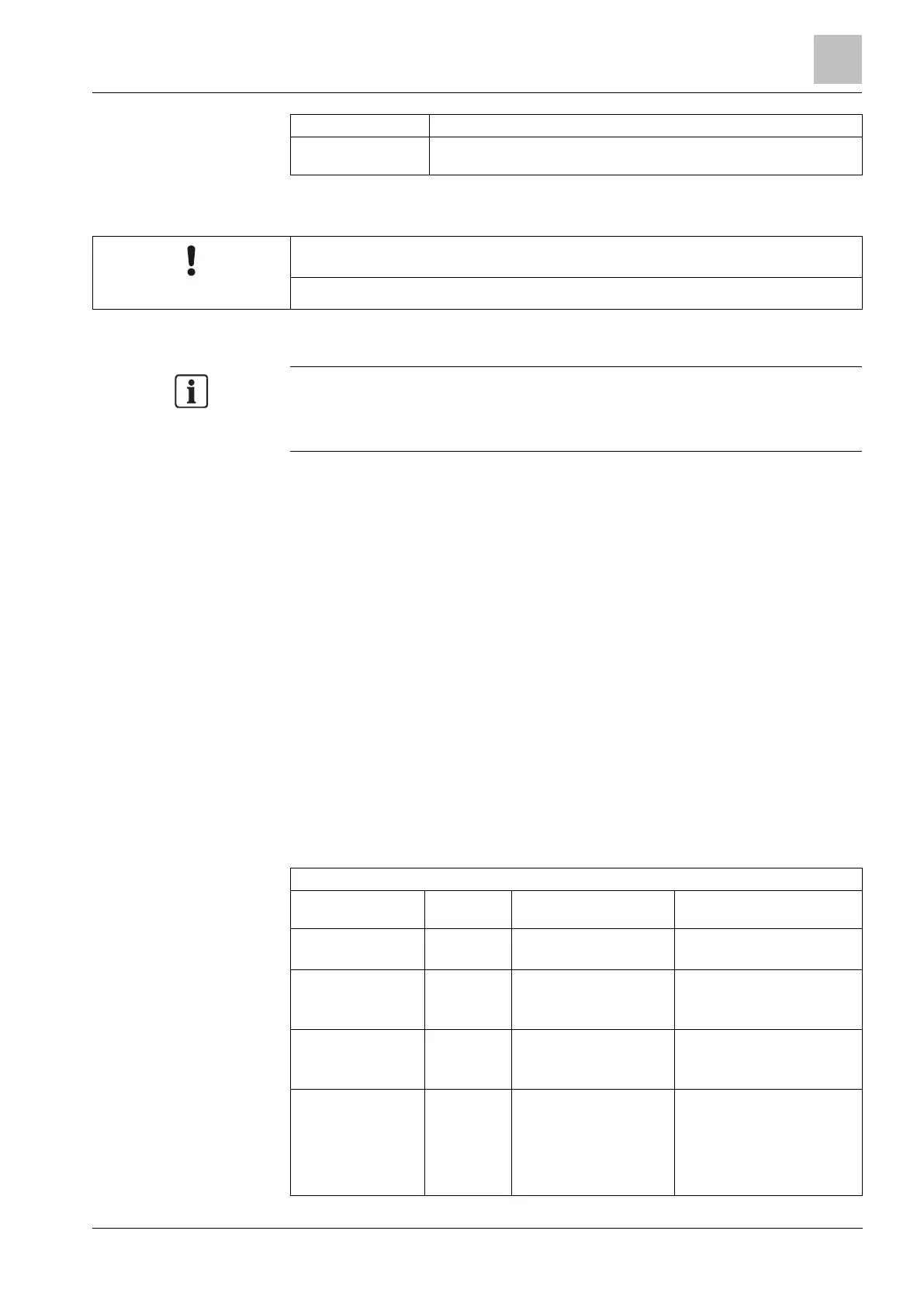Engineer programming via the browser
Installation & Configuration Manual
Select the panel events which the user or engineer will receive via SMS.
Select the operations that the user or engineer can perform remotely on the
panel through SMS. See SMS Commands [➙ 191]
HOLDUP alarm events are not transmitted via SMS.
If the phone line is connected to the PSTN network via a PBX, the appropriate
line access digit should be inserted before the called party number. Ensure that
Calling Line Identity (CLI) is enabled on the line selected to make the call to the
SMS network. Consult the PBX administrator for details.
17.8.4 SMS Commands
When the SMS setup and configuration is complete, SMS features may be
activated. Commands, depending on SMS configuration, are sent using a PIN or
caller ID. The type of PIN depends on what is set for SMS Authentication.
The table below provides all available SMS commands. Subsequent action and
response are also provided.
SMS Commands are sent as texts to the phone number of the SIM card on the
controller.
For commands using a PIN, the format of the text is:
****.command or **** command
where **** is the PIN and “command” is the command i.e. the PIN followed by
either a space or a full stop. For example, the command “FSET” is entered as: ****
FSET or ****.FSET. The full version of the command, where listed, can also be
used. For example, ****.FULLSET.
If the user does not have sufficient rights to perform a command, the system
returns ACCESS DENIED.
If Caller ID is enabled, and the sender’s SMS number is configured, the PIN prefix
is not required.
All available commands
displayed
Sets all areas the user has
access to.
Time/date of system set. If
applicable, responds with open
zones/force set zones
Unsets all areas the user
has access to.
Retrieves the status of
areas.
Status of system and applicable
areas
For a single area system,
system and mode are
returned, where mode is
the set status of the system