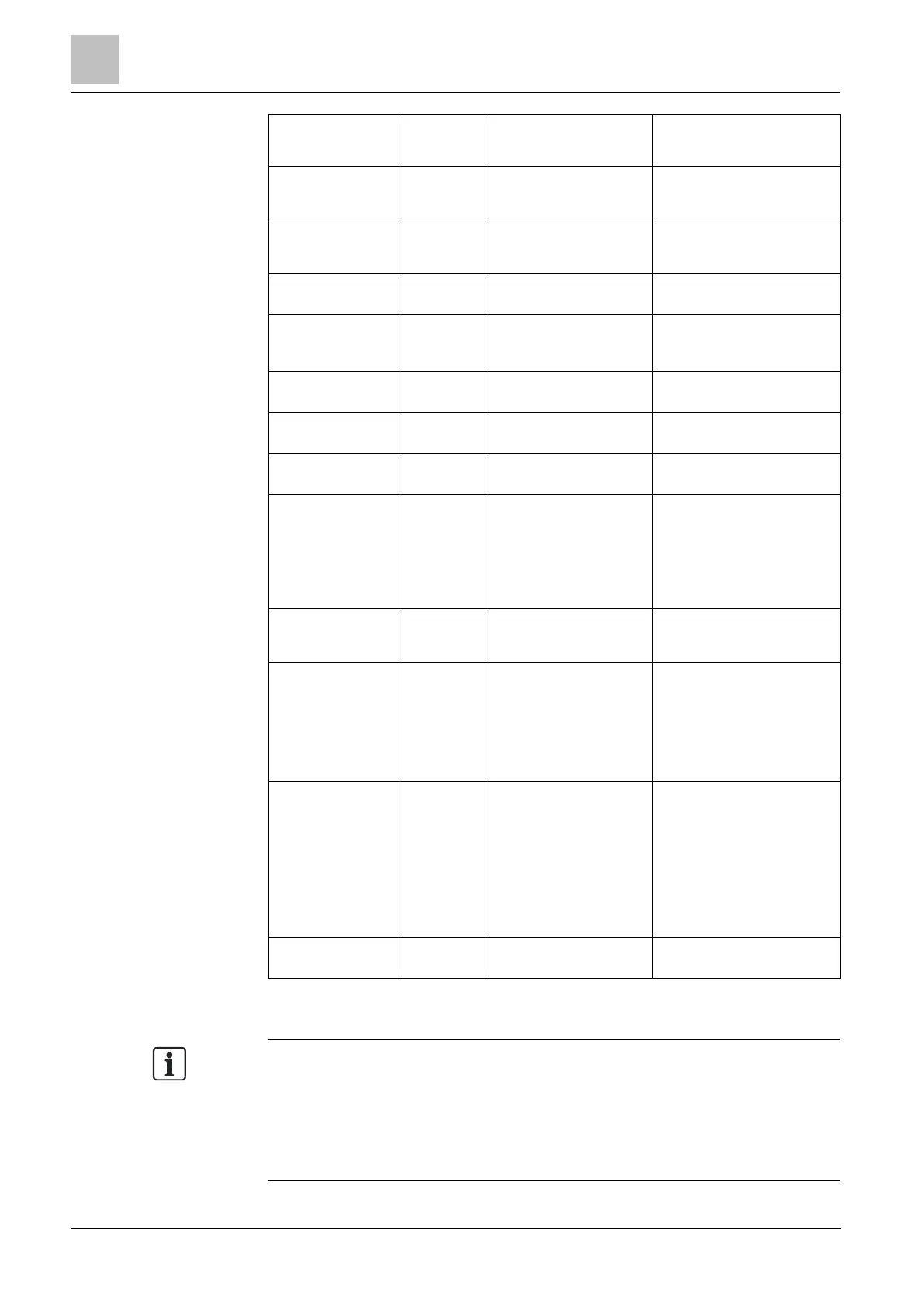Engineer programming via the browser
Installation & Configuration Manual
For a multi-area system,
the status of each area is
returned.
Where X10 device is
identified as “A1”, it is
triggered on.
Where X10 device is
identified as “A1”, it is
triggered off.
Up to 10 recent events
displayed
**** ENGA.ON
(ALLOW ENGINEER)
**** ENGA.OFF
****.ENGA.OFF
Enable Manufacturer
access
Disable Manufacturer
access
Where mapping gate is
identified as “O5”, it is
triggered on.
For example:
Output O5 on.
Output heating on (where
heating is the name of the
output.)
Where mapping gate is
identified as “O5”, it is
triggered off
For example: Output O5 off
Allows Partset A of alarm
by SMS
It is also possible to specify
the custom name defined in
the PARTSET rename field
of the Options window. See
Options [➙ 222]
Allows Partset B of alarm
by SMS
It is also possible to specify
the custom name defined in
the PARTSET rename field
of the Options window. See
Options [➙ 222]
For example:
****.ASET NIGHT
Allows clear alerts by SMS
For SMS recognition, mapping gate identification uses the format ONNN, where
O stands for mapping gate, and NNN are the numeric placeholders, of which not
all are necessary.
(Example: O5 for mapping gate 5)
For SMS recognition, X-10 device uses the format: XYNN, where X stands for X-
10; Y stands for the alphabetic identity and NN are the available numeric
placeholders. (Example: XA1)