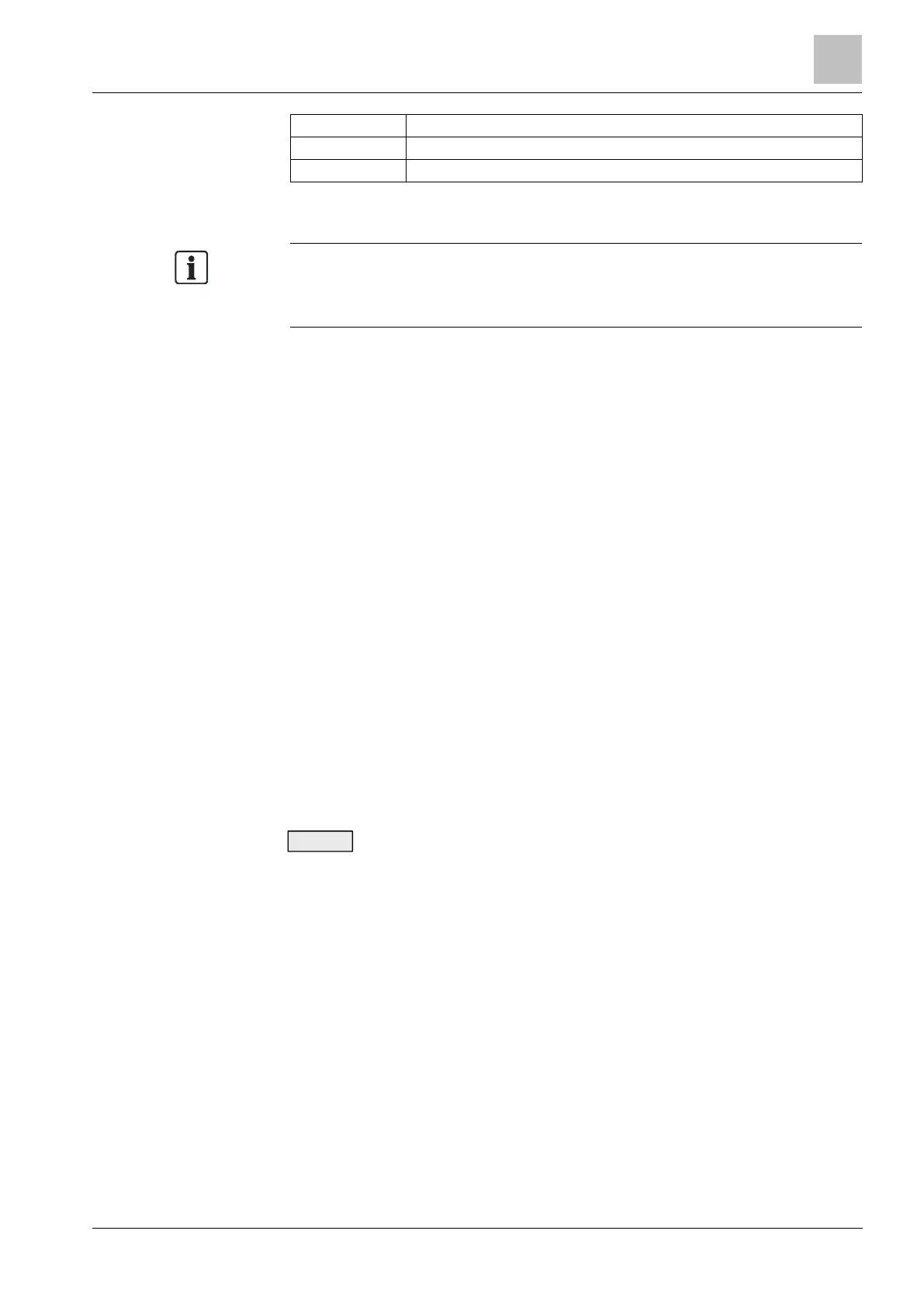Engineer programming via the browser
Configuring Communications
Installation & Configuration Manual
All other types of events are detected on the system.
Report IP Network Polling Up/Down events.
Select specific areas to which above events apply.
By adding a separate Alarm Receiving Centre (ARC) for each area defined on the
system and programming each area to report it’s own separate ARC receiver, the
system can approximate a multi-tenanted system in that a high degree of
autonomy is assigned to each area.
Editing an ARC Filter using Fast Format
To configure the events on the SPC that will trigger the call to the ARC when Fast
Format is the selected protocol:
Select Communications - Reporting - Analog ARC - Edit - Filter.
1. A list of the eight channels is displayed along with the alarm conditions that can
be programmed for each channel. Select the alarm conditions for each channel
as required. For a description of each, see Outputs types and output ports
[➙ 198].
2. From the Scope dropdown menu, select System or a specific area to apply
your selected settings.
3. Click the Test button located next to the first channel to test the alarm
activation.
The light bulb icon is switched on.
4. Wait approximately five seconds and click the Test button again for the same
channel. This sends a channel restore to the ARC and the light bulb icon is
switched off.
5. Continue to test the other channels.
17.10.3.2 EDP Setup
The system has the facility to communicate information to the SPC Com server
remotely using Vanderbilt ’s own protocol, the EDP (Enhanced Datagram Protocol).
By correctly configuring an EDP receiver on the system, it can be programmed to
automatically make data calls to the SPC Com server in a remote location
whenever events such as alarm activations, tampers, or arming/disarming occur.
The engineer can configure the system to make calls to the remote server via the
following routes:
PSTN (PSTN modem required)
GSM (GSM modem required)
Internet (Ethernet interface)
If using the PSTN network, ensure the PSTN modem is properly installed and
functioning correctly and that a functioning PSTN line is connected to the A, B
terminals on the PSTN modem.
If using the GSM network, ensure the GSM module is properly installed and
functioning correctly. An IP connection can be made across the internet to a server
with a fixed public IP address.