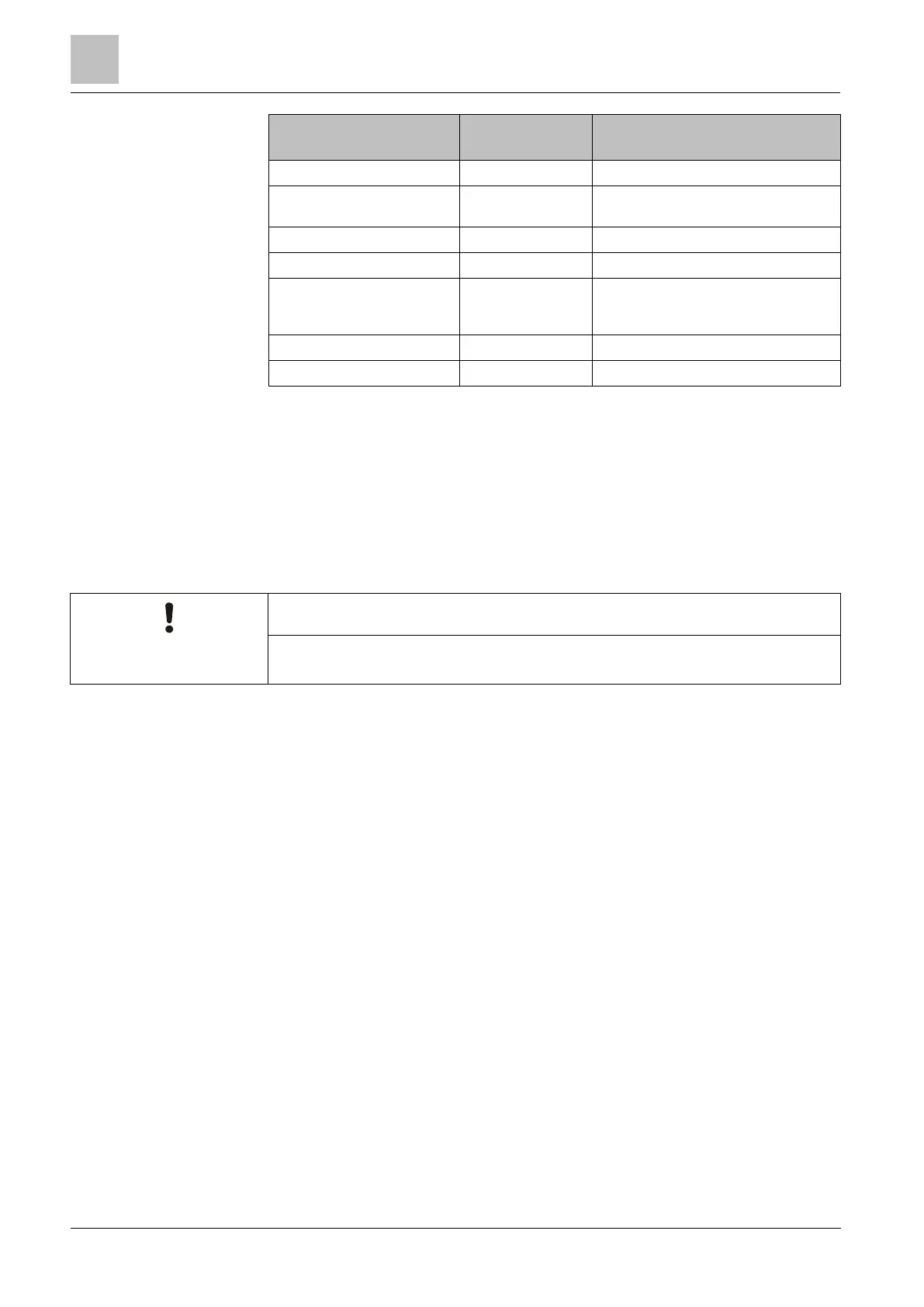SPC Support for E-Bus Devices
Installation & Configuration Manual
Max site code. 65535
Max card no. 5242875
Encrypted card number.
Max card no. 72 x 10
16
. This number
must be learned on the panel
Max card no. 9999999999999
23.21 SPC Support for E-Bus Devices
The SPC E-Bus Gateway (SPCG310) is an X-Bus expander that enables
communication between an SPC controller and Sintony E-Bus devices. Sintony E-
BUS addressing permits duplicate addresses for E-Bus devices across different E-
BUS sections. X-Bus devices require unique addresses. To support this conflict, E-
BUS peripheral readdressing may be required. For more information, see
ADDRESSING MODE [➙ 128].
Vanderbilt recommends you read the Sintony System Migration document before
configuring E-Bus devices.
23.21.1 Configuring and Addressing E-Bus Devices
You can configure and address the following Sintony E-Bus devices to
communicate with the SPC controller:
Sintony keypads
Sintony input transponders
Sintony output transponders
Sintony PSUs: SAP 8, SAP 14, SAP 20, and SAP 25
1. In the browser, go to Settings - X-BUS - Expanders.
A list of Configured Expanders displays.
2. Select an SPC E-Bus Gateway.
3. In the Expander Configuration screen, enter a Description for the SPC E-Bus
Gateway. For more information on configuring expanders, see Expanders
[➙ 204].
