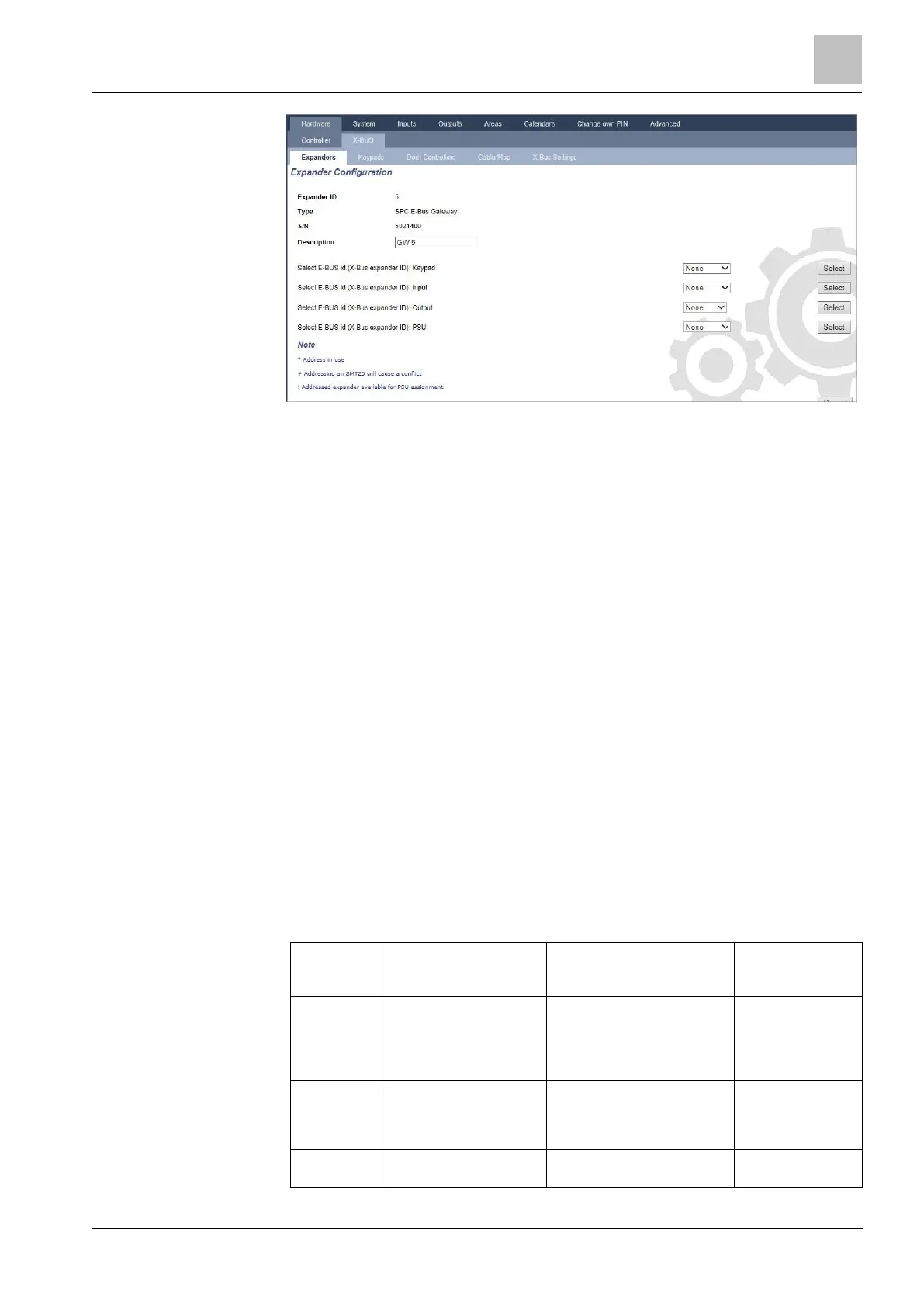SPC Support for E-Bus Devices
Installation & Configuration Manual
4. To address an E-Bus device, select an ID from the relevant dropdown menu
described in the table below. An asterisk (*) prefixes an ID that is in use. You
cannot select this ID.
5. Click the Select button.
Address in progress.....Reconfiguration of Xbus will be
required displays at the top of the screen.
The SPC E-Bus Gateway beeps repeatedly.
6. Depending on the E-Bus device, hold the addressing button as described in the
Addressing column in the table below.
The SPC E-Bus Gateway beeps continuously to indicate the ID is now
associated with the E-Bus device.
7. Go to Settings - X-BUS - Expanders.
8. Click the Reconfigure button.
Reconfiguration completed displays at the top of the screen. E-Bus
inputs and outputs display in the list of Configured Expanders. If an input
transponder has an associated PSU, the PSU type displays in the PSU
column. Keypads display in the list of Configured Keypads.
9. To complete the manual addressing steps to add the SAP 8, SAP 14, and SAP
20 PSU devices to the list of Configured Expanders, see Addressing
Transponders for SAP 8, SAP 14, and SAP 20 [➙ 358].
10. If the X-BUS has addressing conflicts, the warning Invalid or Duplicate
ID for Expander IDx displays. Repeat the addressing steps above until
there is no addressing conflict.
E-Bus Device:
Dropdown
Menu
IDs to assign to Sintony
keypads
Hold keys 1 and 3
simultaneously until
the SPC E-Bus
Gateway beeps
continuously.
IDs to assign to Sintony
input transponders
Hold the addressing
button for 5 seconds
and release to hear a
continuous beep.
IDs to assign to Sintony
output transponders
Hold the addressing
button for 5 seconds