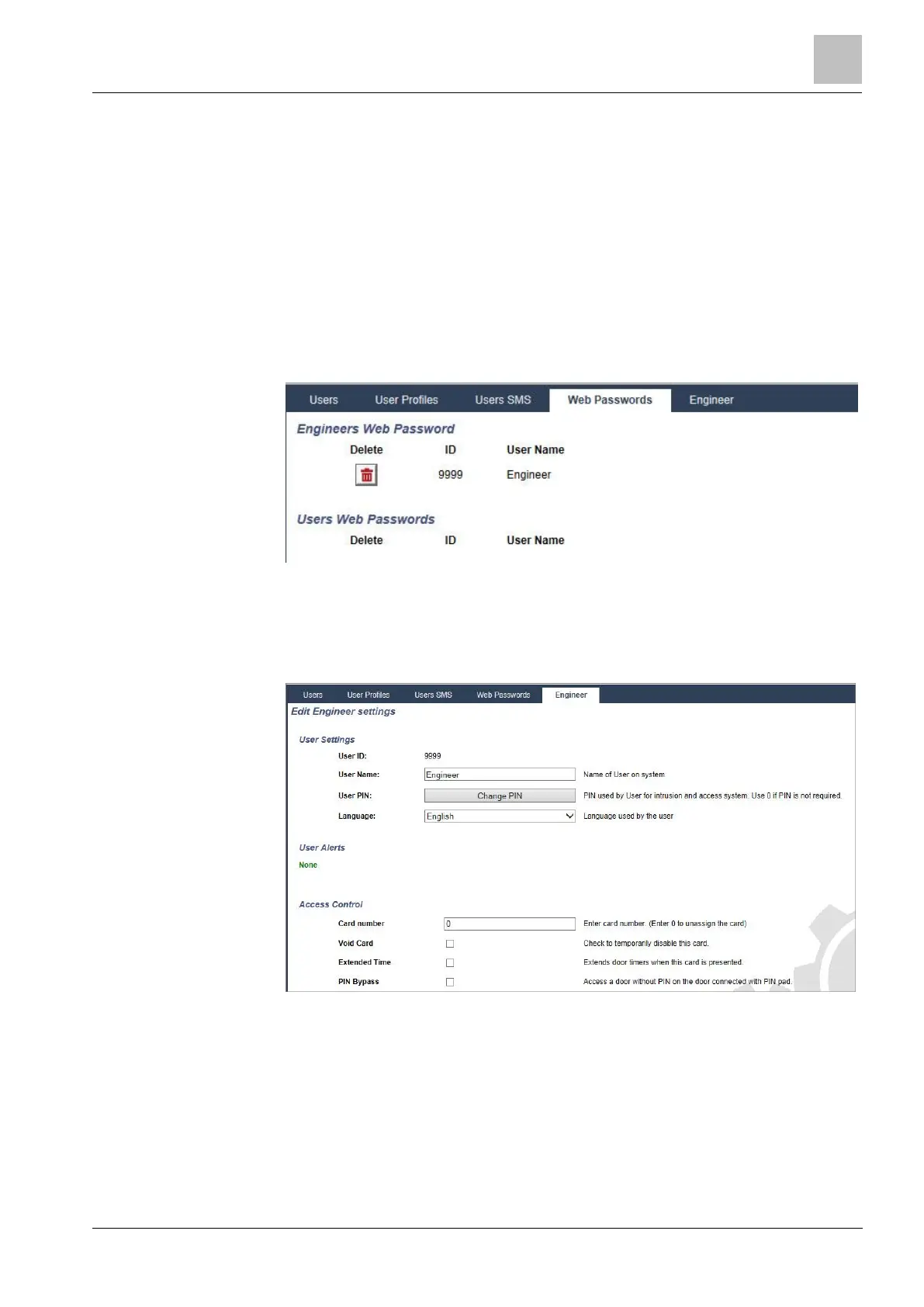Engineer programming via the browser
Installation & Configuration Manual
The SMS operates using a standard protocol that is used in SMS telephones.
Please note that some PSTN operators do not provide the service of SMS over
PSTN. For SMS to operate over PSTN, the following criteria are required:
Caller ID needs to be enabled on the telephone line.
Direct telephone line – not through PABX or other communications equipment.
Please also note that most Service Providers only allow SMS to a telephone
registered in the same country. (This is due to billing issues)
17.8.5 Deleting Web Passwords
This screen lists the engineer and any user and Engineer password that has been
created for accessing the Web browser.
1. Select Users -> Web Passwords
2. Click on the Delete button beside the Engineer or user to delete the password.
17.8.6 Configuring Engineer Settings
1. Select Users -> Engineer.
2. Change the ’Engineer’ User Name if required.
3. Click on the Change PIN [➙ 194] button to change the Engineer PIN.
Note: To comply with INCERT approvals, the user’s PIN code must contain
more than 4 digits.
4. Select the Language that will be used by the engineer. (Only displayed if
multiple languages available – see Upgrading Languages [➙ 308])